The no-code app builders are on the rise, especially after the pandemic due to their agility and faster app-building solutions. These no-code app development solutions have removed the barriers of traditional mobile app development. Both small business and large enterprise owners have embraced no-code app-building platforms with both their hands for their business growth. These no-code app builders provide a platform to build a mobile app without coding, rather than using customizable pre-built templates.
Earlier app development was limited to only professional coders who often charge hefty amounts for app development, even then you might not be satisfied with the results.
But, now it is possible for anyone to build a mobile app on their own without any coding skills and also in a highly affordable way.
No code app building has made it possible for anyone and everyone to turn your app idea into reality in much less time as compared to traditional app development. If you have the skills to navigate the internet, you can build an app using an app maker.
In this blog, I will discuss the steps to build a mobile app using a no-code app builder; Swing2App is the perfect app builder for app building. Let’s delve deeper into the details:
Steps to build a mobile app with no code app builder
Building a mobile app with an efficient no-code app builder is easier and pocket-friendly than traditional app development. The market for no-code tools is vast and more tools are being added with pre-built templates, UI design, functionalities, and features that allow you to customize your app without any coding at all!
Swing2App no-code app builder is the best app builder for small as well as huge businesses that allows them to digitalize their business. Using Swing2App no-code app builder, you can build a mobile app in a time-efficient way as it provides a simple app development process. Let’s look at the easy seven steps to building a mobile app for your personal or professional needs using Swing2App no-code app builder:
Step 1: Choose a no-code app builder to turn your app idea into reality
The no-code app development market is growing with many new platforms coming forth, so it is better to do your research well before you choose the best no-code app building platform for a faster and cost-efficient app development solution. Many app builders might not match your requirement criteria, so you should test them a bit before actually investing any time or money. You can choose the best no-code app builder based on the following criteria:
1. App features and app quality provided by the App Builder
Today, the market is filled with countless no-code app builders that help business owners to build a mobile app in a matter of minutes. But, when choosing the app-builder for building your mobile app, it is important to look for the app quality via customer reviews and case studies. Moreover, you should also check for the app quality and features provided by that no-code app builder. For example, if you are looking to build an e-commerce app then the no-code app builder must provide such features like a cart, wish list, product categorization, etc.
2. Easy-to-use User Interface of the no-code app builder
Before choosing a no-code app builder, use the benefit of the free trial to check that it has an intuitive interface or complex design. This quick trial of the no-code app builder will help you to check if the interface of the app builder platform is easy to use or not. Some app builders require complex learning about the features, but some platforms like Swing2App no-code app builders easier to use than others. So, choose the no-code app builder platform that is intuitive and easy to use.
3. Cost of building the mobile app using the no-code app builder
Different no-code app builders provide different pricing models or subscription plans to customize the mobile apps. So, choose a reasonable subscription plan that doesn’t exceed your budget and also meets your business needs in the best way. For example, if you are looking to build an MVP app or have just launched a business, it wouldn’t be wise to purchase a costly subscription plan.
4. Advanced features and Customization Options of the no-code app builder
App features are the most important part of an app, if you don’t get the necessary app features then the app builder will be of no use. So, when choosing a mobile app builder, make sure that it has all the features you need and doesn’t limit the functions. If you want to build an app with basic features, this won’t be a big deal for you. However, if you want to include advanced features, you should check the no-code app-builder platform carefully. Using Swing2App no-code app builder, you get all the necessary features for all industries and affordable customization as well.
Try Swing2-App no-code app builder today!
With Swing2-App no-code app builder you can build any web app by converting your website into an app, or an Android and iOS app from scratch in a cost and time-efficient way.
Step 2:Name your app, upload the app icon splash screen, and choose a template
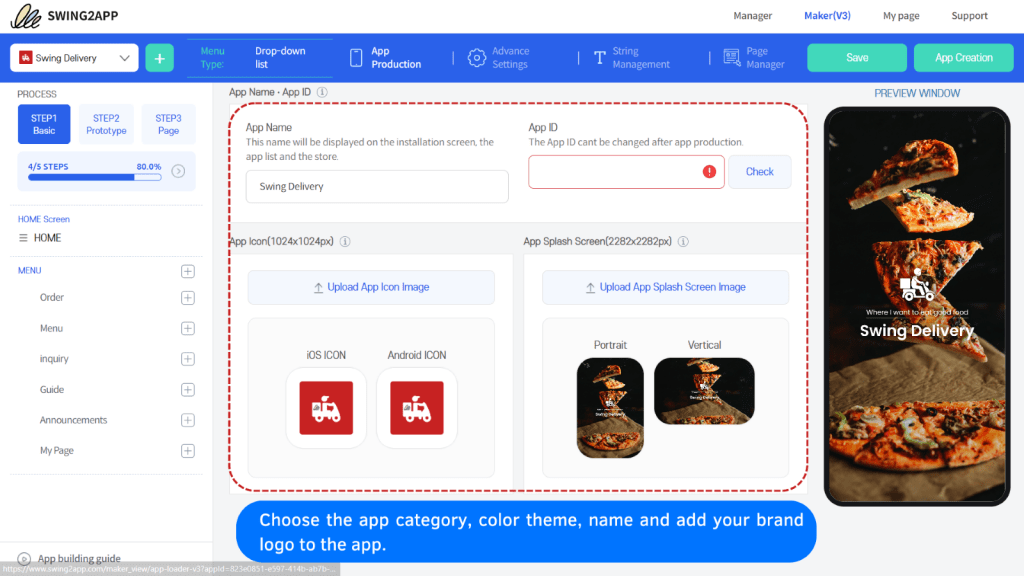
Your app icon should be unique and attractive enough to catch the eye of potential customers among the variety of apps available on the app stores.
Choose the app category, color theme, and test device suitable for your on-demand delivery app, and then add your brand logo.
Then choose a pre-built industry-specific template as per your business needs. After this, the app-building process becomes very quick as the Swing2App no-code app builders allow individuals and business owners to create a mobile app without any coding.
Templates give you a starting point in app building without any coding and they are made industry-specific. For example, a salon app template has UI and features to book their clients, provide loyalty rewards, etc. If you can’t find the features you want in a particular template, you can easily add those features to meet your requirements.
All the major UI design elements are pre-built in the templates; you just need to edit the color scheme and layout as per your brand. Swing2App no-code app builder provides a preview window where you can view the app simultaneously when you are making changes to it. Editing the template as per your brand will allow you to get a more personalized app by choosing a suitable color scheme, logo, font, and layout.
Step 3: Edit the app content and Add the app features provided by Swing2App
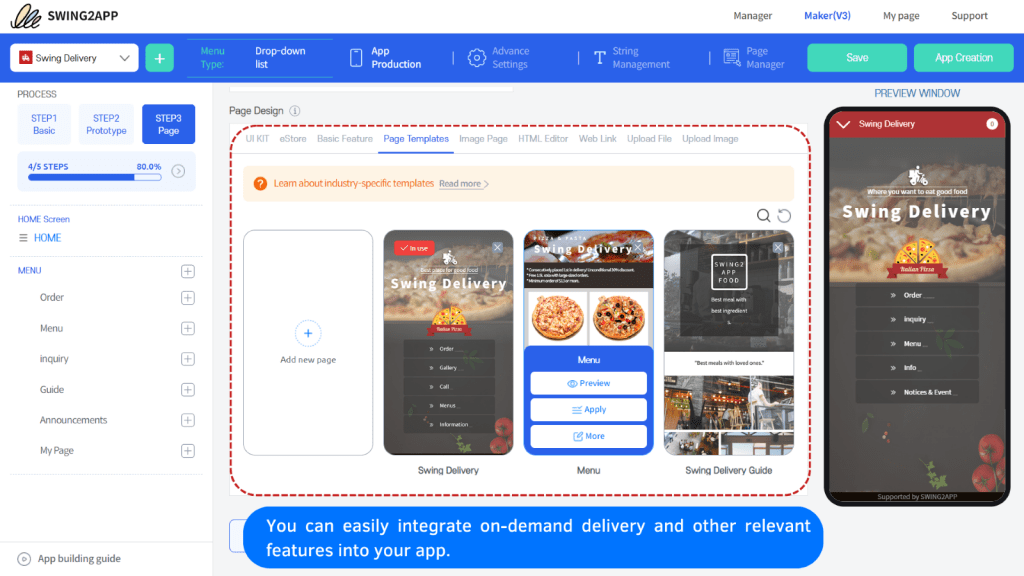
Once you have uploaded the app logo, edited color scheme, and template, the next step is to edit the app content. Each template has some default content that you have to edit as per your business needs. For example, you can edit the content shown on the BEVERAGE MENU page in the restaurant template to make it relevant to your business. Swing2App no-code app-builder platforms also allow you to add new menus and features to make your mobile app more interactive.
After editing the default content you can add all the necessary features in your app. Swing2App no-code app-builder offers all the necessary features to build a personalized mobile app. To add a feature, all you need to do is click and choose the feature, and it will get automatically reflected in the desired menu option.
Try Swing2App no-code app builder now!
Step 4: Edit, test, and launch your app
Before testing your app on a device, make sure it is edited properly.
You can test your app created using Swing2App no-code app-builder only on the Android device.
For iOS, you can view how the app will actually work on the Swing2App platform itself but not on an Apple device. You can also check your app’s appearance on various screen sizes. This gives you a better idea of whether your app will look good on all the major devices or if you need to edit it further.
Once you are satisfied with your no-code app, it’s time for you to launch your app on the Apple App Store and Google Play Store.
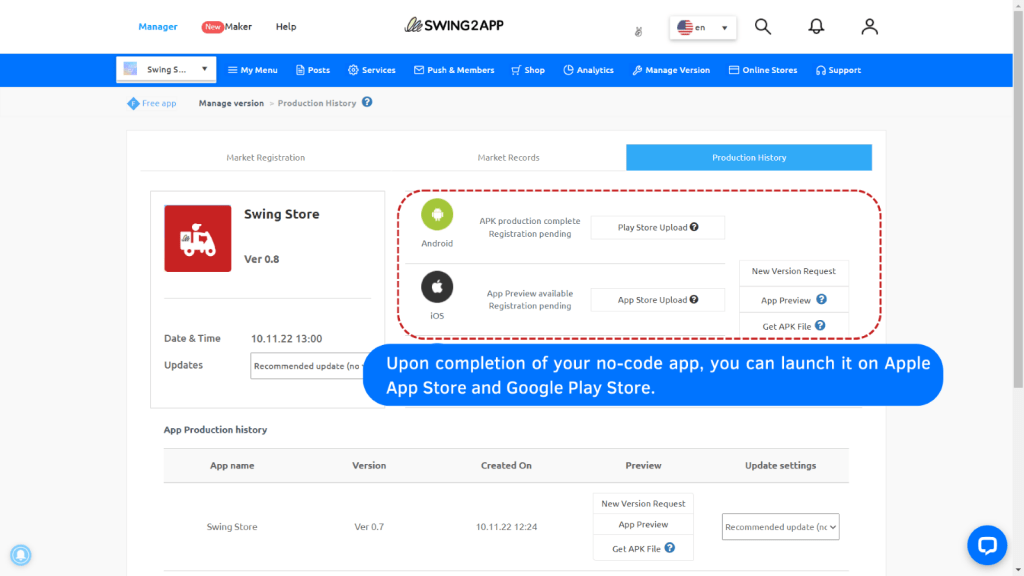
Step 5: Choose a no-code app builder paid app plan
Once you have completed your app development with the Swing2App no-code app builder, it’s time to choose a paid plan in order to publish your app.
This is the best part of Swing2App, you can actually build your app for free and pay only when you are satisfied with your app and ready to publish it. To publish your app on the App Store, Play Store, or both stores you must purchase a paid plan.
Further, read Swing2App price policy.
Let’s take a look at the paid app plans offered by Swing2App no-code app builder:
Step 6: Publish the app created with Swing2App no-code app builder (iOS + Android)
Once you have added all the features and content to your app, it’s time to publish your dream app. With Swing2App no-code app builder, your app can launch your app on the Apple App Store and Google in one go. To publish your app on your own, you must create a developer account on each platform. In this regard, Swing2App’s no-code app builder simplifies the app publication process by uploading your app on your behalf. All you need to do is purchase the app and upload tickets for both the platforms.
After the app launch, the success of your mobile app success mainly depends on how many users download it from Google Play Store. Once your app is launched, the next step is app promotion to increase the number of customers.
Step 7: Monetize your app: Ad Mob Integration
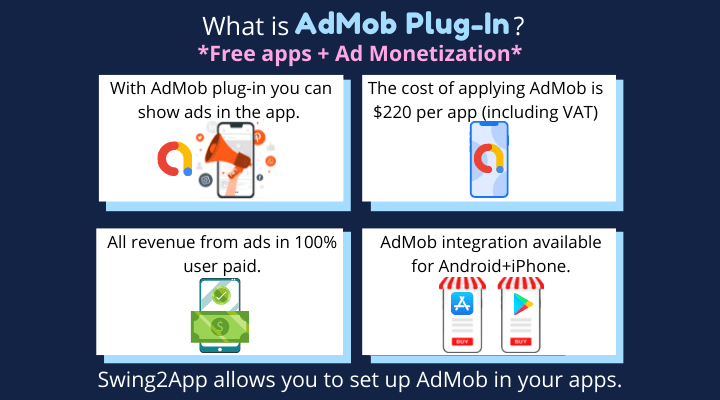
Swing2App AdMob plugin allows you to set up in-app AdMob ads in your own apps and thus help boost your revenue.
The Google AdMob plug-in is a custom product that allows you to place Google AdMob ads in your app. If you purchase an ad-mob plug-in product, you can set ad-mob ads on an app produced by Swing2App.
Users can insert their own ad ID and set up and use the advertisement exposure pattern freely.
Advantages of the AdMob plugin:
1) You can display ads in any form at any time.
You can choose where, when, and how an ad will be displayed within your app. You can control all this via the Google AdMob dashboard.
2) If the advertisement needs to be stopped for a while, it will be reflected directly in the app if the display is only ‘not used’. In this way, you can even stop the ads if you think they are disturbing the user experience or any other reason.
3) Users who run multiple advertised apps can manage them more easily from the AdMob plug-in settings page.
Learn how to use Ad Mob plugin in Swing2App no-code app builder.
CONCLUSION
Today, no-code app-builder platforms have become quite popular due to their affordable no-code solutions.
I hope this guide has made everything clear about how to build a mobile app with Swing2App no-code app builder.
Now is the best time to transform your app idea into reality through no-code app building. Swing2App no-code app builder is the best app maker with an intuitive interface that allows you to build a mobile app on your own. The Swing2App no-code platform also offers technical documentation and 24* technical assistance that might be helpful in your app development journey.
