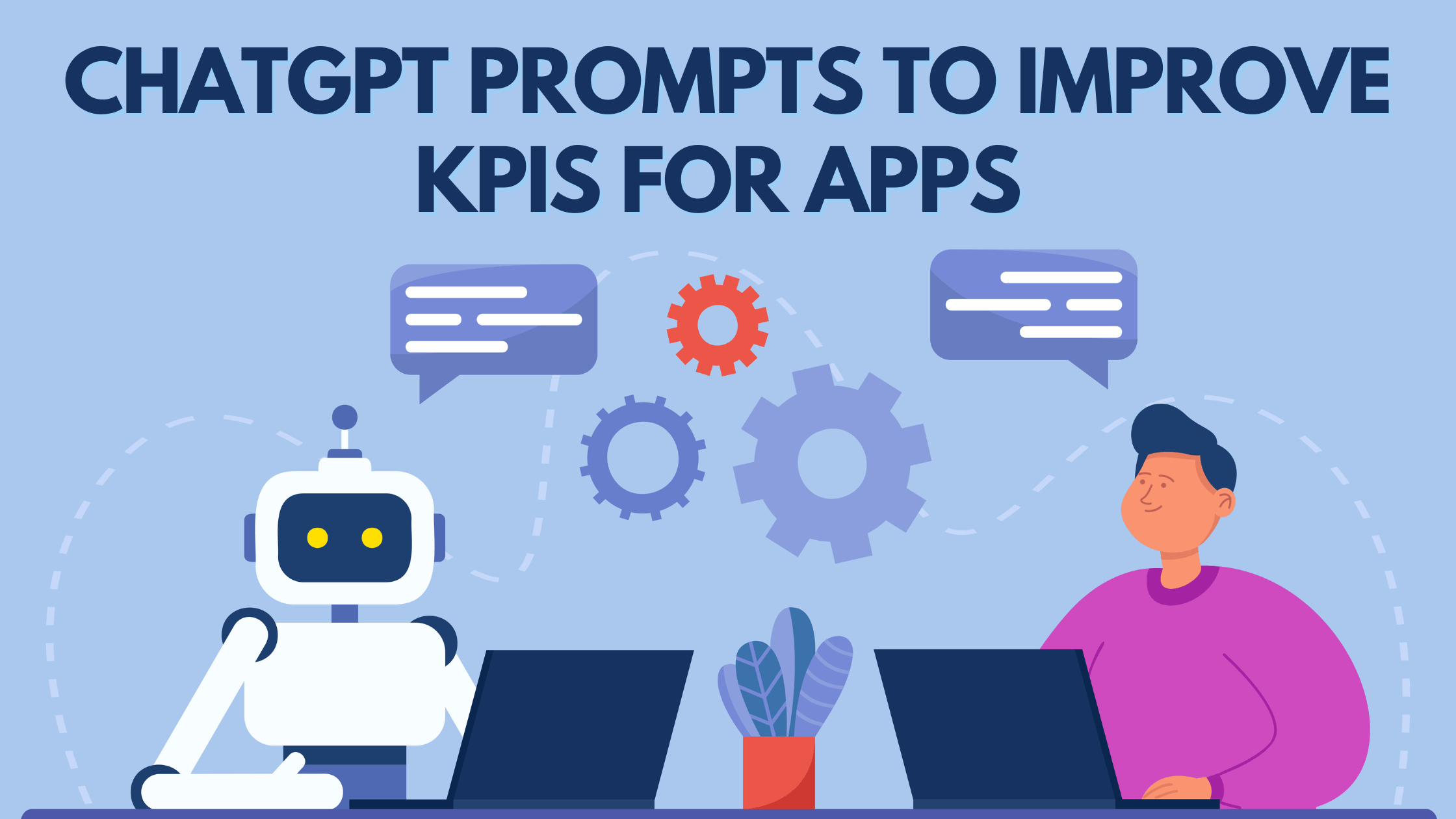AI has taken all over the world. ChatGPT has transformed everything around you. Sticking to traditional ways is not a wise decision; your competitors are using ChatGPT and other generative AI, so you need to as well.
Industry-specific generative AI tools like marketing AI, and graphic AI have received substantial investment, and it is strongly believed to transform marketing, designing, and other aspects as well As per Sam Altman, the CEO of the ChatGPT, “generative text is something we all need to adapt to.”
The goal of this article is to have you start using AI and explore how app marketers can improve key performance indicators (KPIs) for apps with ChatGPT prompts.
Read on to know the various use case prompts and start leveraging ChatGPT generative AI to improve your company right now!
Note: I’m assuming you’re familiar with what ChatGPT is and have a user account. If this is not the case, then click here.
WHAT KEY PERFORMANCE INDICATORS (KPIs) SHOULD YOU TRACK FOR APPS?
Everyone knows they should be tracking KPIs, but most businesses don’t have good KPIs defined. ChatGPT can help!
You may use the following ChatGPT prompts to identify the KPIs for your business.
[What KPIs should I track for my app?]
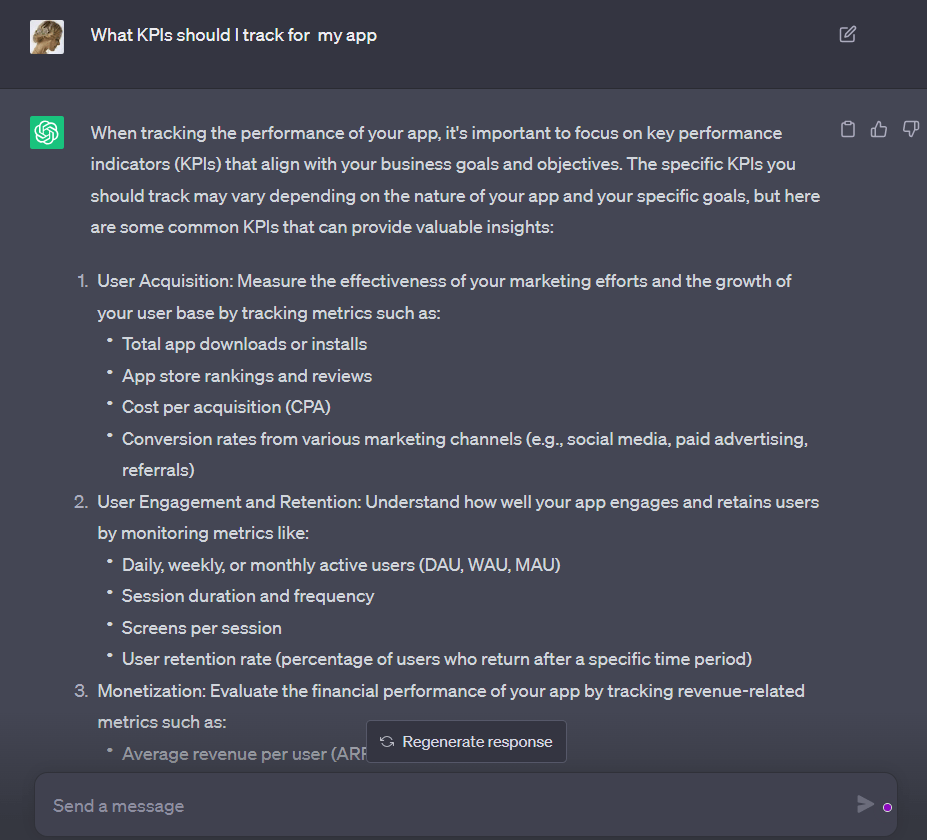
[What SMART (Specific, Measurable, Achievable, Relevant, and Time-bound) key performance indicators (KPIs) should I track for my application.]
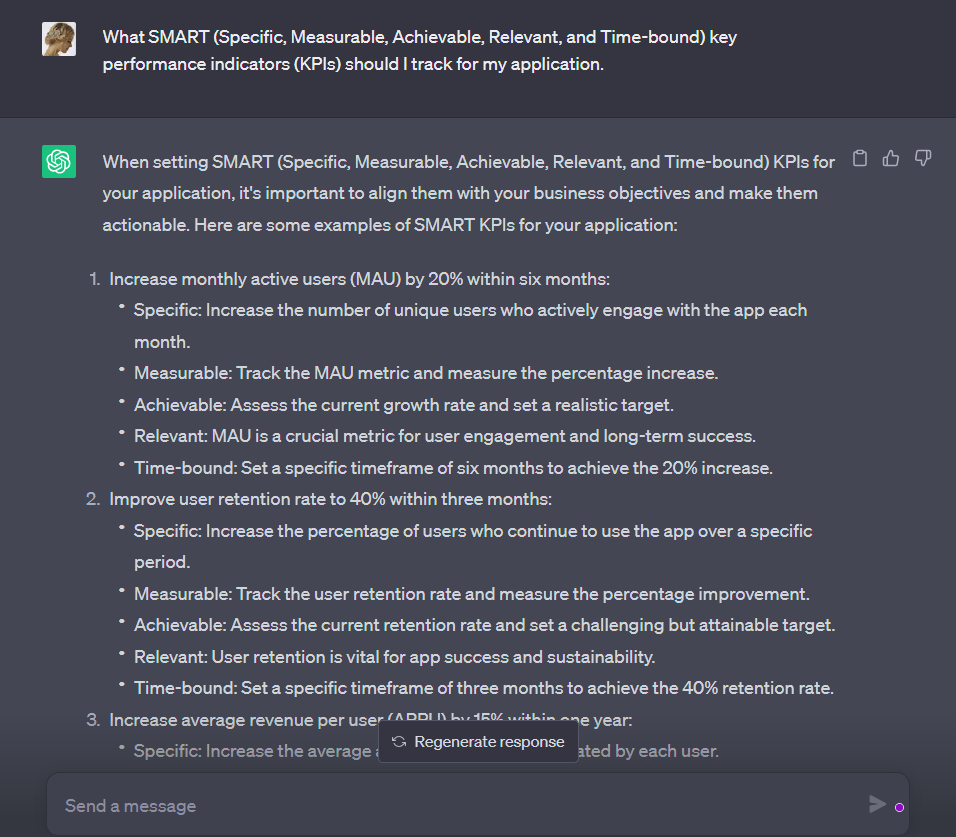
[Tell me best practices for tracking, reviewing, and updating KPIs for my mobile app ]
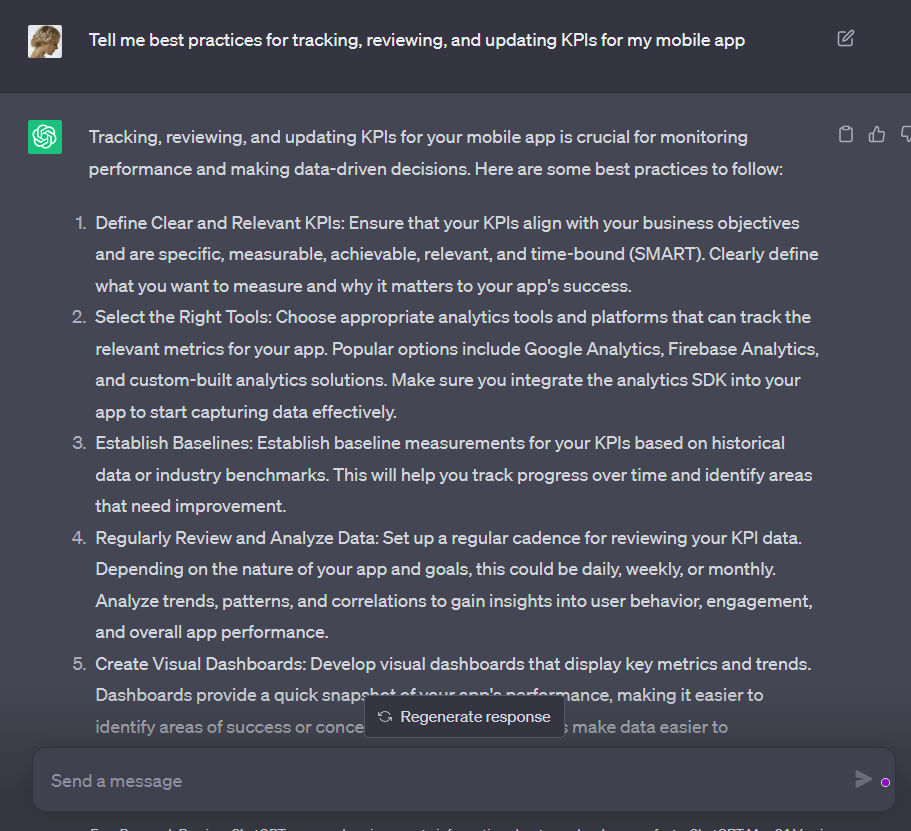
It is essential to define and analyze the correct key performance indicators (KPIs) that indicate growth or potential challenges for your app’s journey to success. We found the following four major key performance indicators (KPIs) for app development success:
- Acquisition metrics
- Re-engagement metrics
- Support metrics
- App growth
Let’s delve deeper to find how to use ChatGPT prompts to improve KPIs for apps.
HOW TO USE CHATGPT PROMPTS TO IMPROVE ACQUISITION METRICS FOR APPS:
For any app looking to grow its user base and generate more revenue, improving acquisition metrics is crucial. There are different ways marketers can improve acquisition metrics, but let’s see how ChatGPT can help.
User acquisition encompasses various key performance indicators (KPIs) that may be monitored and manipulated to enhance your overall app performance. Downloads, return on ad spend (ROAS) & Customer acquisition cost (CAC), Audience targeting, Ad copy and creative optimization, A/B testing, Customer lifetime value (cLTV), Customer feedback analysis many other key performance indicators (KPIs) fall under the Acquisition metrics.
However, here we shall focus on only a single aspect, that is using ChatGPT prompts to improve app downloads and thus improve the acquisition metrics.
How to use ChatGPT prompts to improve app downloads :
User acquisition simply means how many downloads your app has across the different app stores or marketplace (App Store, Play Store, etc.). Here’s how ChatGPT can help improve downloads for subscription apps:
Appstore Optimization (ASO):
Get recommendations for improving your app’s title, description, keywords, and screenshots through ChatGPT to optimize your app’s store listings. By optimizing your app store listings, you can increase the visibility of your app and attract more people to download your app.
App marketing strategy:
ChatGPT can also help you in identifying the major marketing channels for a specific app audience. Moreover, the ChatGPT generative AI tool can even suggest the prominent social media influencers who are working in line with your target audience and may be interested in promoting your app to their followers.
Behavior analysis:
Through ChatGPT, you can identify patterns and trends in user behavior to enhance user experience. Through the analysis of user behavior and needs, app marketers can optimize their app’s store listing, which leads to increased downloads.
For example, you may use the following ChatGPT prompt to improve the app acquisition metric:
[I have a subscription app that focuses on diet and nutrition, for which I want to identify marketing channels where I can target audience. Provide me the list of the top 10 marketing channels where I can reach my target audience.]
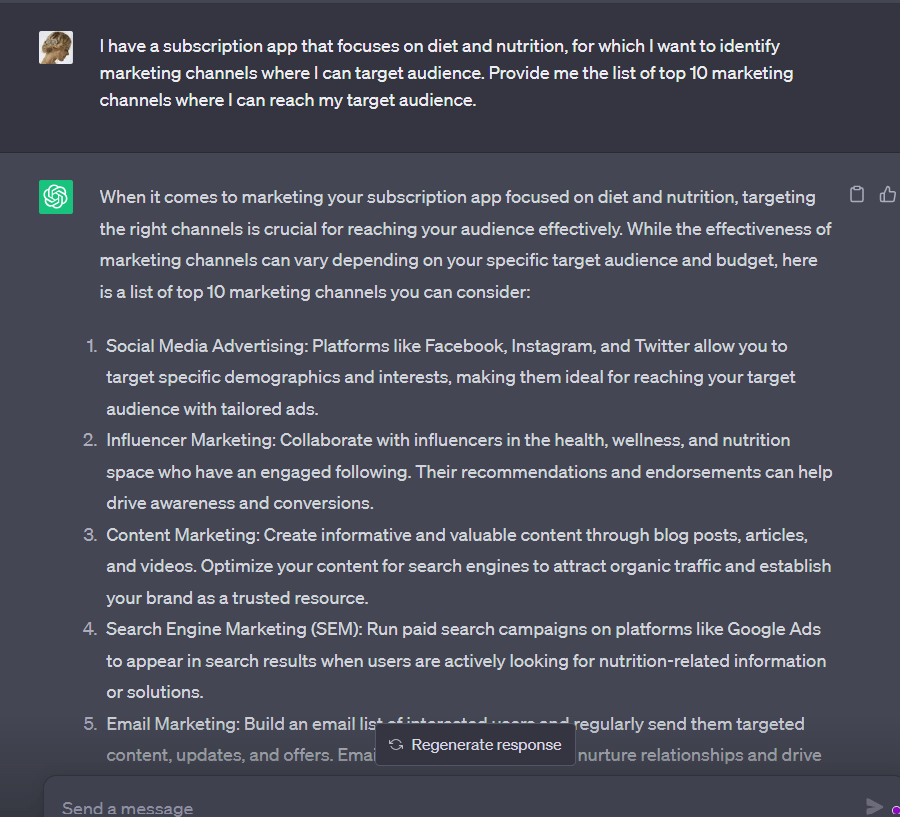
HOW TO USE CHATGPT PROMPTS TO IMPROVE RE-ENGAGEMENT METRICS FOR APPS:
User re-engagement, also called retention metrics, shows how engaged users are with the app. The retention metrics should be maintained at a high level and the reasons for churn should be identified. Knowing that helps app marketers react in time and keep company revenue stable. The ChatGPT tool can be a valuable tool for generating ideas on how to retain users.
Retention metrics also include a plethora of key performance indicators (KPIs) like Subscription retention, churn rate, User journey, and content personalization, among the other important KPIs.
Here we shall discuss Subscription retention extensively and find out what kind of ChatGPT prompts can be used to improve the app Subscription retention rate.
How to use ChatGPT prompts to improve app subscription retention :
Retaining customers is critical to growing a successful subscription business, thus it’s an important indicator to monitor. Ideally, the churn rate for any particular demographic should decrease with time. In simple terms, the longer a client is a subscriber, the more likely they are to remain a subscriber. However, in order to convert your app users into loyal customers, you must use strategic techniques, which ChatGPT can help you with:
Incentives and rewards:
You can create and implement incentives and promotional programs to persuade users to buy or renew their subscriptions with the support of ChatGPT. You can motivate users to keep using your app by rewarding them for certain actions, like renewing their subscription early or upgrading to a premium subscription.
User feedback:
ChatGPT can be useful for collecting, comparing, and analyzing user input to identify problems and areas in which your application can be improved. You can boost user satisfaction and retention by paying attention to subscriber feedback and acting on it.
Churn prediction:
When a subscriber is about to leave, ChatGPT can foresee it and offer customized interventions to keep them from leaving. You can spot users who are at risk of churning and respond with personalized promotions or engagement strategies to retain them by analyzing user behavior and engagement data.
For example, you may use the following ChatGPT prompt to increase the app retention rate:
[ I am an app owner, and many paid users are not engaging well with my app. I want to know some ideas that will help me increase retention rate of my app that help users in maintaining their health and nutrition.]
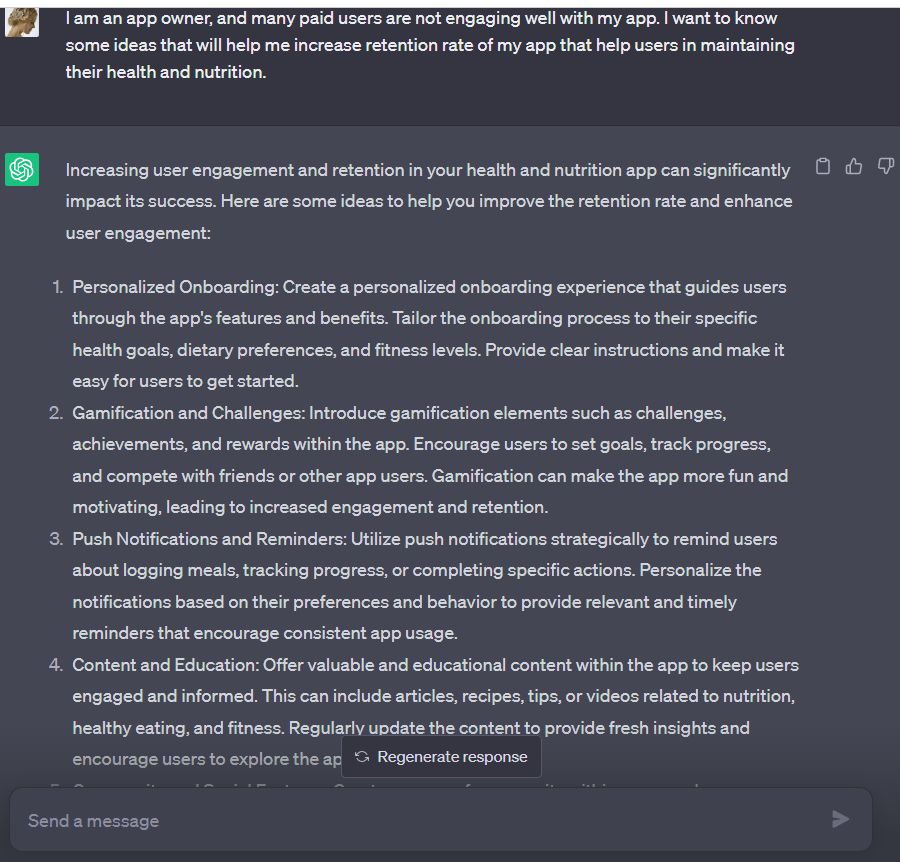
HOW TO USE CHATGPT PROMPTS TO IMPROVE SUPPORT METRICS OF APPS:
The support team of your app needs to be well-prepared in advance to successfully answer and resolve any queries that users may have regarding your app. You can avoid losing consumers due to a lack of app support by tracking the quality of your customer support and customer experience.
App support and Feedback analysis form the backbone of the key performance indicators (KPIs) under the support metrics. However, it is not limited to just these two key performance indicators (KPIs). Social listening, I.e., what people say about your app on various social media platforms, Net Promoter Score (NPS) survey (app recommendations), Sentiment analysis etc., also form a crucial part of the support metrics.
Let’s look at how ChatGPT may help maintain these support metrics at the highest level.
How to use ChatGPT prompts to successfully solve support queries:
Monitoring the volume of support cases opened over time and the proportion of those that are successfully addressed is a helpful key performance indicator. Customer success, however, is mostly focused on responding to user demands. As we are all aware, finding the appropriate words to address some sensitive requests is not always easy. ChatGPT can help you in this situation with personalized messages as well as other things.
Automated responses:
With ChatGPT’s helping hands, you can set up automatic solutions to frequent support issues in a matter of minutes. You may speed up response times and increase the success rate of support cases by automating responses for common problems.
Personalized support:
You may help users by providing them with customized support with the help of ChatGPT. You can improve the success rate of support cases, boost user satisfaction, and build brand loyalty by personalizing support responses to each user’s unique needs and preferences.
Sentiment analysis:
You can analyze user sentiment in support cases with ChatGPT to find areas where the support process needs to be improved. By analyzing user sentiment, you can pinpoint problems and areas for improvement in the support process, which could result in enhanced success rates in the future.
For example, you may use the following ChatGPT prompt to improve app support metrics by creating a successfully solved support case:
[I am an app support specialist and I want to who resolve a user’s request. The user request: How to switch from freemium to premium model, the answer to which is: the user has to buy a premium annual subscription shown in the “My package” category, here they can view the various premium paid packages like $20/year for nutrition guide only an $400 for nutrition guide + exercise coach too. Moreover, users can switch to freemium model within 30 days of purchase if not satisfied, no questions will be asked. Tell me how to answer the user to successfully resolve the request of the user.]
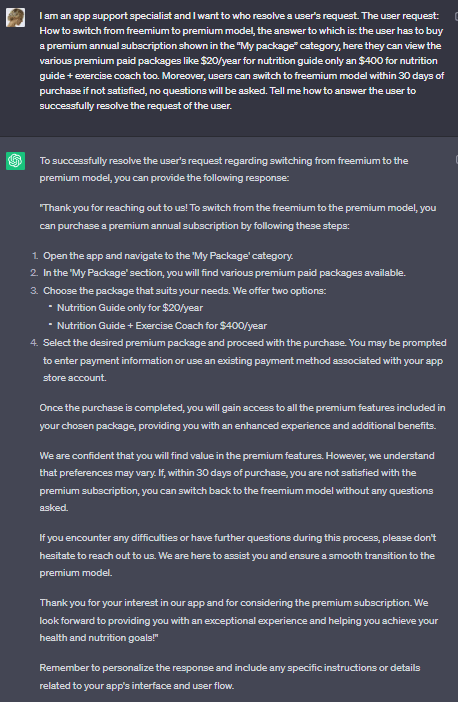
Furthermore, you can create a compilation of all the user queries in this way and save them for future use. This will save a lot of time as well as provide you with well-structured answers that will satisfy your users efficiently.
HOW TO USE CHATGPT PROMPT TO IMPROVE GROWTH METRICS FOR SUBSCRIPTION APPS:
Growth metrics are usually reflected in the app revenue; therefore, it is important to track them properly. But if your tracking fails to generate the desired results, now is the time to consider how to raise those metrics.
The key performance indicators (KPIs) included: Trial package and trial Conversions, Annualized Customer Value (ACV) i.e. single account revenue per year, Monthly recurring revenue, and others. All these indicators reflect the present and future value of the app.
Let’s look at how ChatGPT prompts will assist you in growing your app.
How to use ChatGPT prompts to write a Trial package and trial Conversions
To allow users to “try before they buy,” many apps usually provide a free trial. Insights into the success of your freemium strategy can be gained from the rate at which customers begin free trials and the conversion rate from free trials to paid subscriptions. Consider following ChatGPT tips if you need to increase the key performance indicators (KPIs) by boosting the number of app trials and conversions:
Personalized messages:
You can get suggestions from ChatGPT for personalized message concepts to test out in your app. During the trial time, you may improve engagement and conversion rates by customizing your app to each user’s unique tastes and behaviors.
A/B testing:
To maximize the trial term for your app, you can get AI-inspired ideas for A/B tests. The best method to turn consumers into paying subscribers can be found by testing out various trial lengths, trial offers, and onboarding procedures.
In-app messaging:
In-app messaging that helps customers through the free trial time and entices them to upgrade to paid subscriptions is something that ChatGPT can create and implement. By providing useful advice and encouragement, you may enhance user engagement and boost conversion rates.
For example, you may use the following ChatGPT prompt to increase app trials by generating an appealing push notification:
[I am an app owner and I want to increase my app trials by encouraging the potential audience to use my app. Help me in writing 5 personalized push notifications for my diet and nutrition app that has been launch a month ago.]
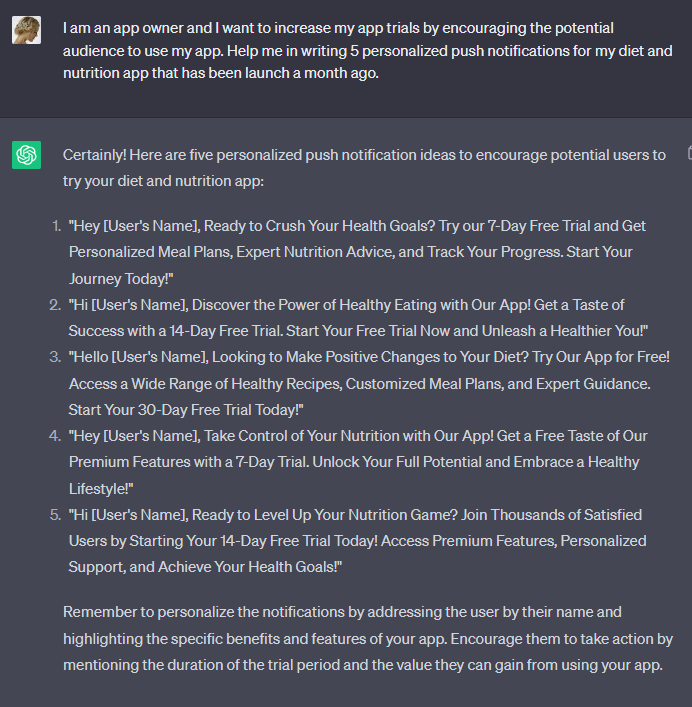
SWING2APP AND CHATGPT – GENERATIVE AI
Swing2App no-code app builder allows anyone to create a free app and upload it on both iOS & Android platforms; that too without any coding skills.
You can create a no-code app either from scratch or edit a template-based app and create an app for your business as well as launch it quickly on both the Appstore and Playstore.
Moreover, you can also convert your website into an app in just 5 minutes, yes that’s true! Try it for yourself by visiting Swing2App no-code app builder platform.
Swing2App no-code app builder provides you with many essential features, app design, templates, themes, menu features, analytics tools, and much more. Here we shall discuss a little bit about Siwng2App analytics tool.
With Swing2App analytics tool you can track these metrics efficiently and then use ChatGPT to further enhance your app.
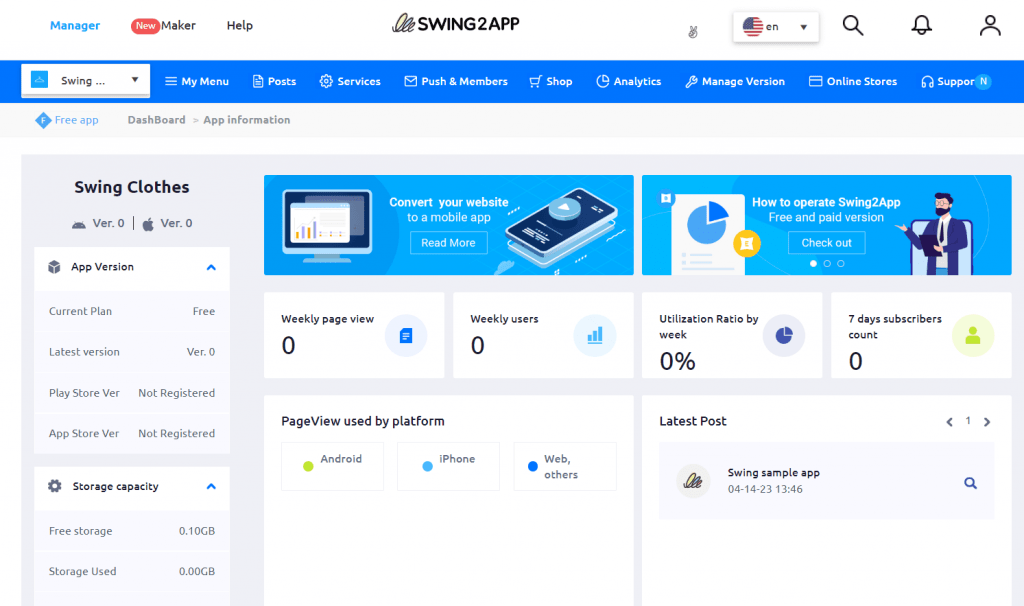
Swing2App analytics provides you with all the important insights about your application, which can be used to further enhance a part of the app or your app as a whole.
Swing2App analytics include:
User Pageview
All statistics can be viewed by selecting the desired period among 3 months, 1 month, and 1 week.
Number of Users: A statistic that counts the number of people using the app
Pageviews: A statistic that counts the number of times users have viewed a page within the app
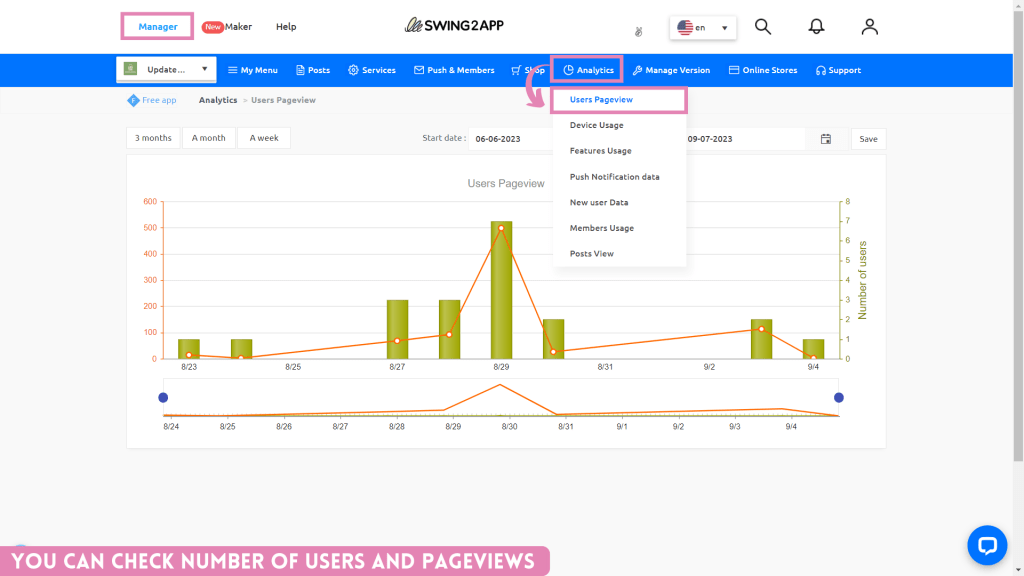
Device usage
Usage status by platform: You can check the usage status of each platform, Android and IOS.
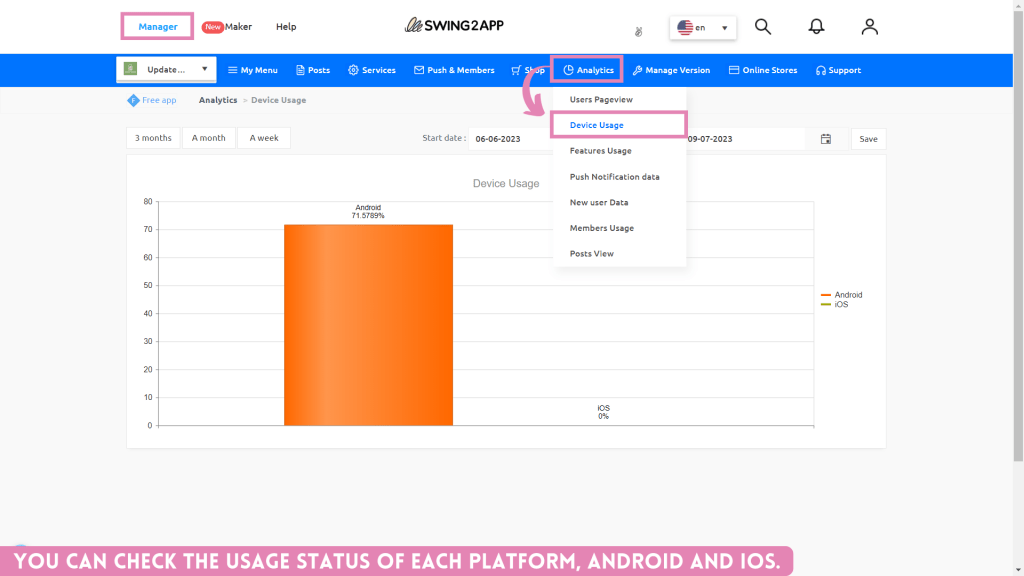
Features Usage
Usage statistics by feature: You can see which features users frequently use among the features provided by the app.
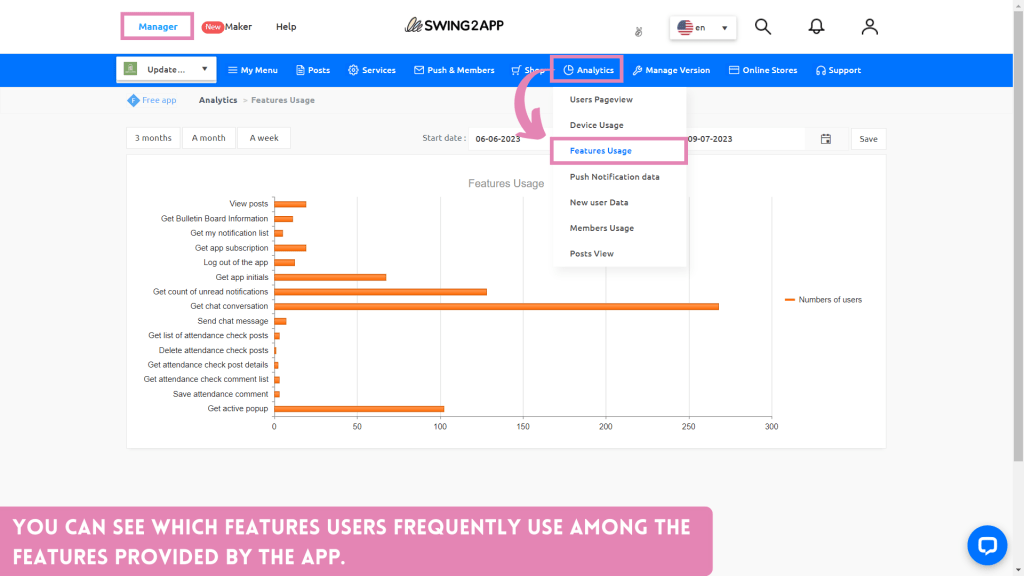
Push notification data
Push-sending status: If you send a push, you can check the sending status history of when and how many members you sent the push to.
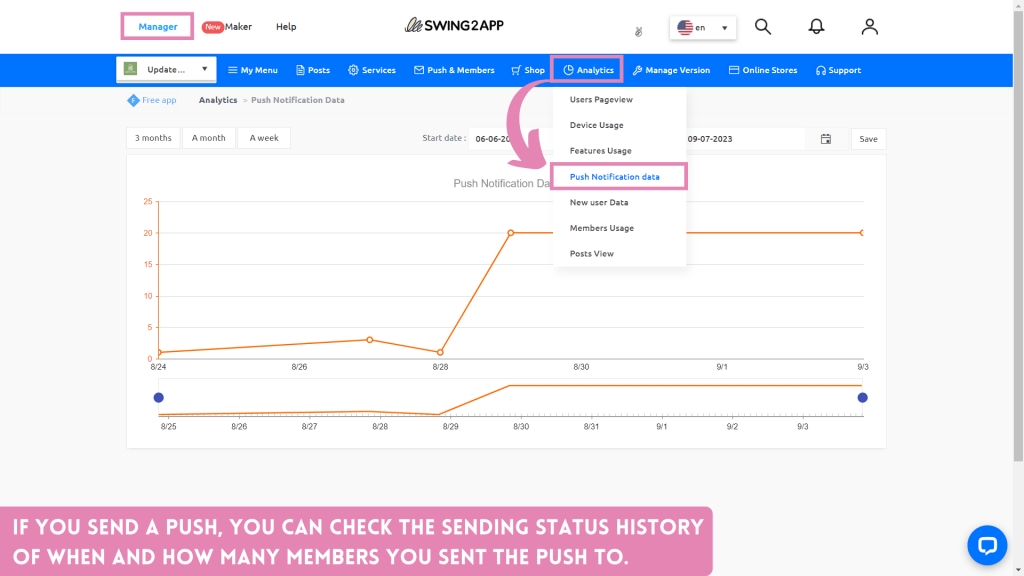
New-user data
Statistics to see the number of members who have signed up for the app. You can see when and how many members signed up for the app.
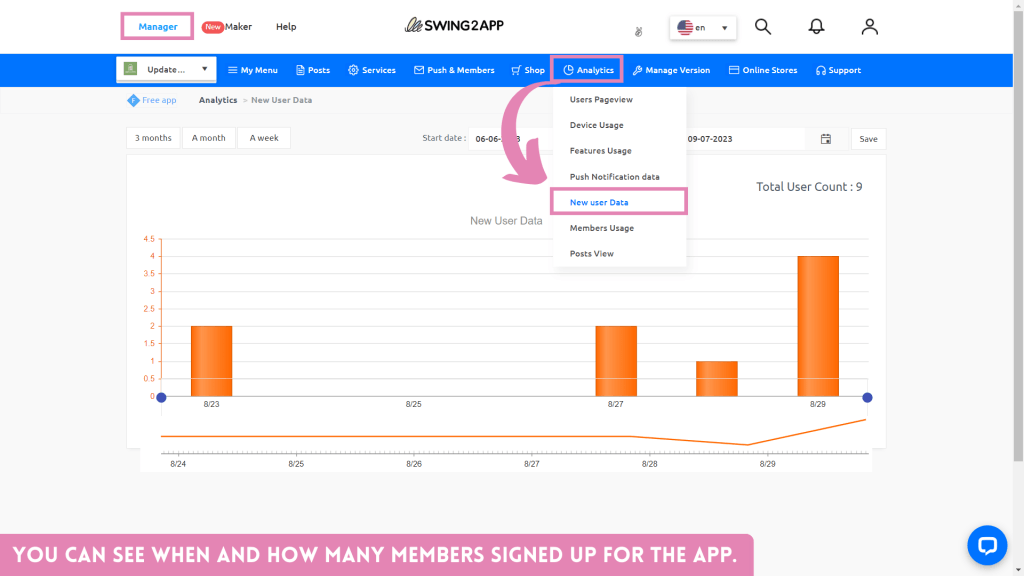
Members usage
Member usage statistics can check which members use the app the most, and information related to ratings or members.
The usage statistics for each member show the member’s name, usage index, subscription date, and level.
By setting the period shown at the top, you can check usage statistics for each member for the desired period.
Usage index tells the total number of times you use all the features of the app.
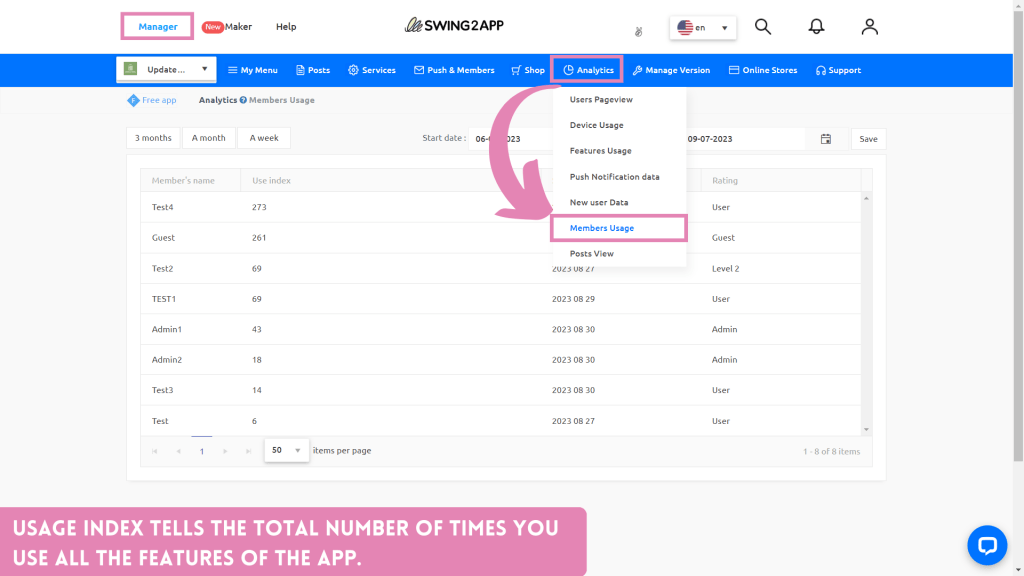
Post Views
The Post Views statistic is a statistical function that allows you to check which posts have the most ‘views’ and which posts have the most ‘likes’.
You can view posts by [views] and [likes] rank.
If you select the direction of the arrow in the Views, Likes, and Date area of the list, you can filter the views in descending or ascending order.
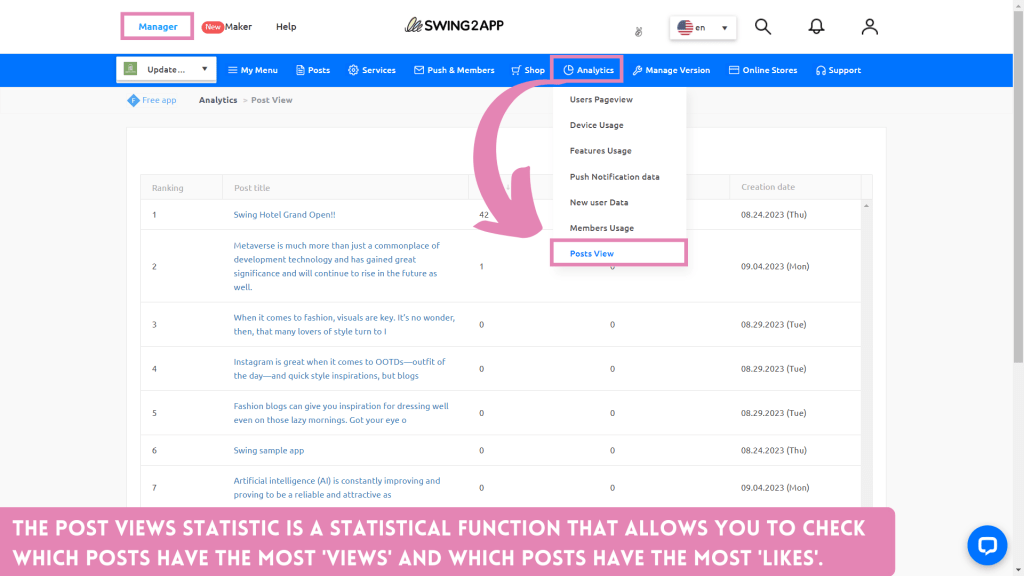
All these analytical insights can be used to determine if your app is going in the right direction or not. If you see declining trends in your app analytics just ask ChatGPT for solutions and implement them in your app with the no-code app-building mechanism of Swing2App.
For example, if your users don’t open the push notifications, you may ask ChatGPT for the reason and how to write an appealing push notification and thus get more user engagement.
You might be thinking, that changing push notifications might be easy but what about the app design or a page? Don’t worry with Swing2App no-code app builder you can easily edit your app in no time and that too without any coding.
The combination of Swing2App no-code app builder and ChatGPT generative AI fits perfectly for the needs of anyone looking to create an app by themselves.
Be the part of no-code and AI revolution and join Swing2App no-code app builder now!