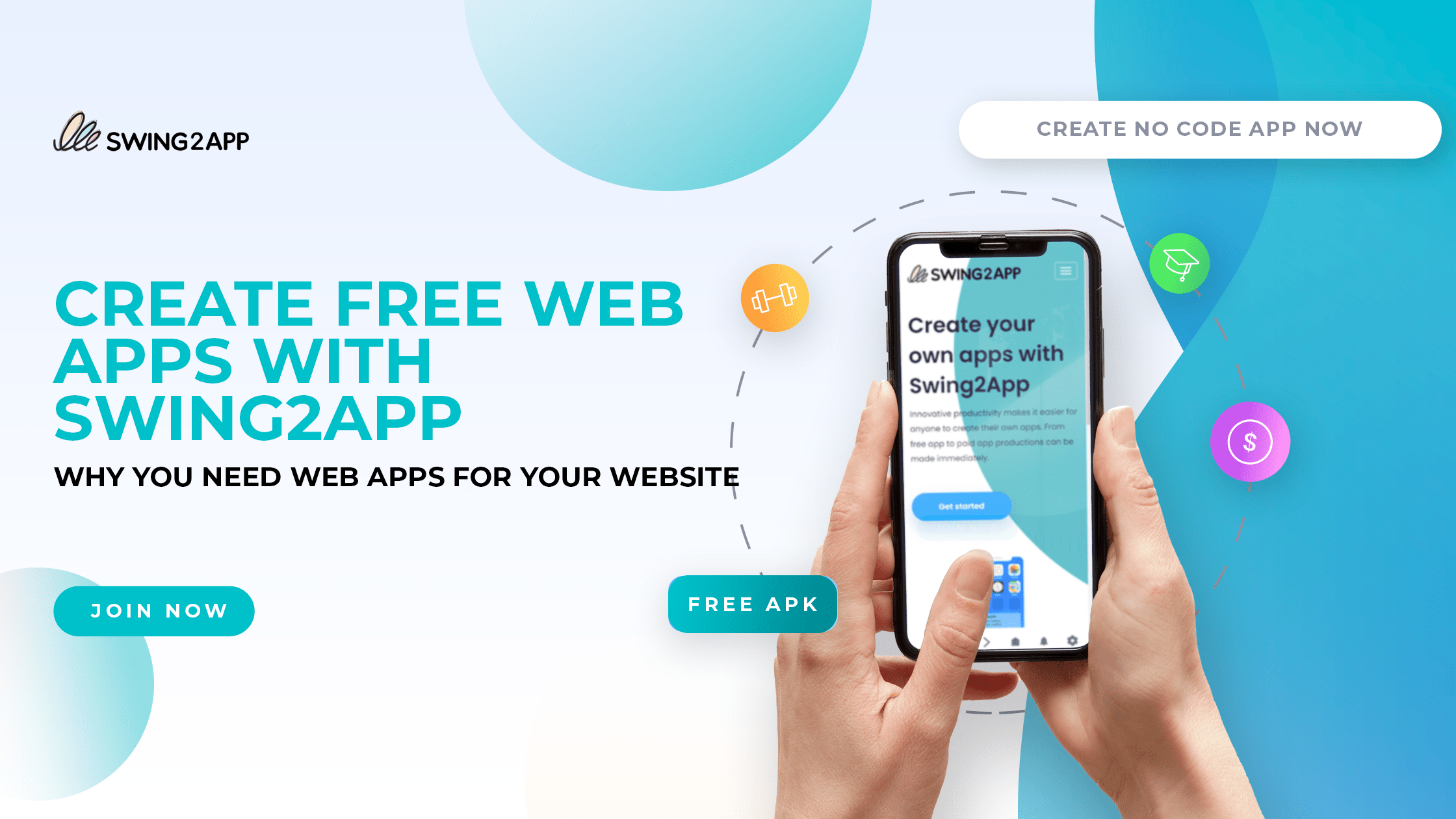SWING2APP PROMO 30% DISCOUNT OFFER
Hurray!! Swing2App has an amazing offer for you. Convert your website into an app and get 30% off on the lifetime paid app plan of Swing2App.
Promo Code: WEBAPPOFF30
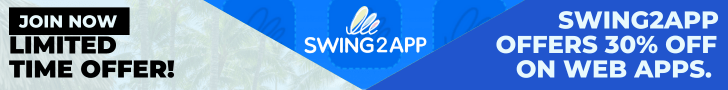
WHY ARE WEB APPS IMPORTANT FOR WEBSITE OWNERS
Unlock the true potential of your website with our revolutionary no-code web apps! As a website owner, you very well know the importance of customer engagement and a seamless user experience. That’s where our cutting-edge no-code web apps come in.
Transform your website into a stunning web app effortlessly, in just minutes! No coding or hefty investments are required. Engage your audience on their mobile devices, where they spend most of their time. Stay ahead of competitors with personalized experiences, dynamic content, captivating animations, push notifications, and real-time updates. Our optimized web apps work seamlessly on all screen sizes and platforms. Boost conversions, streamline operations, and analyze performance in real-time. Take charge of your digital presence and create an unforgettable user experience that keeps customers coming back for more. Don’t miss out on this unbeatable deal!
ADVANTAGES THAT WEBSITE OWNERS GET FROM WEB APPS
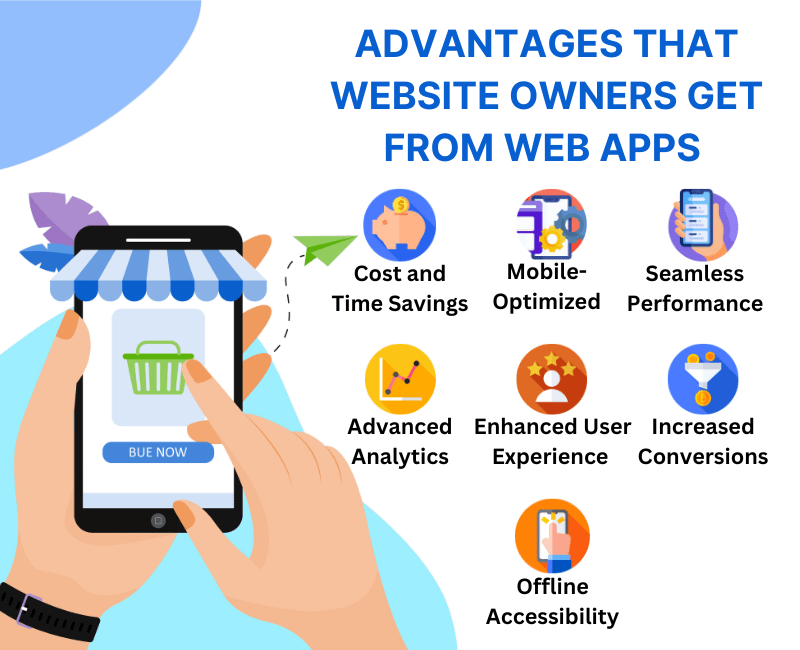
Don’t miss out on these incredible benefits! Elevate your website to new heights by converting it into a cutting-edge web app. Get started today and revolutionize the way you engage with your audience.
PROOF OF HOW THE BUSINESSES GREW HUGELY AFTER CREATING A WEB APP
Witness the remarkable growth of businesses with the creation of web apps! Take Starbucks, for example, whose sales soared by 20% after launching their web app in 2011. Customers can conveniently order and pay for their coffee in advance while enjoying the perks of loyalty points and free treats.
If you despise driving but can’t afford a Tesla yet, look no further than Uber. Their app revolutionized the cab booking industry in 2010, resulting in a staggering 100% increase in bookings. With just a few taps, customers can easily request a ride and track it in real time, providing a frictionless experience that surpasses a traditional website.
These successful businesses continue to expand their app presence worldwide, reaping the benefits of enhanced growth. So, what’s holding you back? Don’t let the high costs, coding limitations, or lengthy development cycles deter you any longer.
Embrace the no-code revolution with Swing2App, where you can effortlessly create a free web app without coding in just a week. Launch your app quickly on both Android and iOS platforms, all in a highly affordable manner. Step into the future and unlock the immense potential of your business with Swing2App!
SWING2APP IS A GAME-CHANGER FOR WEBSITE OWNERS, PROVIDING NUMEROUS BENEFITS.
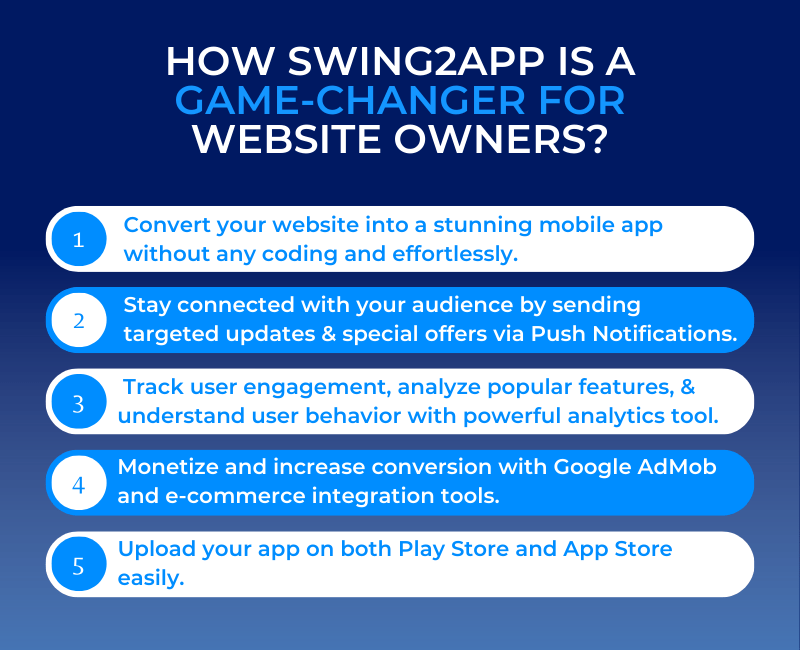
Don’t miss out on Swing2App’s incredible benefits. Transform your website into an extraordinary mobile app, engage with your audience through push notifications, gain valuable insights through analytics, and harness the power of no-code web app creation. Join Swing2App’s no-code revolution today and take your website to new heights!
HOW CAN WEBSITE OWNERS USE SWING2APP TO CONVERT THEIR WEBSITE INTO AN APP?
Are you a website owner looking to expand your online presence and connect with a wider audience? Look no further than Swing2App, the ultimate platform to take your website to new heights. With Swing2App, you will experience a world of benefits that will transform your website into a dynamic and engaging web app in no time.
The process of converting a website to an app with Swing2App no–code web to app builder was easy and has now been made even easier with the new V3 MAKER.
We have added new functionalities and changed the UI to help our users to create the best quality apps by converting website to an app without any coding.
Follow the steps to create and publish your app in less than a week!
Step-wise guide to convert a website to an app in Swing2App:
Step1 BASIC:
Click on the “+” icon to create a new application.
A dialogue box will pop up where you need to select “create web app” as you want to convert the website to an app. Then click on next.
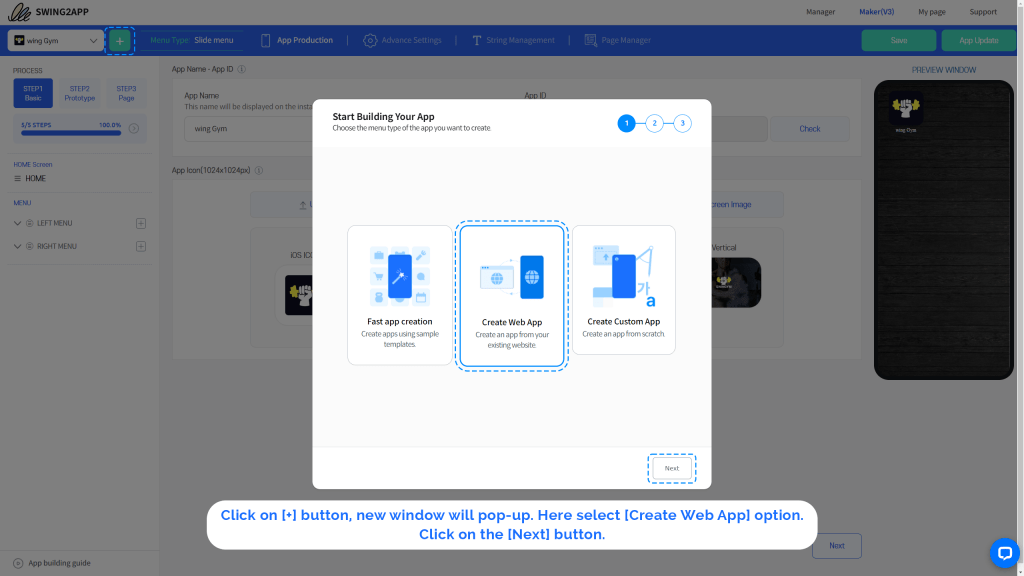
Here enter the URL of your website to convert the website to an app.
Then you have to choose whether you want to enable push notifications or not.
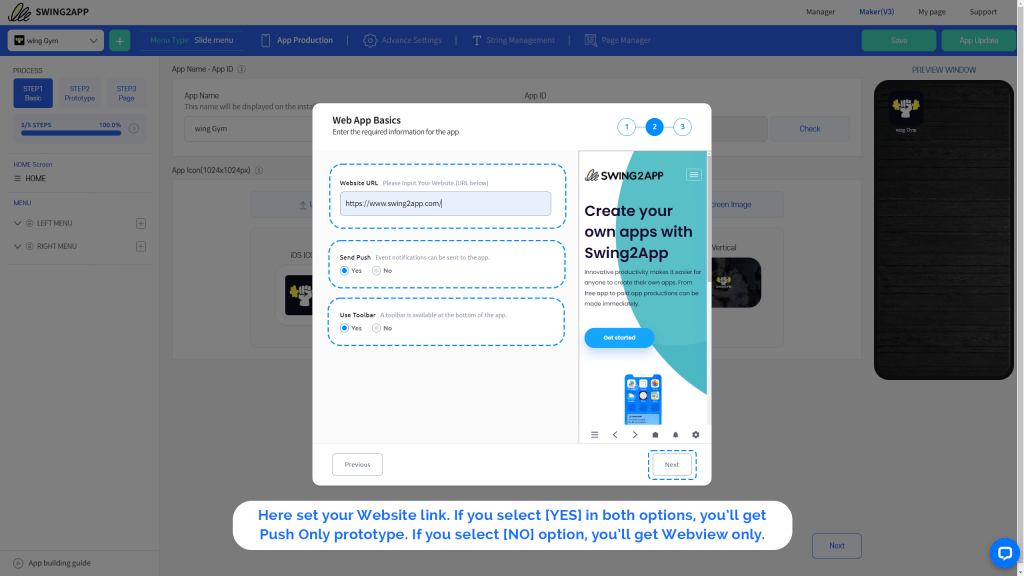
If you choose “yes” that you want to enable push notifications, then means you can send push notifications to your app users about any information or new events. Here you can also choose whether you want a toolbar at the bottom of your app or not.
The next step is to assign a unique name to your app in the “App name” and upload “App Icon” as well as “App splash screen”.
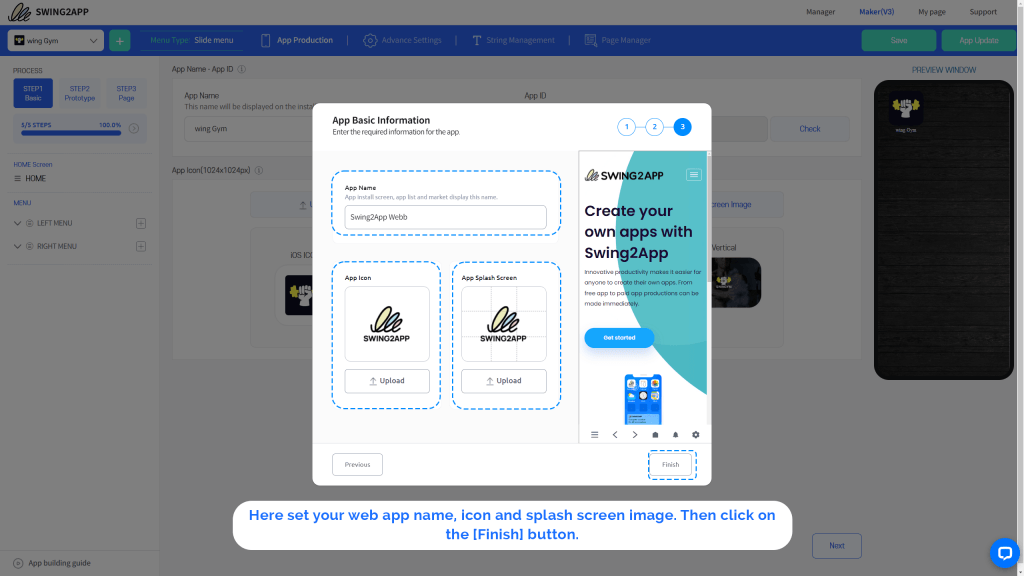
Having done all this you have already created 80% of the BASIC Step1.
Finally, you need to enter a unique “App ID” alphanumeric character, with this Step 1 BACIS is completed.
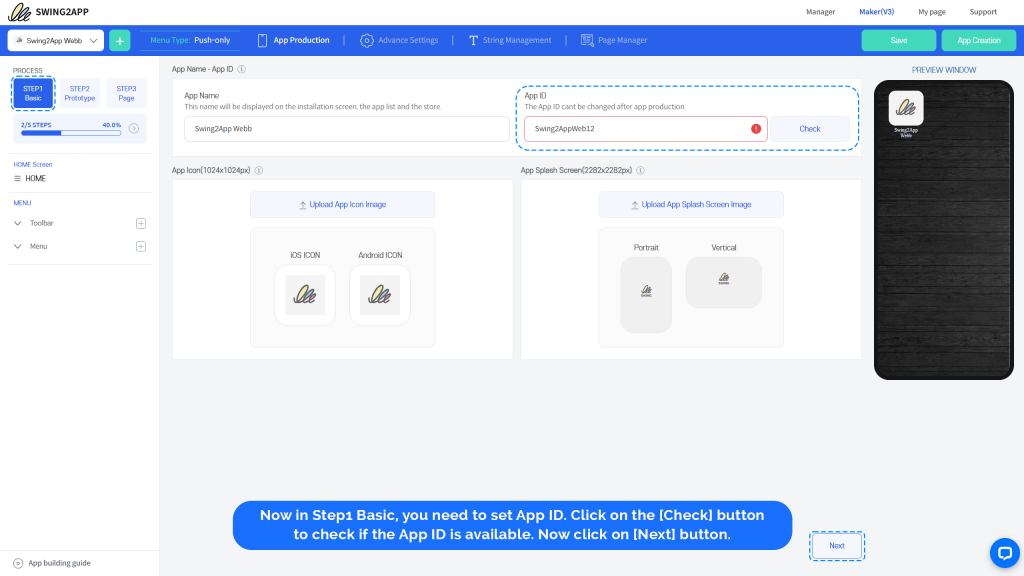
Now go to the STEP2 Prototypes, here you can select between “webview only” and the “Push only” prototypes.
Once you select Push Only prototype you can scroll down and further choose:
BASIC STYLE AND OPTIONS: You can select if you want to display a toolbar or not and auto-hide it too.
ADVANCED STYLE & OPTIONS: You can set the toolbar Background colour, text and background colour for the menu list, and font size.
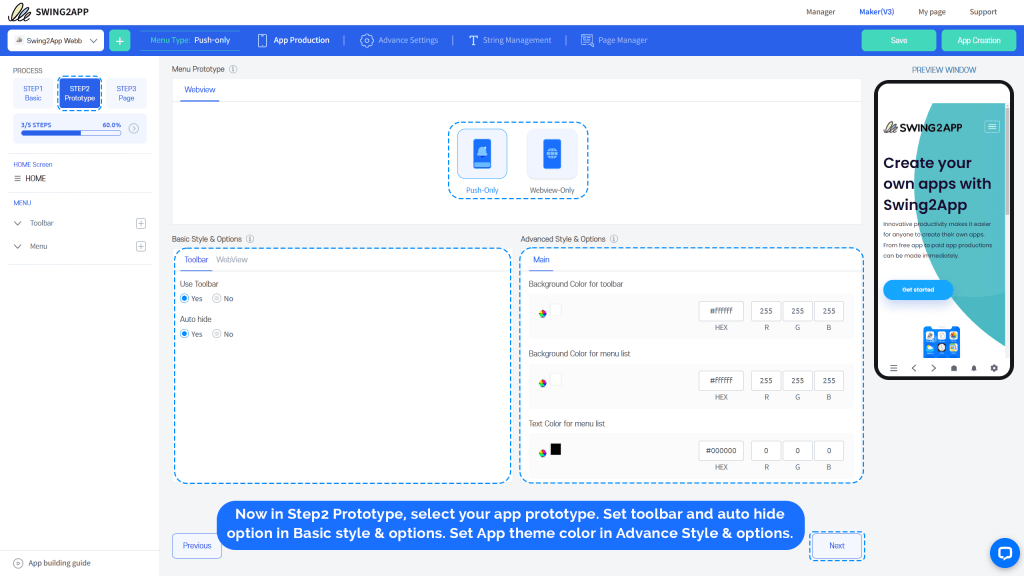
STEP 3 PAGE:
In the 3rd step, you get settings for home and menu.
HOME: In ADVANCED URL SETTINGS besides the website, you linked to the app and apply a separate webpage which is displayed at the beginning of app loading.
MENU: It has a further 2 categories toolbar and menu.
TOOLBAR: On your main screen you can set icons with respect to features that you want to your users to access.
It has 2 settings:
APP LAUNCH SCREEN [Toolbar and menu SETTINGS]: Here you can upload active and inactive menu icons (both must be different) and attach features with them to enable the user to understand on a page which options are active or inactive.
PAGE DESIGN: Here you can select the type of page you want to build for a particular menu within the toolbar. A menu can be assigned different designs such as:
Once you have edited the menus or added the new menus, click on “save” to save your work.
The date and time of saving the app creation will be displayed. Then click on “App Creation” to convert the website into an app. With this the 3rd and final step is complete.
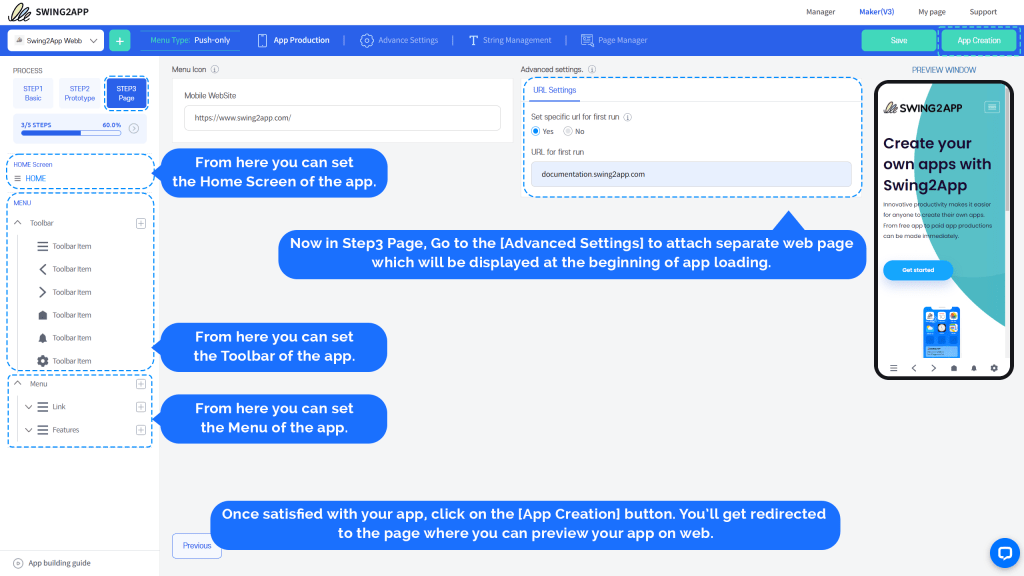
A pop-up will display: Recommend Update and click on Make. Your app production request has been completed message will pop up.
NOTE: the app can be downloaded and checked directly ONLY on Android devices but not on iOS devices.
As soon as your app production is completed you will receive an email on your registered mailing address, where you can simply click on “Download the App” and preview it on your Android device.
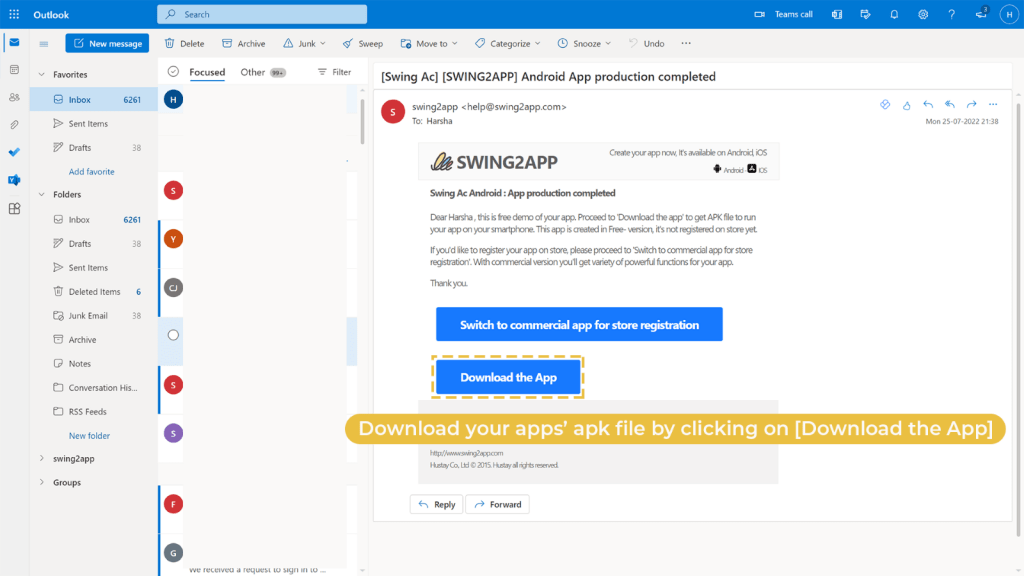
SWING2APP OFFERS TWO TYPES OF PROTOTYPES TO CONVERT YOUR WEBSITE INTO AN APPLICATION:
Push Only: This prototype directly links your website to an app, maintaining the same design and functionality. It includes a push toolbar at the bottom of the app, allowing easy navigation. You can send unlimited push messages to app users, enhancing engagement and communication.
WebView Only: With WebView, your website is transformed into an app without creating a separate menu or icon. While it doesn’t include push notifications within the Swing2App platform, you can still send push notifications to users by integrating with OneSignal. This option is suitable for mobile-only sites, enabling the creation of a mobile-optimized app.
Choose the prototype that best aligns with your target audience and requirements and let Swing2App seamlessly convert your website into a feature-rich app experience.
Enjoy a seamless app creation process and take advantage of these add-on features with Swing2App:
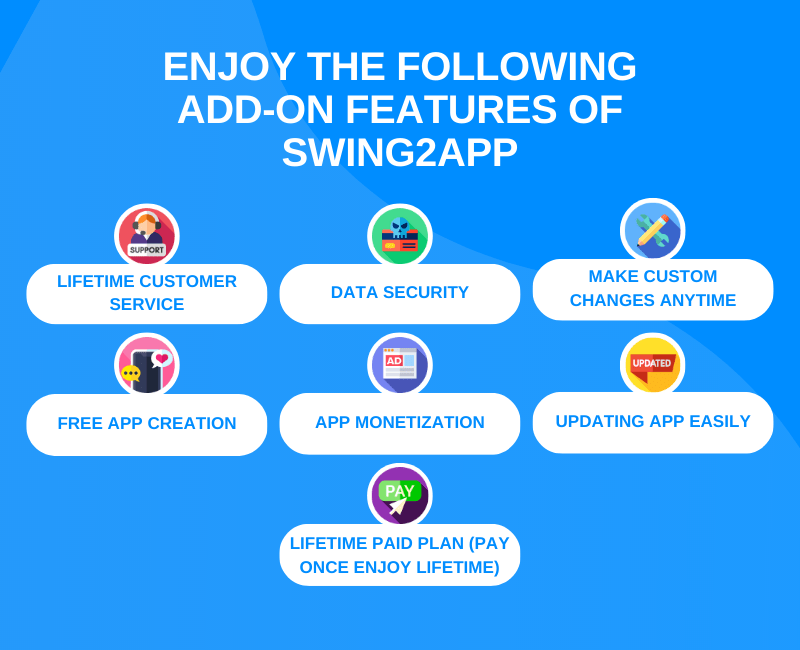
Swing2App empowers you to create, customize, and monetize your app effortlessly while providing ongoing support and valuable analytics.
So hurry up and create your web app now!!
THE PROCESS TO APPLY PROMO CODE:
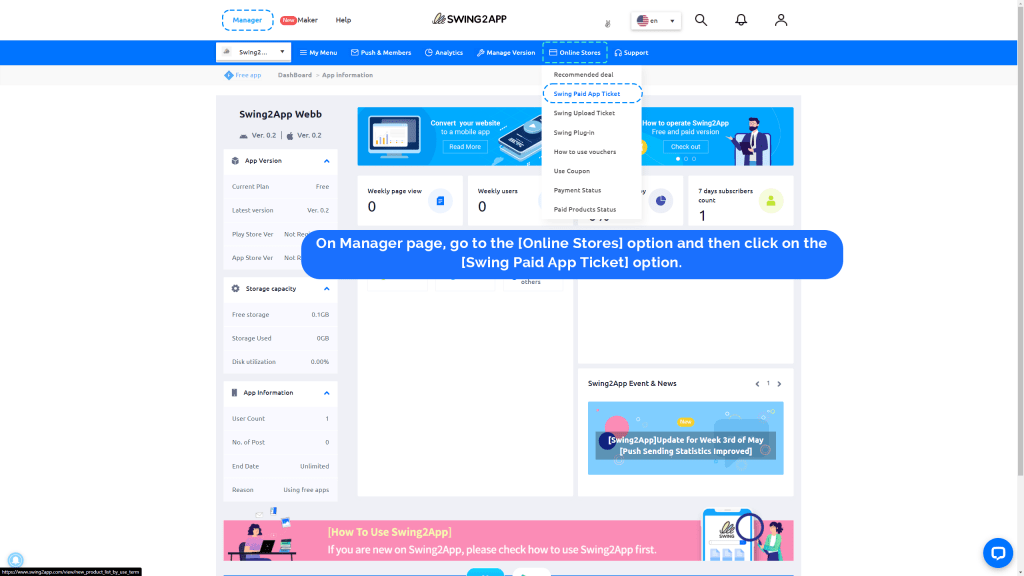
Once you create your web app > Go to the [Manager] page> Click on the [Online Stores] option> Go to the [Swing Paid App Ticket]
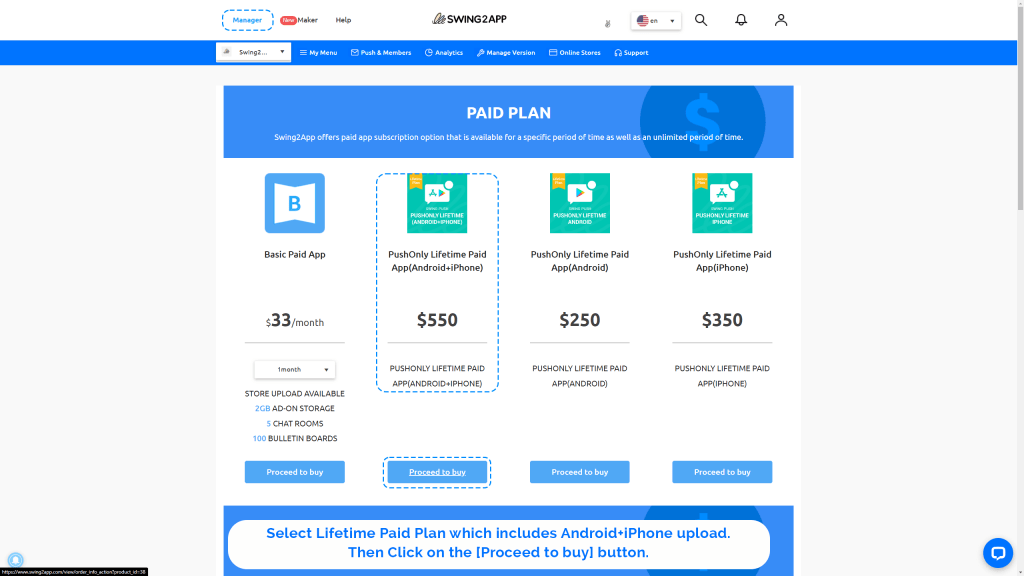
Choose paid plan [Lifetime Paid App(Android+iPhone)]> Click on the [Proceed to Buy] button
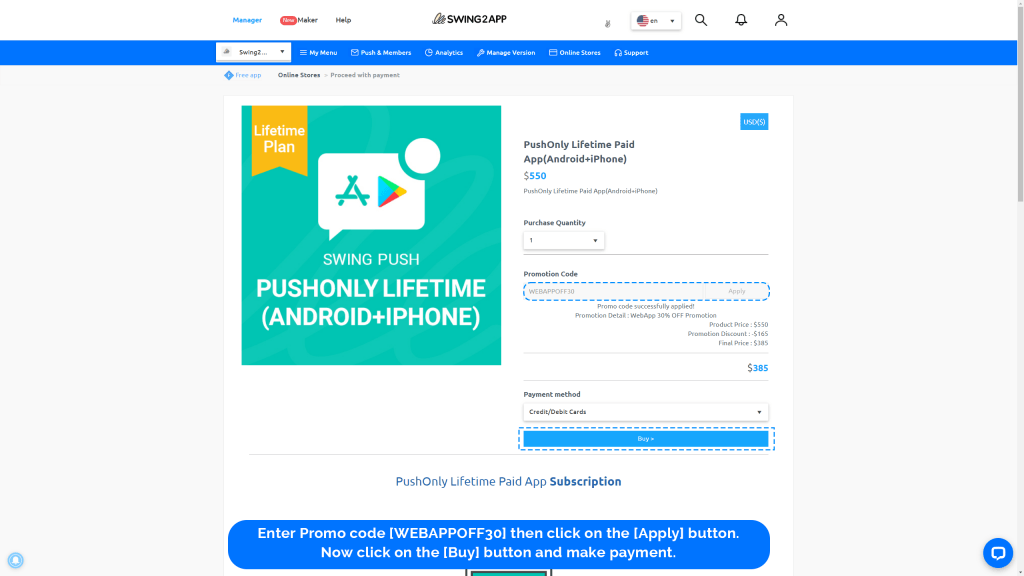
Enter promo code [WEBAPPOFF30] in the promotion code area> Click on the [Apply] button Click on the [Buy] button to complete the purchase.
Enjoy the enormous benefits of Swing2App at that too at a 30% discount and avail this lifetime opportunity.