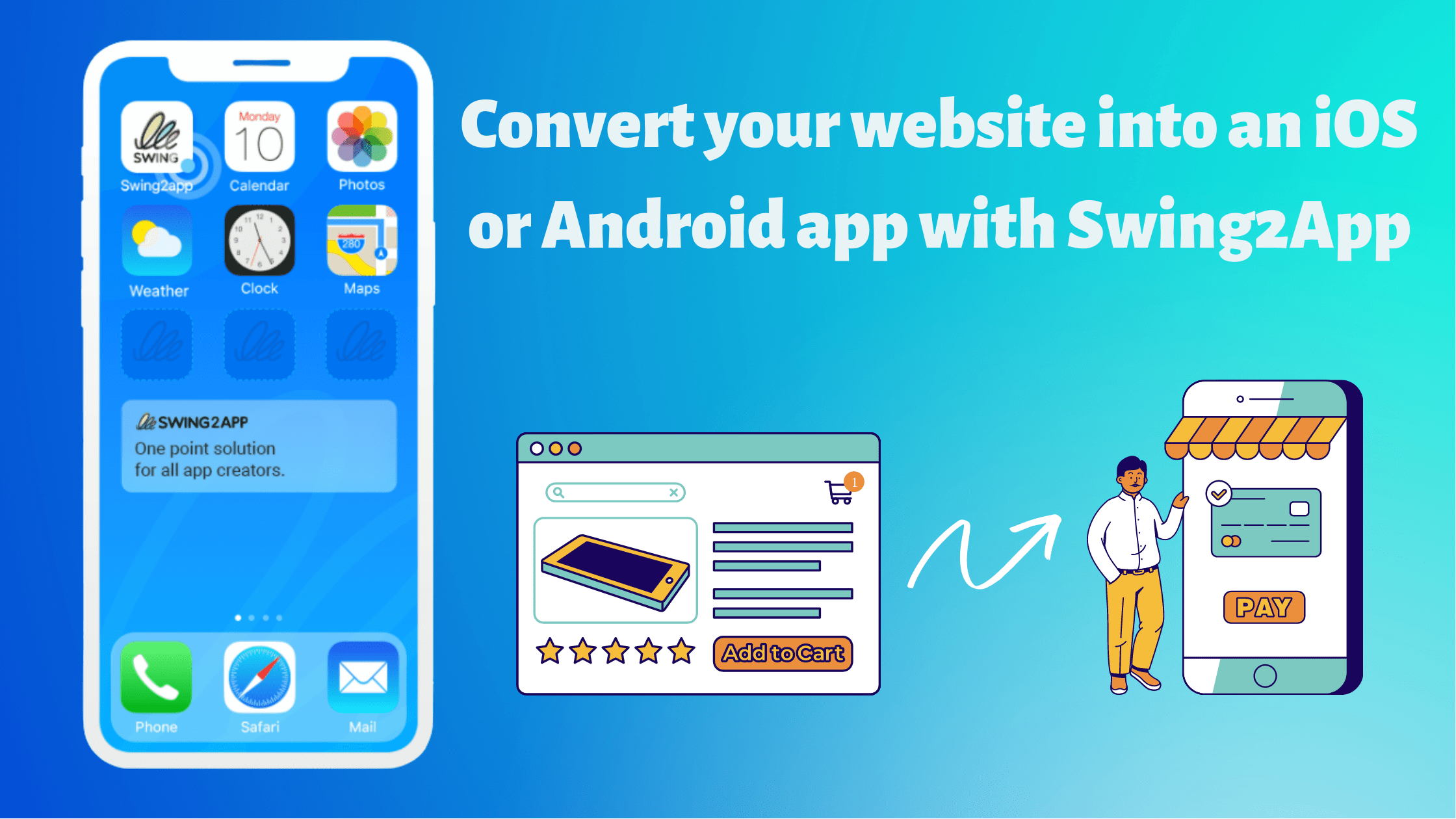Our world revolves around apps, every day we use a wide variety of apps to complete simple tasks. In fact, apps have become an integral part of our daily lives. You may wonder why this is so. Why are apps so popular? Apps are where most people spend their time – mobile phones’ ability to be accessed from anywhere makes an app the go-to solution for virtually everything. The demand for apps has soared as a result, users today want more apps to help them with their daily tasks.
Globally people have become dependent on mobile applications for most of their tasks in this smartphone era. These smartphone apps are the lifeblood of a variety of enterprises. They have aided them in taking their company to the next level.
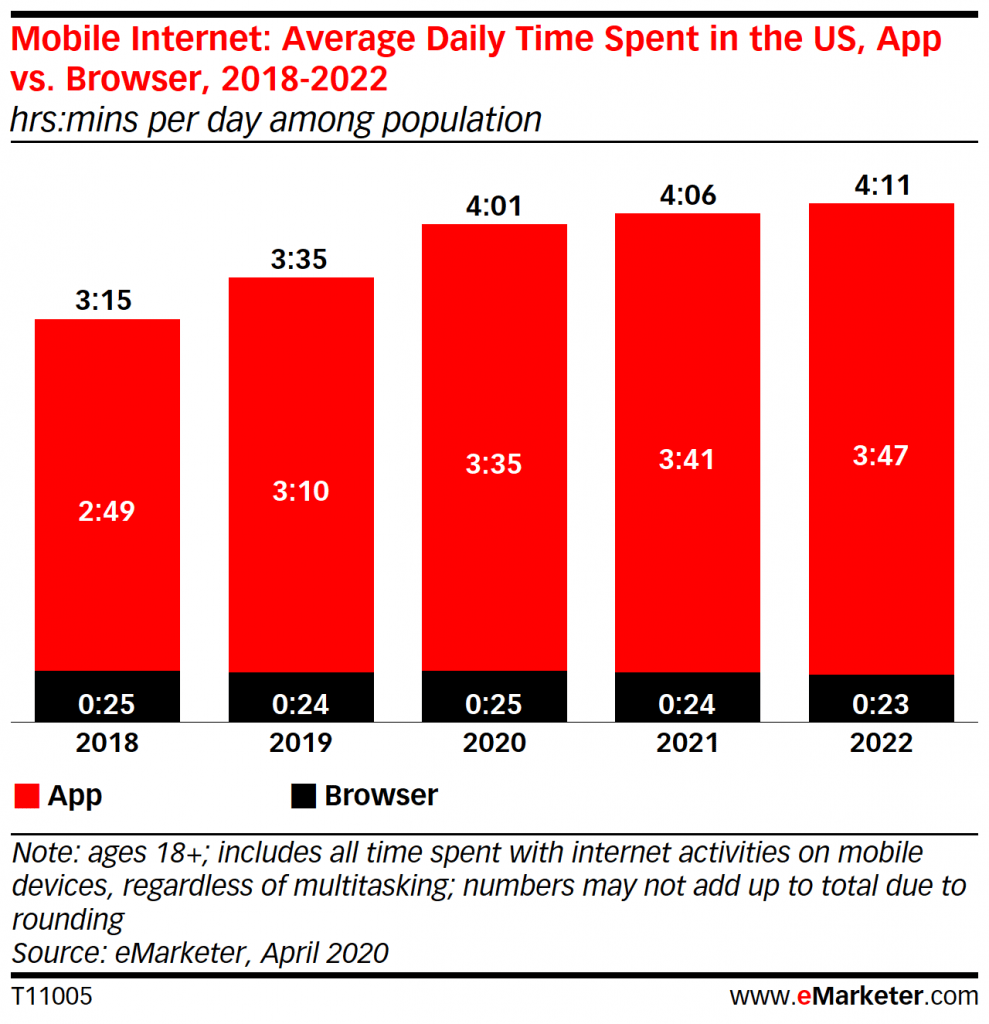
From the above data, it is pretty clear that apps are way beyond the browsers in terms of users. There is no doubt that an app gives you access to a wider audience. It’s obvious that a larger audience means higher conversions, which will translate into higher revenue.
Some of the world’s most well-known firms saw the value of mobile applications and opted to convert their websites into mobile apps, or PWAs. Airbnb, Zillow, Dropbox, Google Docs, Starbucks, and so on. They have expanded their audience and boosted their revenue as a result.
As you might be thinking, it is much easier for industry leaders to create an app for their business, but small businesses and medium-sized businesses cannot afford the tremendous costs associated with app development.
However, today’s business innovations enable anyone to create a high-quality app without spending a lot of money, and we will explain how.
If you decide to convert a website into an app, you have come to the right place.
We will cover why a mobile app is better than a website first, then why it is better to create web apps with Swing2App than building from scratch, and finally how to convert your pre-existing Shopify, BigCommerce, Wix, or any other website into an app using Swing2App within just five minutes.
What makes a mobile app perform better than a website?
A website’s biggest traffic source is smartphones, so it must use responsive web design.
A responsive web design is easily accessible via a variety of mobile devices. Features include ease-of-access, intuitive navigation, adaptive resolution, and a broader reach.
Apps are faster & provide a better user experience than responsive websites; hence, they perform better. As well, they work without an internet connection and increase engagement through push notifications.
Additionally, they have access to mobile-specific functions like push alert, SMS, camera, GPS functions, and others.
If providing a personalized experience is your primary goal for developing an app, native app development is the best way to go. Every mobile app’s primary goal is to deliver convenience and a positive user experience.
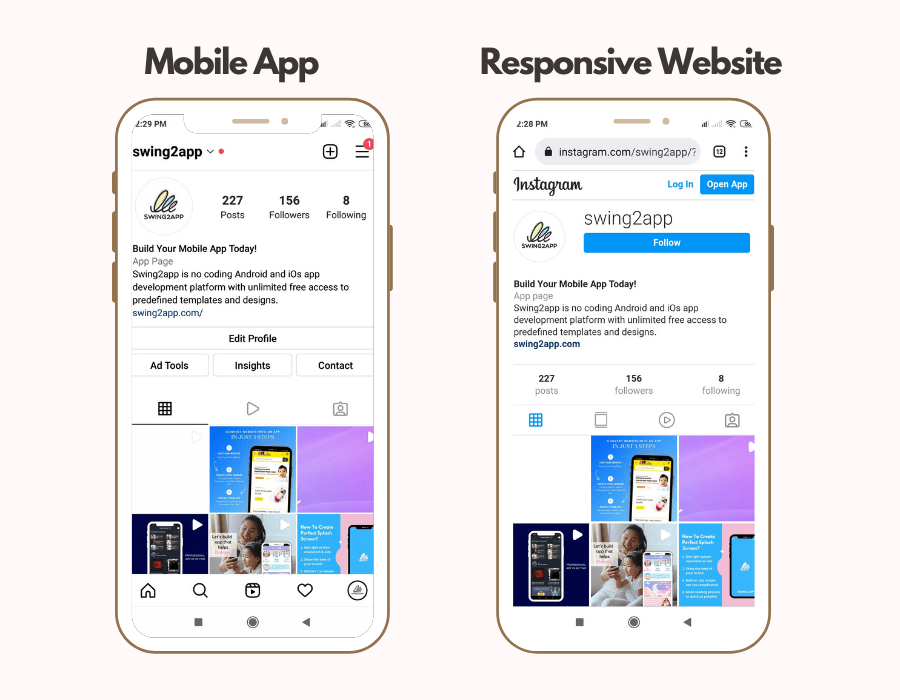
As you can see in the images above, responsive web design is a fantastic option; but it does not take the place of a mobile app. The mobile app delivers a better user experience as it is specially created for mobile devices. When you only need a simple website with a single-page website and limited features, responsive design is ideal. In this scenario, make sure you’re providing users with useful material.
As you know creating an app is a costly venture when creating from the scratch, so we have a better solution for you that is both cost and time-efficient: Swing2App no-code app builder.
Let’s look at the advantages of creating web app with Swing2App.
Advantages of creating a web app with Swing2App over creating an app from scratch
Time-saving
Because you already have a completely functional website for your product or service, all you must do now is use it to build an app. You have already invested enough time and effort in your website; there’s no reason to waste time creating a new app when you can easily convert your existing website to an app in a matter of minutes. Also, unlike online apps, which can be developed in much less time, developing a new app will take at least a few months.
Cost-efficient
Do you know that depending on the complexity of the app, developing it from the scratch might cost you a fortune? In comparison, the cost of converting your website to an Android or iOS app is quite low.
Enhanced storage
With the availability of the cloud, storage space is virtually infinite. Moreover, you can purchase additional storage at incredibly low prices.
Always up to date
As everyone is accessing the same version of the web app via a URL, they will always be obtaining the most up-to-date version of the app.
Users are already familiar with your website
It is more easier and less expensive to create a web-based system user friendly across various devices and screen sizes using responsive design.
App Analytics
With Swing2App analytics you can constantly check and study your customer acquisition, your app’s performance, thus helping you to provide better facilities. It can also help you to boost your business further once you know what your audience likes the most in your app.
Swing2App support
If you outsource your app development process you will have to separately outsource app maintenance too or hire a new team for it, resulting in a further money drain.
But with Swing2App you get lifetime support, whatever the issue is we are here to help you out.
How to convert your website into an app with Swing2App?
The Swing2App DIY Platform makes it easy for one to create a mobile app without coding skills. The biggest advantage is that you can create both Android and iOS apps at the same time. Not only do you save money and time, but you also gain many other advantages as well. The ad-on benefits include unlimited push notifications, 24*7 Swing2App support, App analytics and insights, Payment gateways linked with the app, and much more.
With Swing2App, you can create a no-code WebView app for free and then pay only when you are ready to upload it to the Appstore or PlayStore. Furthermore, you can turn any website into an App; be it a blog website on WordPress or an e-Commerce website on Shopify or WooCommerce, and that too without any coding at all.
Now let’s briefly discuss the steps to convert your website into an app in just 5 minutes with Swing2App:
Preliminary step: Sign up for Swing2App Go to the maker(v2) for creating your 1st no-code app with Swing2App.
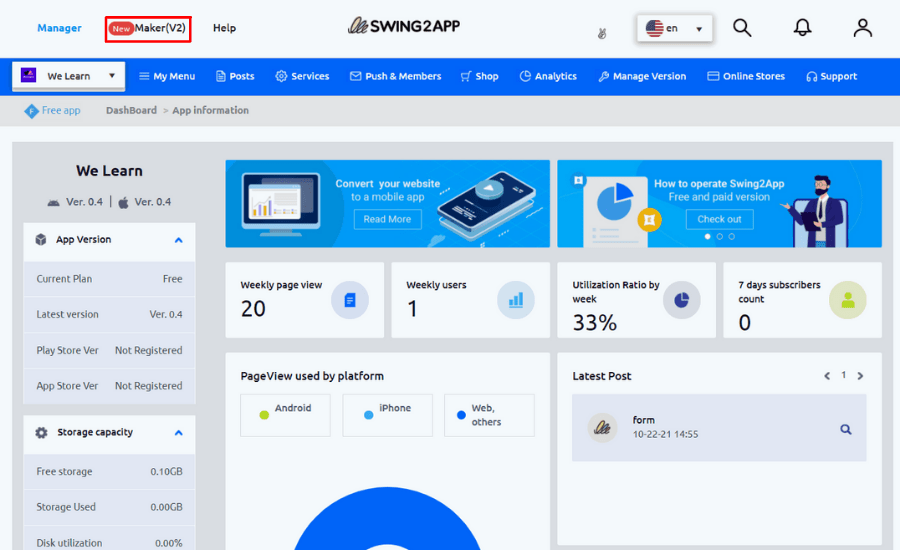
Step 1- App Basics
- Create app id: it should be a unique alphanumeric 5 letter id.
- Enter your app name: your business name, this will be visible to your users when they search for your app in Appstore or Playstore
- Upload app icon: the dimensions must be 1024x1024px and it should be clearly visible and highlight your brand.
- Upload Splash screen: it is a loading screen visible to your users while your app data is loading on their phones. 2282x2282px size recommended for the splash screen also known as the idle screen.
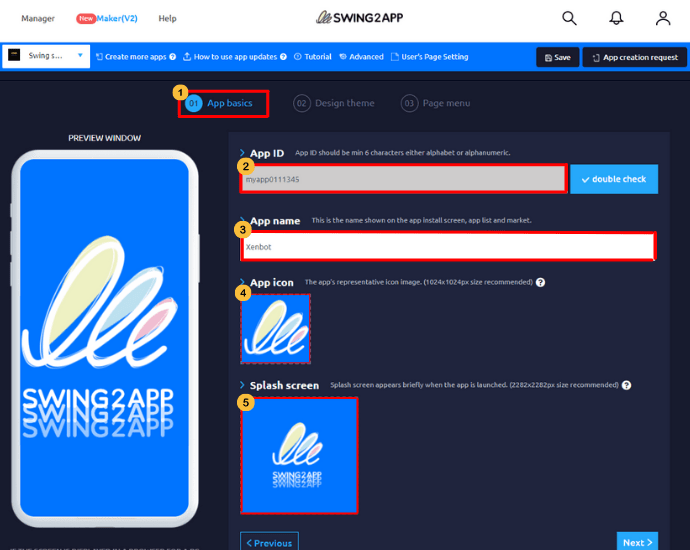
Step 2- Design Theme
- Choose prototype: In web view only, you can simply convert your existing website into an app, your app will look and work exactly the same as the website.
However, if you wish to send push notifications in your app too, Swing2app also provides one-signal integration with this, so that you can send and manage your push notifications conveniently. Earlier if a user wanted to convert their website to an app and wanted to send push notifications to users then they had to make a Push-only prototype of apps only but now the WebView prototype app users can also send and receive unlimited push notifications with the simple integration of One Signal with Swing2App.
- Select/deselect toolbar: If you choose to keep the toolbar, your app will show a toolbar at the bottom, just like this image.
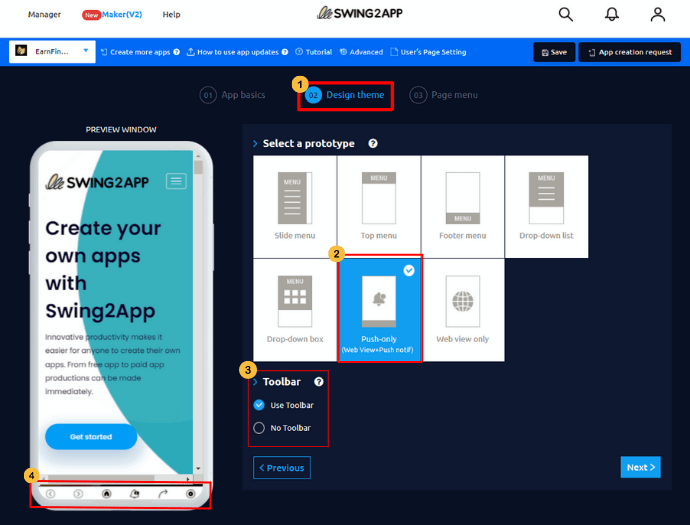
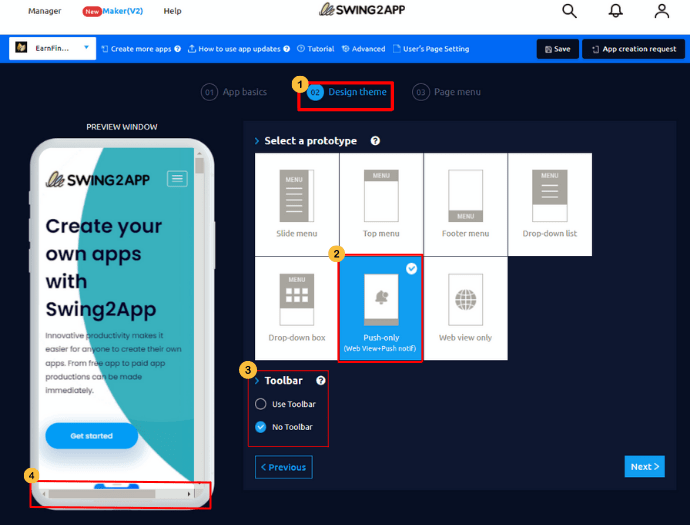
Step 3- Page Menu
- Enter your website URL: simply copy and paste your website address and you are done on your part. Don’t forget to save your app!
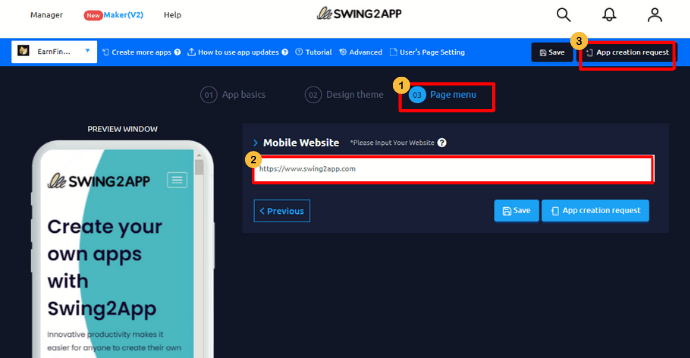
Request App creation and download your app
Now, to download your apk and to preview, download your app click on the app creation request & a request would be sent from your side to download your newly created web app.
Your web app will be created in less than 5 minutes!!!
Once you have created your app from the app maker you can simply request your apk by the app creation request option OR you need to download the Swing2App app on your phone where you can easily request for apk as well as preview & download the app that you created.
After 10 minutes of the app creation request, you will receive an email by Swing2App where you can download your app with a single click.
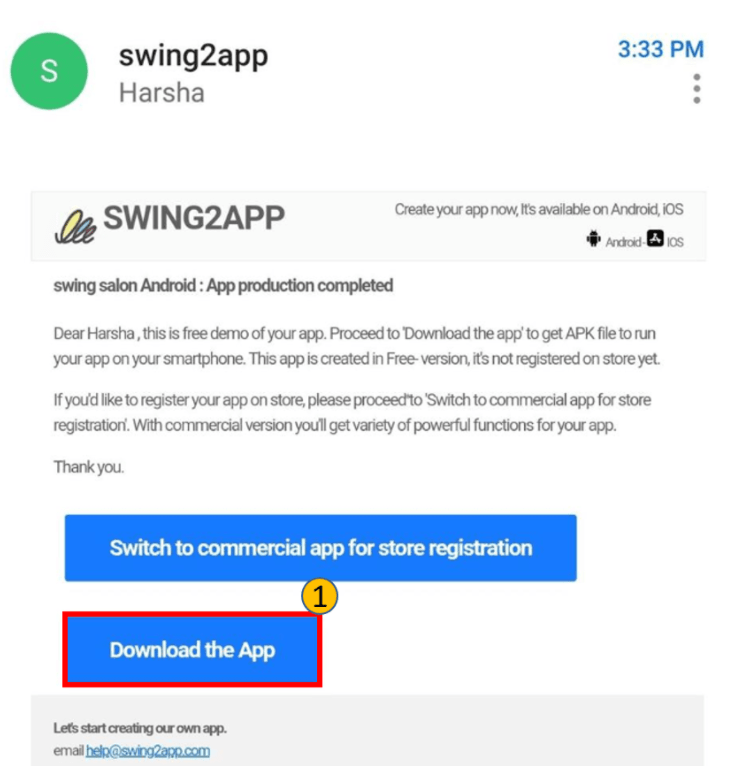
By following these few simple steps, you can successfully convert your website into an amazing app!
Also submitting your app for the app store is as easy as creating it. You just need to submit a web domain registration verification certificate and your business registration certificate, that can prove the ownership of your website.
Price policy
With Swing2App, you can expect an affordable and reasonable price policy. It is a one-time payment, and you will enjoy the benefits for the rest of your life.
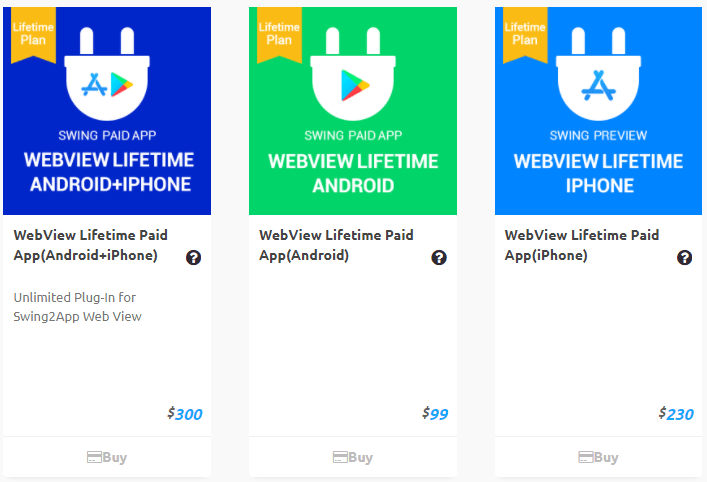
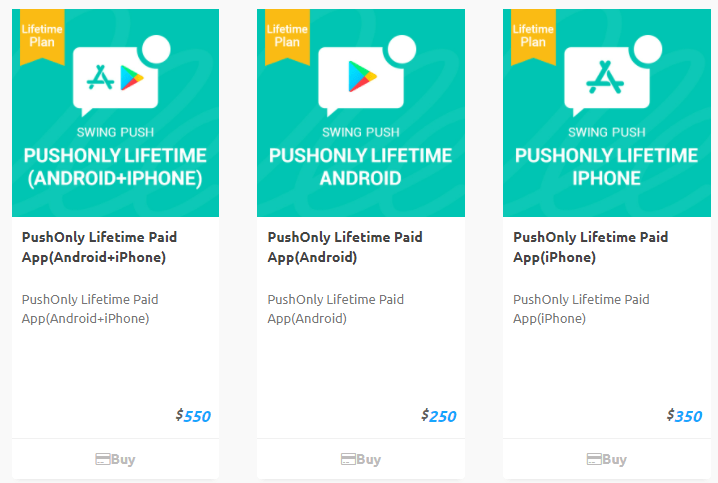
Conclusion
Web-based apps are easier to create, more valuable for your users, easy to set up, maintain, secure, and easy to update as your business grows. The most significant aspect is that the SWING2APP app creator actually offers a code-free experience. Because of the large range of services accessible, it is unquestionably the finest free app builder.