If you are stressed about app store rejection, this post will help you understand what you need to do to get your app accepted in your first attempt.
There are over 2 million apps in the iOS app store, so entering such a competitive market is no easy task.
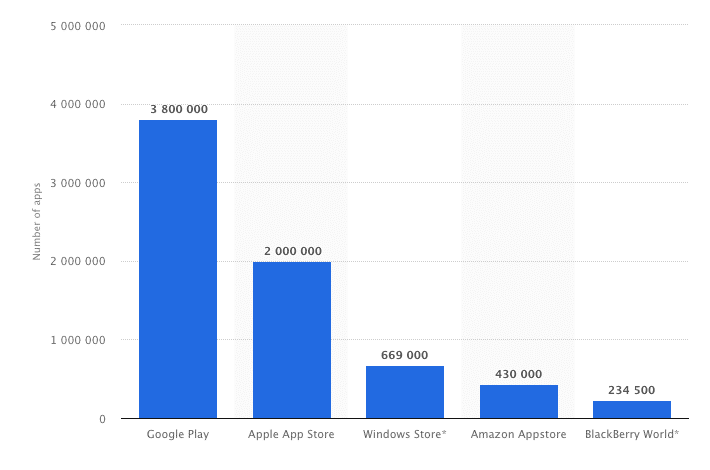
Apple reports that 88% of those Appstore rejections are caused by the most common errors.
The App Review team rejected more than 34,500 apps in 2021 for containing hidden or undocumented features, and upward of 157,000 apps for being spam, copycats, or misleading to users.
This might scare you if you created an iOS that you think is amazing. Many Appstore rejections are due to the simple fact that the Appstore maintains quality and quality as well as security, so Apple is clearly very strict in this matter.
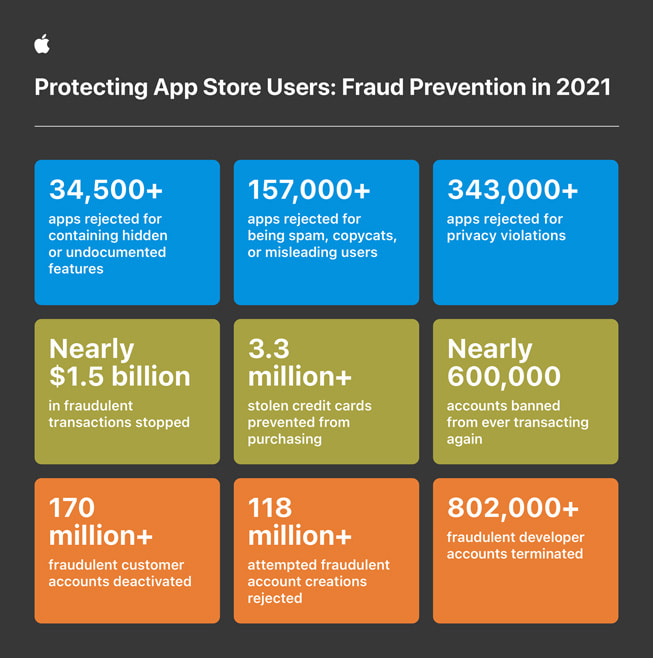
Getting your app published on the Apple App Store is probably the biggest challenge. If you want to get your app on the Apple App Store, you need to understand the submission process a little better and in depth.
You can use Swing2App to create your own iOS app, and it can also help you submit it to the Apple App Store, which you must do from your own account.
The following tips will help you get through the submission process smoothly and have your app approved on the first try.
1. Content-Related Reasons for App Store Rejection
1.Plagarism or copycat app
These are a duplicate of another app or are slightly like another app Guideline 4.1 – Design – Copycats
Consider carefully before upgrading to the latest mobile trend. Considering there are already 15 versions on the market, Apple may not feel it’s a useful addition to the Appstore. Unoriginal content annoys Apple’s reviewers and users. You can avoid Appstore rejection by creating your own unique app and content.
It is common for these kinds of apps to include false, misleading, or fraudulent information, or titles and icons that are similar to the titles and icons of other famous apps. Third-party content is included in this rule.
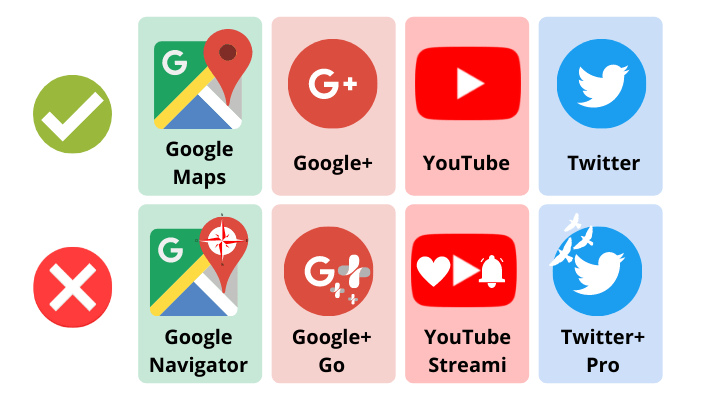
2. Just a website not an app
Compared to mobile browsing, your app provides a limited user experience. Thus, it provides a similar experience to Opera or Safari in general. Adding iOS features such as push notifications, Core Location, and sharing will not provide a robust enough app store experience.
Guideline 4.2 – Design – Minimum Functionality If your app is based on a website, make sure that what you upload is, rather than simply wrapping your website as an app.
If you’re looking for a solution to convert your site into an app and want to avoid any risk of Apple rejection, check out Swing2App. While the apps are built from your existing site or web app – Swing2App gives them functionality that goes way beyond that, and there’s no chance of an Apple rejection!
3. Substandard UI
Carefully understand Apple’s Human Interface Guidelines before designing your app. It will provide you with a basic idea of how to properly design a user interface. As you can see from this example from Apple, clear dos and don’ts for UI :
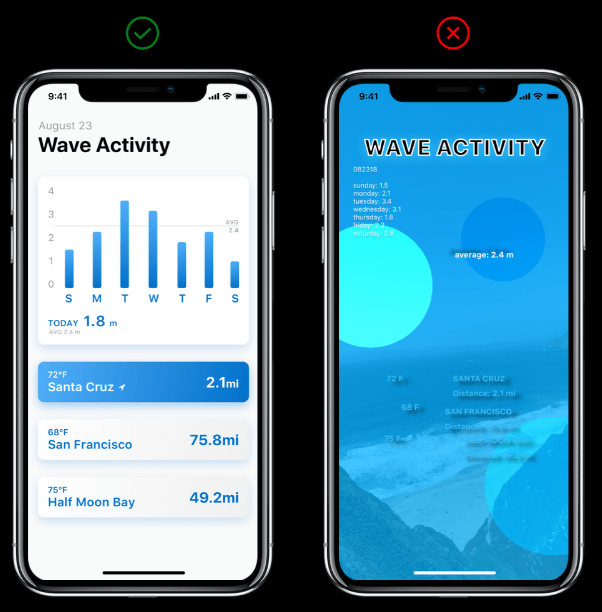
Take a look at Apple design tips: click here
4. Incomplete Information
Another reason why you may face Apple rejection is if the information provided by you for the store and for review purposes is incomplete or not up to date. View Guideline 2.1
The app information should be complete and include all the important details like:
- Your contact details
- The title, description, specifications, and other details about the app
- Categorization information
- Demo video
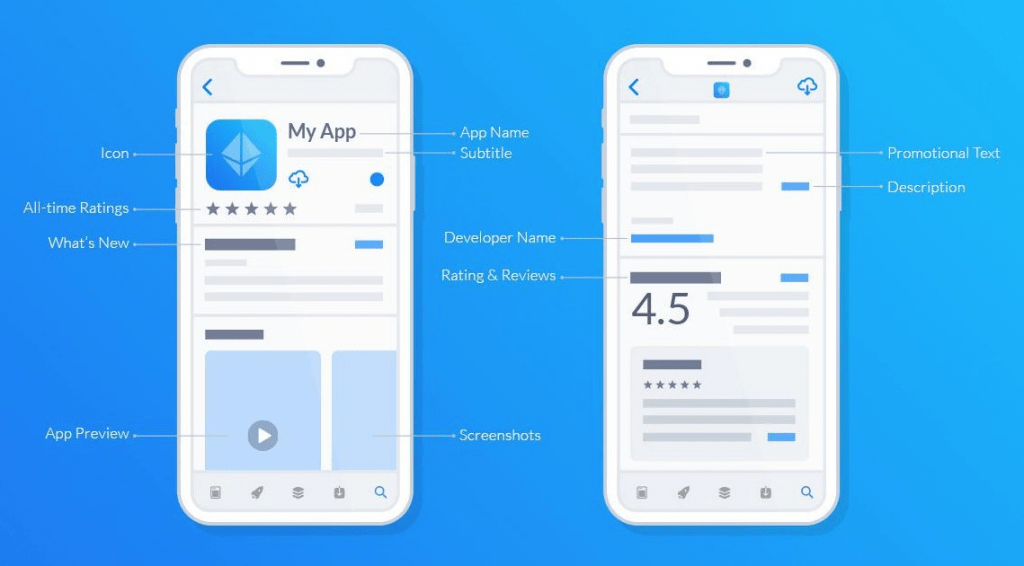
5. Inaccurate screenshots
Screenshots should accurately communicate value and functionality. Use text and overlay images to highlight the user experience, not obscure it.
Inaccurate screenshots are very basic reason of Appstore rejection. Make sure your UI and product images match the corresponding device type in App Store Connect. View guideline 2.3
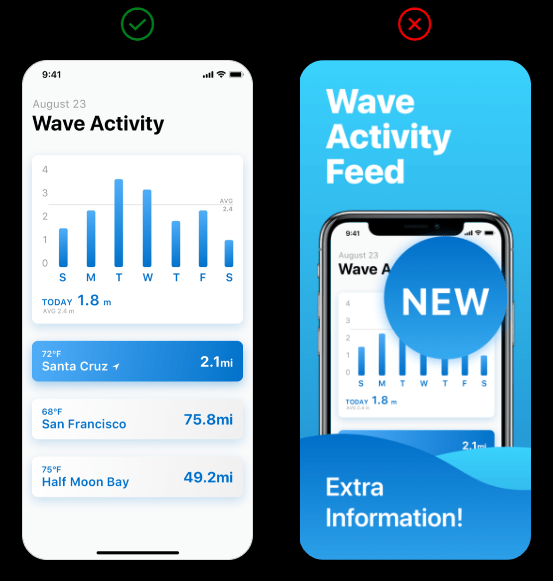
2. Technical Reasons for Appstore Rejection
1. Crashes and Bugs
We will reject incomplete app bundles and binaries that crash or exhibit obvious technical problems. Guideline 2.1 – App Completeness
As you can imagine, Apple doesn’t take too kindly to apps that contain explicit bugs or full-out system failures. If your testing of the app demonstrates an unstable performance and ongoing crashes, get that fixed first before submitting for review – if not your app is almost guaranteed to be rejected by Apple. Make sure your app works without any crashes or bugs to provide seamless experience to the users.
2. Poor Performance
It doesn’t matter how stunning your app looks or how entertaining it is, Apple expects it to run fluidly. If the entry screen causes confusion or frustration, if navigation is choppy, if pages take too long to load – users will be unhappy. Apple will keep that from happening by outright rejecting your app from Appstore.
Apple has strict rules for quality and performance of apps, which if your app doesn’t match then it might get rejected on Appstore.
If the app interface is too complex or unfinished, it is also the case. If you fail to meet the interface requirements specified in the design guidelines, it will force Apple to reject your app.
4. App preview issues
Apple rejects app previews when:
- The video includes device images and/or device frames.
- The preview shows footage other than the app in use.
- The video features a manipulated user interface.
- An iPhone X video shows app footage from iPhone 6/7/8.
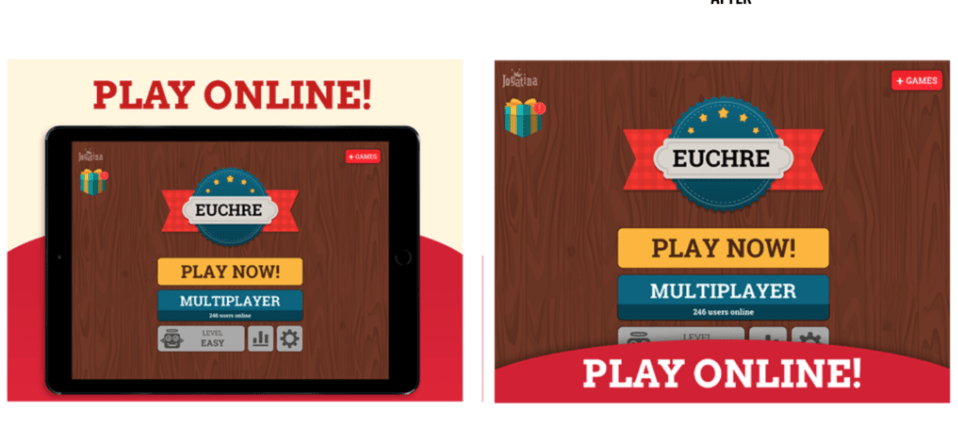
The left preview is incorrect because it shows a device frame as well as a device button which the iPad Pro 3rd Generation doesn’t have., the right one is fine as it is without any frame.
So, ensure, whenever you are uploading a preview along with the device, that device should be an Apple iPhone or iPad exactly as they look. Otherwise, Apple may reject your app.
3. Legal Reasons for Appstore Rejection
1. Privacy
All apps must include a link to their privacy policy in the App Store Connect metadata field and within the app in an easily accessible manner. Guideline 5.1.1 – Privacy – Data Collection and Storage
Apple has a very strict privacy policy requirement for all apps that appear in the iOS app store. Specifically, this includes:
- Placing a privacy policy statement in your metadata
- Providing an explanation of your data retention policies
- Enabling users to withdraw consent to data collection, among other things.
Specifically, Apple has made a point of mentioning that there are two kinds of links it requires apps to have. First, all apps must include a direct link to Support along with contact information.
Secondly, if you have an app for children or there is a subscription service offered through the app, you must include a link to a Privacy Policy page.
To avoid Appstore rejection, make sure that your privacy policy is easily accessible both within your app and app page in the App Store.
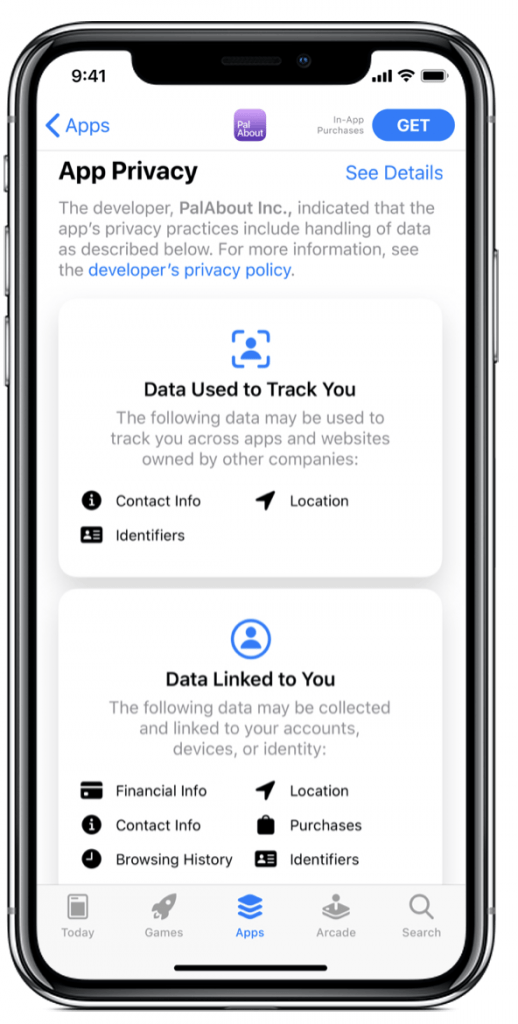
It should explain how you use the specific data that you collect: how it’s stored, and whether or not you share it with other third-party entities.
If you’re not already, make sure you’re compliant with GDPR as well as with Apple’s privacy policy.
2. Inappropriate content
Apps intended primarily for kids should not include third-party analytics or third-party advertising. This provides a safer experience for kids. In limited cases, third-party analytics and third-party advertising may be permitted provided that the services adhere to the same terms set forth in Guideline 1.3.
- Apps that promote online gambling, such as online casinos, spot bets, lotteries or game games that offer cash or other prizes, are not allowed.
- Apps that sell alcohol, tobacco, nicotine, electronic cigarettes or have related content are not allowed.
- Apps that have or promote pornography, such as pornography, are not allowed. In general, content intended for sexual satisfaction is not allowed.
- Prohibition of content such as sales of imitation luxury goods, replica products, and counterfeit products
3. Intellectual Property
In case of unauthorized use of the intellectual property rights of a third party or other company. In particular, if you upload third-party content or video and generate advertising revenue in the app, approval is not allowed.
When making an app, prototype -web-view and push-made apps (web apps that connect websites such as home pages) need to review before you can know whether they are released.
Although it is not unconditionally rejected by Appstore because it is a web app, there are some apps that cannot be released due to such cases.
- If your app uses, accesses monetizes access to, or displays content from a third-party service, ensure that you are specifically permitted to do so under the service’s terms of use. Authorization must be provided upon request.
- Don’t create an app that appears confusingly like an existing Apple product, interface, app or advertising theme.
- Any mention of institution names such as hospitals, government institutions, and schools in app contents is a violation of intellectual property rights and the App Store rejects the review.
- Ban on the release of apps related to COVID-19 except from certain health organizations. A search for “coronavirus” or “COVID-19″ on Apple’s App Store reveals few apps specifically cantered around the outbreak and almost no spam. Even if your app has any Covid –19 related ads it might be blocked.
- Apps created by linking web links owned by other brands (Naver, Daum, Instagram, etc.) other than the website owned by the user will not be approved.
- Non-mobile web versions of the PC version of the web will be rejected by Apple. The website must be connected to the mobile web.
4. Business Reasons for Appstore Rejection
1. Payment System
Use payment mechanisms other than in-app purchase to unlock features or functionality in the app Guideline 3.1.1 – Payments – In-App Purchase
If your app takes payments to unlock functionality or allow the user to download digital content, transactions must go through the official Apple in-app purchasing system. This is to ensure that money is securely transferred via Apple’s marketplace.
This is something to be aware of when converting your website into a mobile app since traditional payment systems will be connected to the site.
2. Cryptocurrencies
Apps that sell financial products, financial consulting, loans, cryptocurrencies, binary options or provide related products and services are not permitted.
Brian Armstrong, the CEO of Coinbase said: “Apple so far has not really played nice with crypto; they’ve actually banned a bunch of features that we would like to have in the app, but they just won’t allow it — so there’s potential antitrust issues there,”
Also, Apps cannot mine for cryptocurrencies unless the processing is performed off device.
Additionally, Apps facilitating Initial Coin Offerings (ICOs), cryptocurrency futures trading, and other crypto-securities or quasi-securities trading must come from established banks, securities firms, futures commission merchants, or other approved financial institutions
However, apps can act as exchanges in facilitating transactions or transmissions of cryptocurrency on an approved exchange, provided they are offered by the exchange itself.
3. Advertisements
Display advertising should be limited to your main app only, and should not be included in extensions, App Clips, widgets, notifications, keyboards, watches, etc.
Your app may be rejected by Appstore if:
- Your app displays third-party apps, extensions, or plug-ins similar to the Appstore or as a general-interest collection.
- Artificially increasing the number of impressions or click-throughs of ads, as well as apps that are designed predominantly for the display of ads.
- Unless you are an approved non-profit or otherwise allowed by law, collect funds within the app for charities and fundraisers. Apps that look to raise money for such causes must be free on the Appstore and may only collect funds outside of the app, such as via Safari or SMS.
- Apps should allow a user to get what they’ve paid for without performing additional tasks, such as posting on social media, uploading contacts, checking in to the app a certain number of times, etc. Apps should not require users to rate the app, review the app, watch videos, download other apps, tap on advertisements, enable tracking, or take other similar actions in order to access functionality, content, use the app, or receive monetary or other compensation, including but not limited to gift cards and codes.
- Interfering artificially with a user’s visibility, status, or rank on other services unless permitted by that service’s Terms and Conditions.
Wrapping up
It can be difficult to work with Apple sometimes. Having published more than 1000 apps to the App Store, we should know. We make it easy for you to create apps – from your existing website but using the Swing2App website to app converter. Both Android and iOS apps are developed for WordPress sites, eCommerce stores, and other websites too.
You can get great apps on both Appstore and Playstore within a few weeks for a fraction of the cost.
What’s even better – you don’t have to worry about Apple or the approval process. All apps we prepare are 100% ready for Apple’s App Store and Google Play, and we submit them for you (under your own developer account). In the event of a problem, we work directly with Apple or Google to resolve it as well as provide you with 24/7 support.
With Swing2App you won’t have to worry about Appstore rejection!
