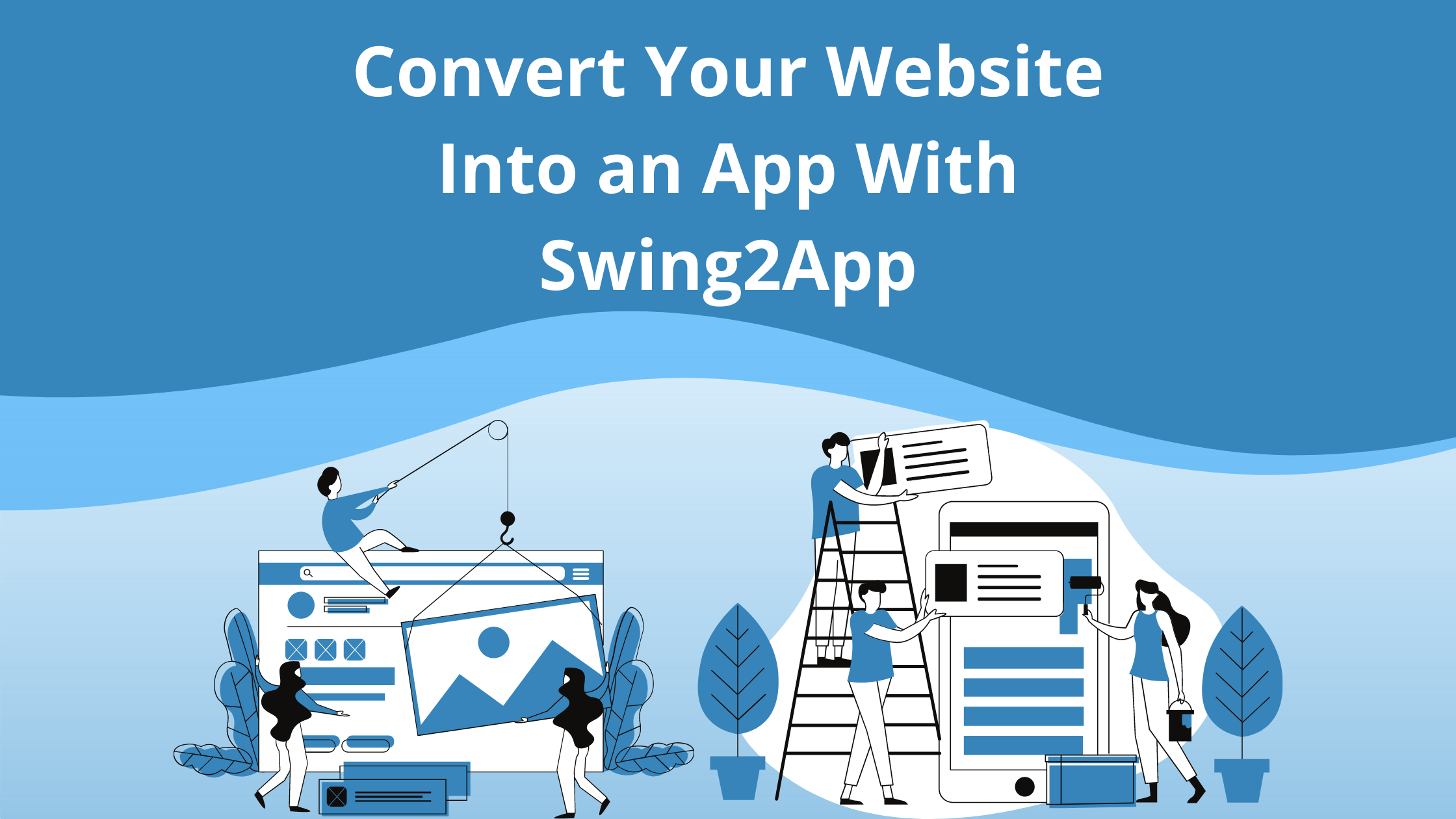How To Convert Website to An App?
In a world where everything must be at the end of a fingertip, The idea of expecting customers to open a browser and type letters just to access a store seems more naive each day.
If you’re an e-commerce business, reaching your customers and re-engaging them at every available opportunity is key! In today’s world, mobile is the way to go!
So, if your business needs an e-commerce app, now might be the time to convert your website into one. Converting your website into an app is equally beneficial for other websites like blogs too.
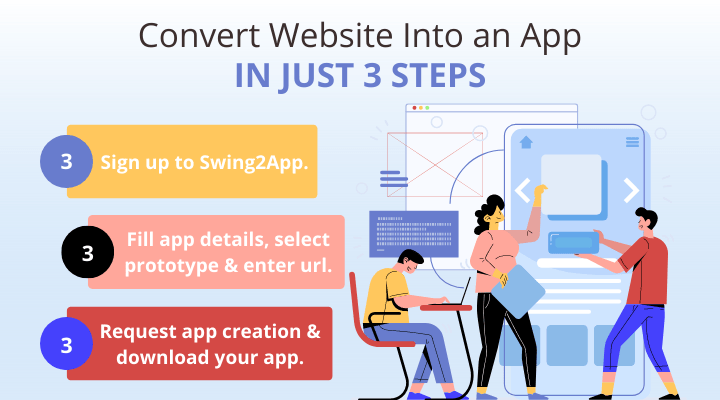
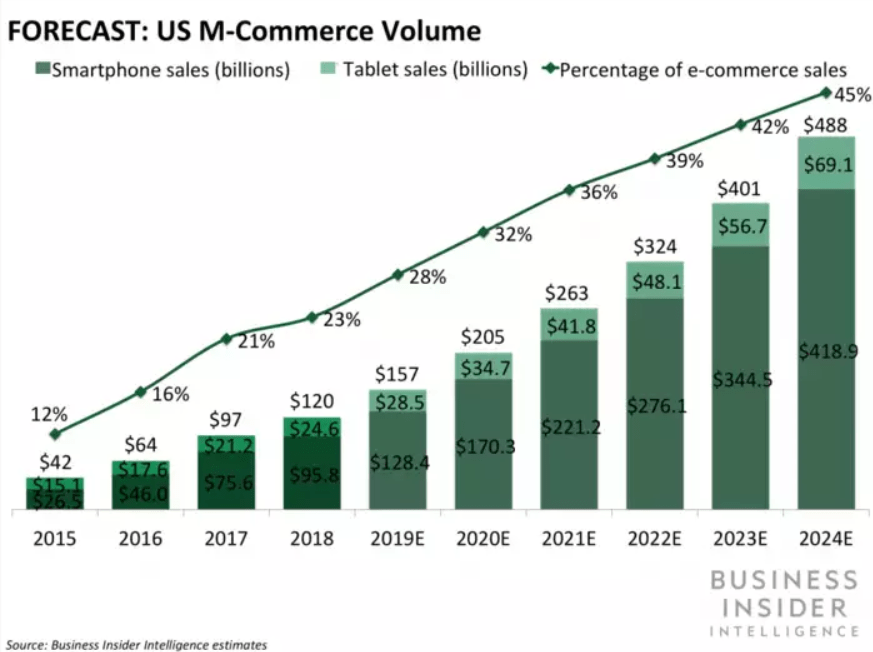
In this post, we will go over how to convert your website into an app with Swing2App website to app converter.
As we go through the topics, we’ll explain why you would need a mobile app for your business, things to consider before converting your website to app, choosing the right operating system and the easiest way to convert your website into a mobile app.
How to convert your website into an app with Swing2App website to app converter?
Before we get into the actual process of converting your website to an app. First, let us discuss about Swing2App.
What is Swing2App website to app converter?
Swing2App is a no-code app developing platform where you can create no-code apps from scratch or simply convert your website into an app.
We aim to assist all the non-tech entrepreneurs out there to develop no-code apps that doesn’t need coding at all.
Now you must be thinking how you can create an app without a single line of code!
Here’s how you can convert your website into an app.
Further read “Why Swing2app Website to App Converter Is A Game Changer For U?”
How Swing2App no-code website to app converter works?
In case you are unfamiliar with no-code app development, you might wonder how it’s possible to build advanced applications without writing a single line of code. The basic idea behind most no-code tools is the same, but there are differences among the platforms.
Here’s how it works: Swing2App programmers write the code that lays the foundation for your application’s visual modeling elements. Essentially, when you build with a no-code system, you are writing code, but it was already written for you.
The unique feature of Swing2App is that it combines citizen development with powerful capabilities for building secure, enterprise-grade applications, setting it apart from other no-code tools.
Despite not requiring code writing skills, Swing2App also supports HTML integrations for additional customization. It is just as agile in terms of coding flexibility as it is in terms of implementation.
The components of Swing2App No-Code website to app converter
App creation (Website to app converter)
Swing2App website to app converter offers 2 Prototypes for converting your website into an app. These are:
- Push only
- Web view
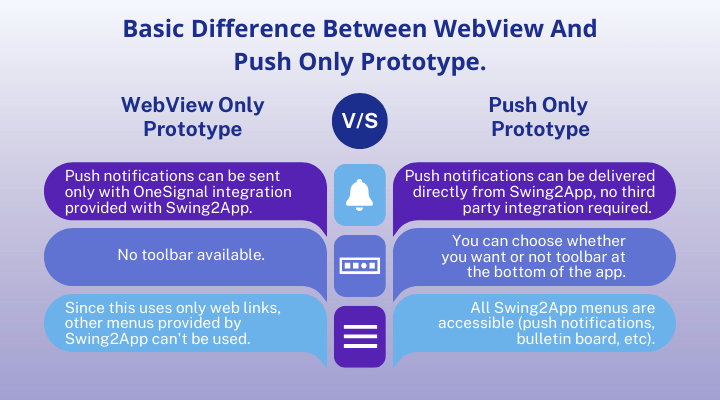
While using the Swing2App website to app converter you must choose one of the prototypes for your app.
Visual modeling
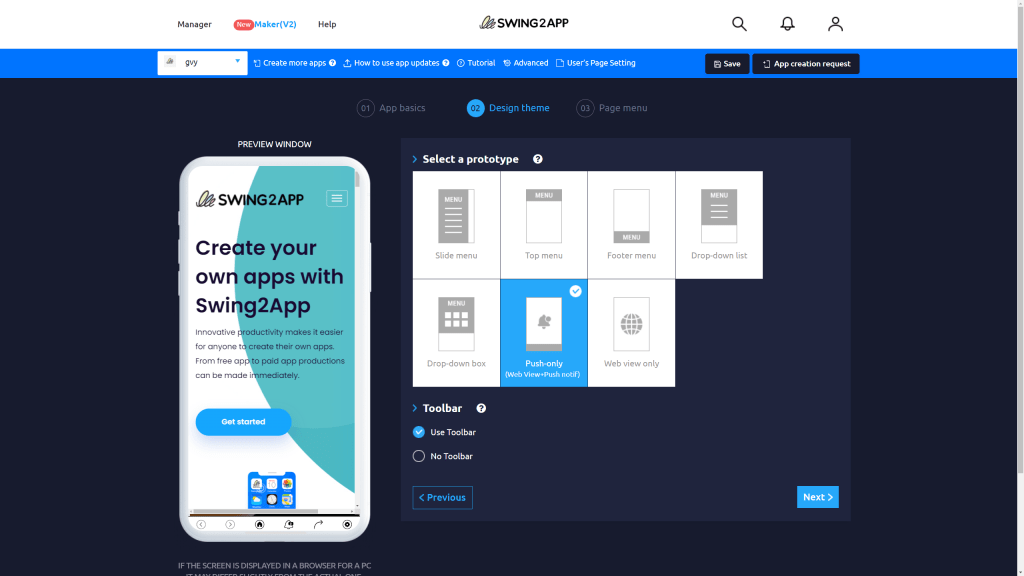
We replaced the complex coding model with a straightforward, user-friendly and customizable interface. What can visual user interfaces do for you? Visual user interfaces make data processing and management easier because you can view and manipulate data visually. It is a much Faster, and easier way, with endless possibilities.
Integrations
1.OneSignal integration

Swing2App recently release a new feature for the WebView apps. Earlier if a user wanted to convert their website to an app and wanted to send push notifications to users then they had to make Push-only prototype of apps only but now the WebView prototype app users can also send and receive unlimited push notifications with the simple integration of OneSignal with Swing2App.
2. Ad Mob integration
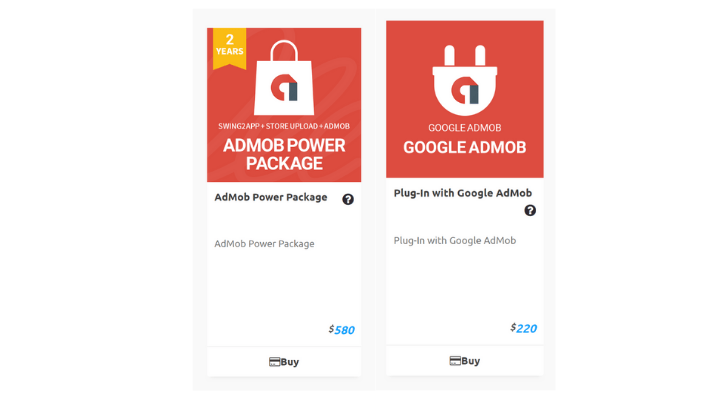
Swing2App also provides Ad Mob plug in, with this you can earn from your app by simply integrating Ad Mob to your app.
Read more about Earn Money From Android Apps Using AdMob – Ads Explained
Now, let’s see why you need to convert your website into an app.
Why do you need Website to app converter to create a Mobile App
- Fast and convenient
Converting your website to a mobile app goes a long way further.
Primarily, it’s where people spend most of their time now. According to e-marketer research, more than 80% of Americans spend their time on mobile apps instead of websites or web browsers. So, the main takeaway is that your target audience probably prefers mobile apps right now.
- Better UX and simple navigation
A true strength of mobile apps is their ability to embed all your content under a multi-layered facet with easy navigation. With a few touches, your audience can access the content you provide on your website and find what they want easily.
The reason people spend so much time on mobile apps is due to their quality. Therefore, converting your website into a mobile app opens up doors for new customers and enhances the brand experience for existing customers. As a result, it increases your conversion rate very effectively.
- Push notifications
Another noteworthy thing about the website to app converter is the option to send push notifications to your users. By sending push notifications via your app, you can inform your consumers about the latest offers and provide them with customized campaigns. These are all ways to increase user retention, and satisfaction, and strengthen your bond with your users.
Read more about Benefits of converting your website to app with Swing2App website to app converter.
Things to Consider Before Converting Your Website into an App
Mobile app development is not an easy task, so the first step is to decide whether you want to go down that path. Despite the convenience and benefits of converting website to a mobile app, it is an important strategic decision.
Optimize Costs
The first step in converting your website to an app should be optimizing your costs. There are several ways to convert your website to a mobile application, such as hiring a developer or using an app development platform. With Swing2App, you can make things much more convenient with the magic of no-code!
An issue with hiring a developer is that it may take more time than you expect, or it may prove to be costly in the long run.
However, you can complete the conversion process to your specifications by using an app builder such as Swing2App. It’s much less expensive too.
Pick the Best mobile Features
Your website’s features should determine whether you build a simple app for evaluation or if you intend to go with a more complex app.
Perhaps you want to completely revamp your website, or you can create an app that’s enough to attract consumers and make them want to engage with your website. By deciding what features you intend to include in the app you’re building, you will be able to devise a design for it.
Design a Seamless User Experience
Prior to anything else, convert your website to a mobile app as long as it is accessible and practical. Therefore, you should create a UX design for your app that is user-friendly, so that your users will enjoy using it.
After evaluating all of the above, you should plan your process accordingly and begin preparing for website to app conversion.
Which One to Choose: Android or iOS?
Choosing whether to convert your website to Android or iOS is a simple but fundamental decision. However, you may need to choose one platform even if you would prefer to provide your service on both. Think this over carefully before deciding.
Differences Between IOS and Android
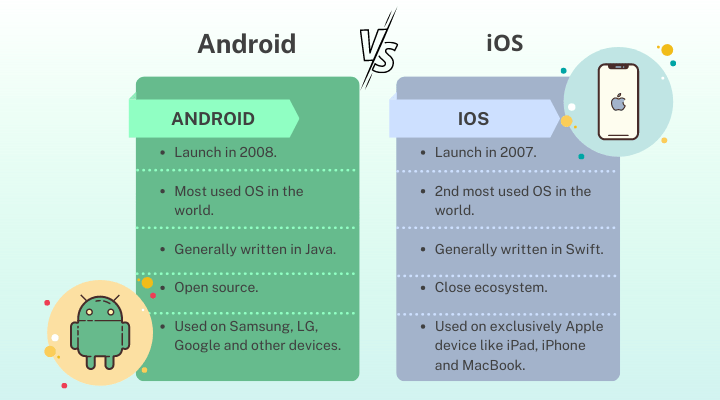
There is a major difference between the coding used in iOS and Android apps. So, if you want to build your app yourself, you will need to learn two different types of coding. It’s a time-consuming and complex process.
However, there are also socio-economic differences between them. It may be more beneficial for you to stay in one line depending on the region you are doing business in.
Though iOS users are more numerous in the United States and Japan, Android has a wider appeal worldwide. Android, with an overall ratio of 83% all over the world, outpaces iOS by a wide margin.
So, if you know about the operating systems used by your users or understand the regions in which you are doing business, you might want to target iOS and Android only.
Ultimately, there is nothing wrong with choosing both. There are iOS and Android users in every country, so you might want to appeal to both of them.
This is just a strategic decision regarding your conversion process and budgetary planning.
Read more to learn How To Convert Your Website Into An IOS Or Android App With Swing2App?
Here’s Your No-Code Website to app converter App Guide
Swing2App is a no-code app builder that just might be the tool you’re looking for to turn your website(Wix, Shopify, WordPress) into a mobile app. Thanks to its simple click and edit process, converting your website into an app turns into a fun process.
One of the best things about Swing2App is its compatibility with both the Apple Store and Google Play Store. So, without getting into many complexities, you can create your app for both iOS and Android platforms and enhance your reach.
So, don’t waste your time any longer and join Swing2App to convert your website into a mobile app in just 3 simple steps. Try Swing2App now for free to see how you can complete the app building process easily within minutes!