Web apps and native mobile apps are often misunderstood, but in fact, they’re completely different. There are quite a few differences between a mobile app and a web app, not just for the user, but also in the way they are developed and deployed.
When you’re browsing Uber or Starbucks on a phone, have you ever seen a pop-up asking you to download the mobile app, and wondered what the difference was?
There’s a possibility that you thought you were using the mobile app. Perhaps the truth is otherwise, you were using their web app. Surprised? How couldn’t you know that?
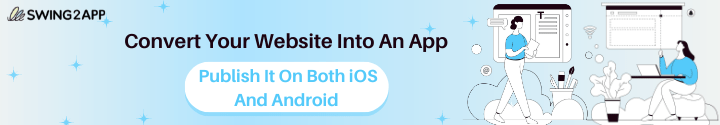
Don’t worry we are here to help you out.
As a developer, knowing the difference between a web application and a native mobile app can help you make better decisions.
To help you in choosing the right one for your business needs, we’ll cover the following topics:
What is a web app (web application)?
Unlike apps that run locally and natively on the operating system (OS = Android or iOS), a web application (or web app) is application software that is accessed through a web browser. Users with an active internet connection can view the web app on the World Wide Web (WWW).
A web application is a type of app that can be accessed through a web browser. When accessed via a browser on a mobile device, web apps appear and function like mobile apps — but in reality, they aren’t the same.
Basically, it’s a website with a responsive design, so that it can be viewed seamlessly on a smartphone.
Websites can be static or dynamic, some rarely updated, some responsive, and some interactive. Web apps perform the same function as downloadable apps, only they are accessed from your browser on your phone.
Let’s look at the advantages and disadvantages of a web app:
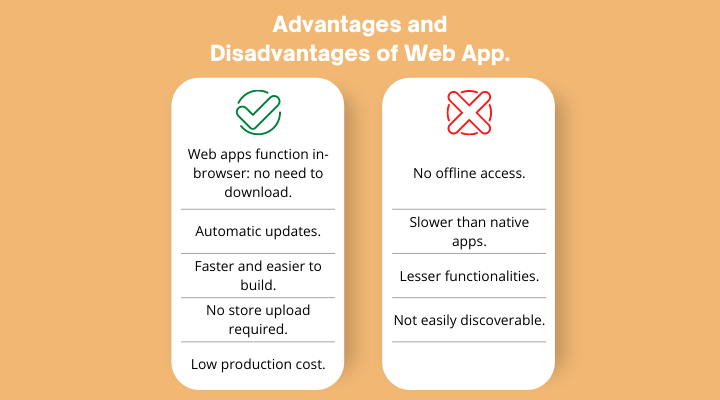
Further, read: What Are Web Apps? How Web Apps Work & Does Your Business Need A Webapp?
What is a native mobile app?
Currently, mobile apps account for the majority of apps on the market. A mobile app, also known as a native app, is built for a particular platform, in the language of that platform. Swift and Objective-C are the programming languages used for native iOS apps, while Java and Kotlin are the programming languages used for native Android apps.
Let’s look at the advantages and disadvantages of a native mobile app:
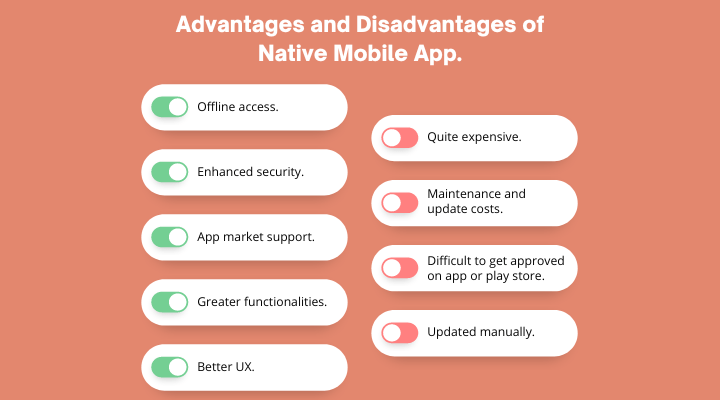
What is a progressive web app?
Progressive web apps (PWAs) combine the best of native apps with web applications by giving users offline functionality and push notifications. Progressive web apps (PWAs) were created to combine the best of both worlds since web apps lack important features of native apps like working offline and sending push notifications.
As hybrids of web pages and native apps, PWAs provide advanced functionality lacking in web apps, such as pushing push notifications, working without an internet connection, and supporting touch gestures.
What is the disadvantage of PWAs? Having compatibility with Google Chrome only. Meaning simply ignoring and excluding iOS users. This may work wonderfully for some businesses but not for all. Therefore, you must ensure that is PWA way to go for your business or not.
PWAs offer many advantages over both web apps and native apps. “PWAs are responsive, connectivity-independent, fresh and safe web experiences that can be discovered, reengaged, installed, and linked, as Alex Russell, who invented the concept, puts it.”
What is the difference: PWA vs web app vs native app
Native App vs Web App
Native applications are created for specific platforms, downloaded from an app store, and stored on a user’s mobile device. A web app, on the other hand, does not require a specific platform. Because the web app can be accessed through a browser and adapts to whichever device is being used, there is no need to download or install an app.
Some websites can have a native mobile app as well as web app. To further grasp the differences, let’s examine the two types of Gmail apps.
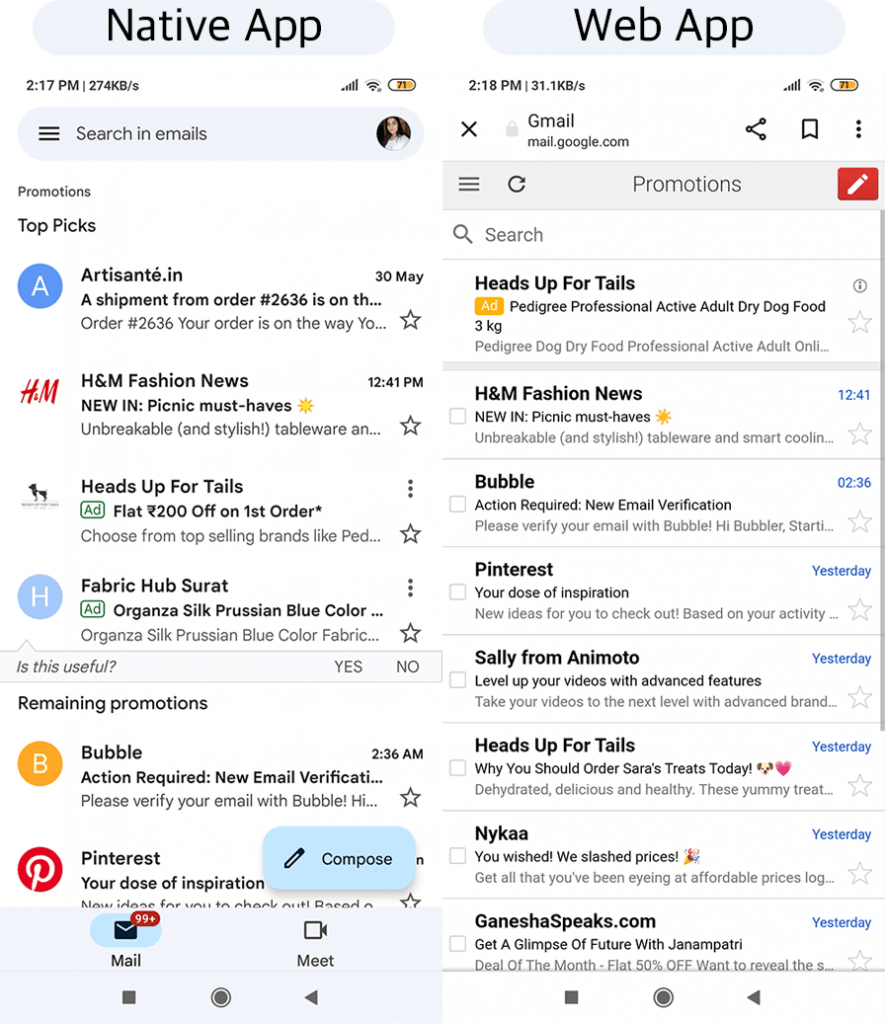
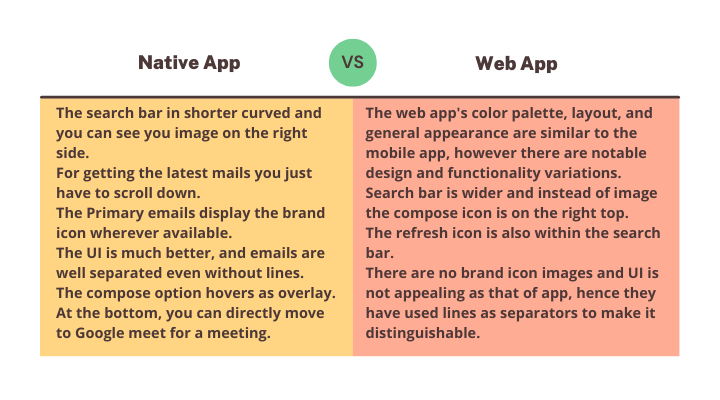
What if you don’t have the time or money to build both app types? Or should you opt for PWA?
In that case, you might be interested to know the differences between progressive web app (PWA) and web app.
Web Apps vs Progressive Web Apps: What is The Difference?
A progressive web app differs from a standard web app in several ways. A PWA outperforms traditional web applications in the following ways:
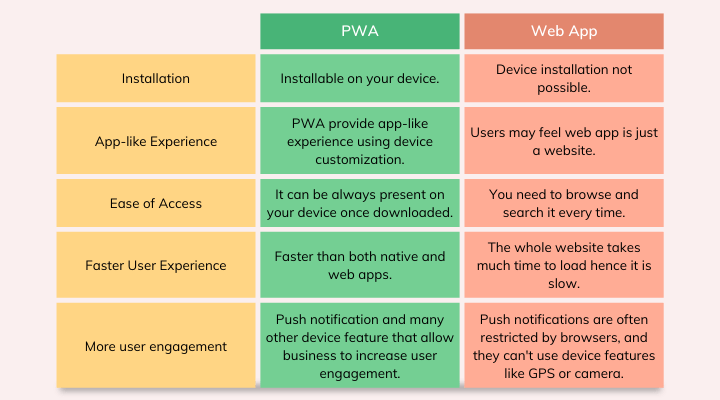
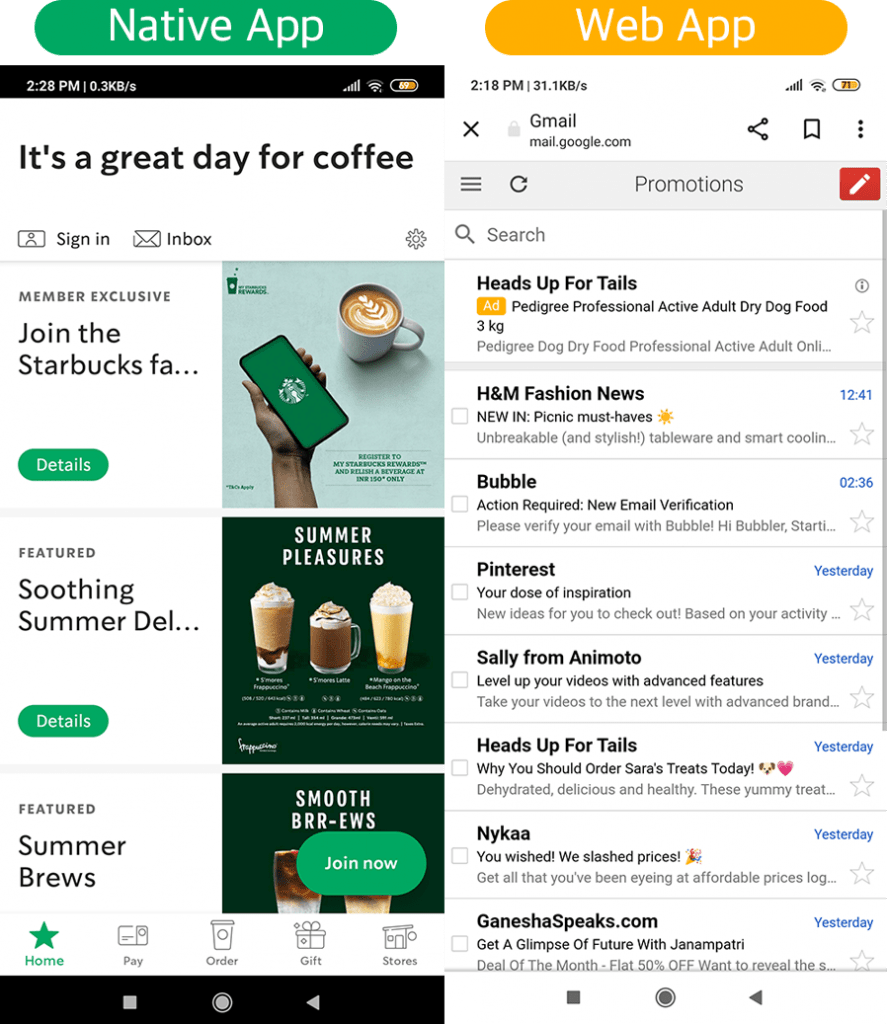
Starbucks has a PWA, while Gmail is a web app. Even though the brands are totally different, it is quite apparent that PWA has a much better UI as compared to the web apps, which are quite basic.
Read more about the difference between PWA and web app.
Now that we know what different types of apps are and how they differ, let’s explore how to create one.
How to convert a website into an app with Swing2App website to app converter
Creating any kind of app is a lengthy and expensive project but not with Swing2App.
The Swing2App No code website to app converter enables everyone to convert their website into an app without a single line of code.
To know more in detail about the best website to app converter read: How To Convert Your Website Into An IOS Or Android App With Swing2App?
Moreover, with Siwng2App you can also create a native app for both iOS and Android using the pre-built templates or upload your own image as the image map. The no-code app development will not only reduce the burden of coding but also ensure faster and cost-effective app development. However, you can also create templates using HTML if you want to go a little further.
All this makes Swing2app the best no-code app builder.
Read more about Swing2App website to app converter and how it works.
Examples of web apps
1.Gmail
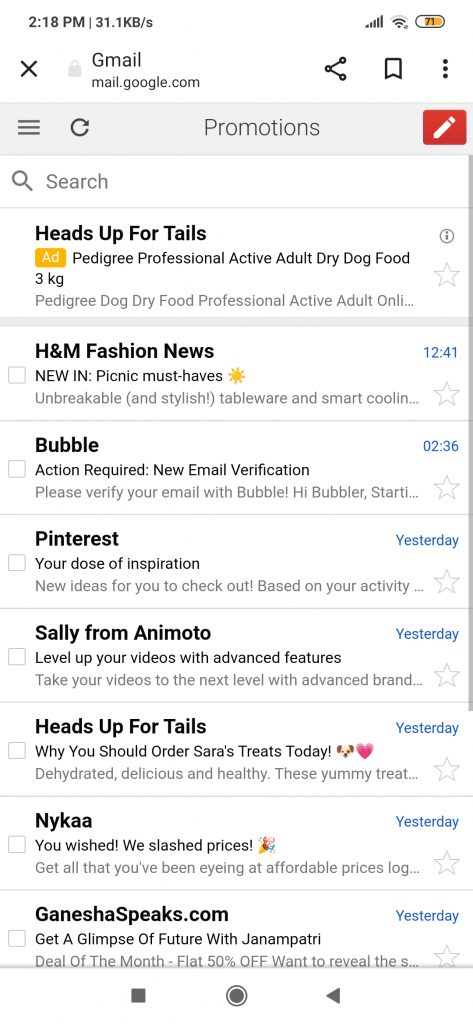
One of the greatest instances of a web application is Gmail. It’s capable of much more than just displaying emails. People may respond to emails, write new ones, archive old ones, and interact with other users using it. They can also search their inbox, report spam, star messages, and do a variety of other things. The main difference between the Gmail web app and the Android and iOS native mobile apps is that you can’t get fresh mail or push notifications.
2. Twitter

When Twitter launched a progressive web app in 2017, it quickly became one of the most well-known implementations of the technology. Twitter’s PWA is a wonderful lightweight alternative to its mobile app for customers who don’t have much capacity on their phones. You may compose, like, retweet, and reply to tweets using the PWA. You may also use the web app to schedule tweets or save them as drafts as of 2020. However, the web app misses some of the features included in the native version.
3. Uber
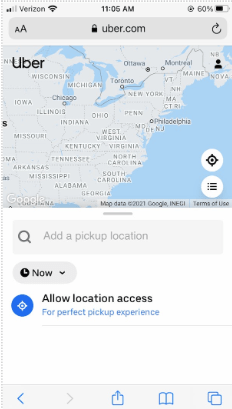
In 2017, Uber overhauled its online application from the ground up to ensure that consumers could request a ride regardless of where they were, what device they were using, or their network speed. Uber is compatible with all contemporary browsers and takes less than 50KB to load on any device, even on 2G networks.
4. Starbucks
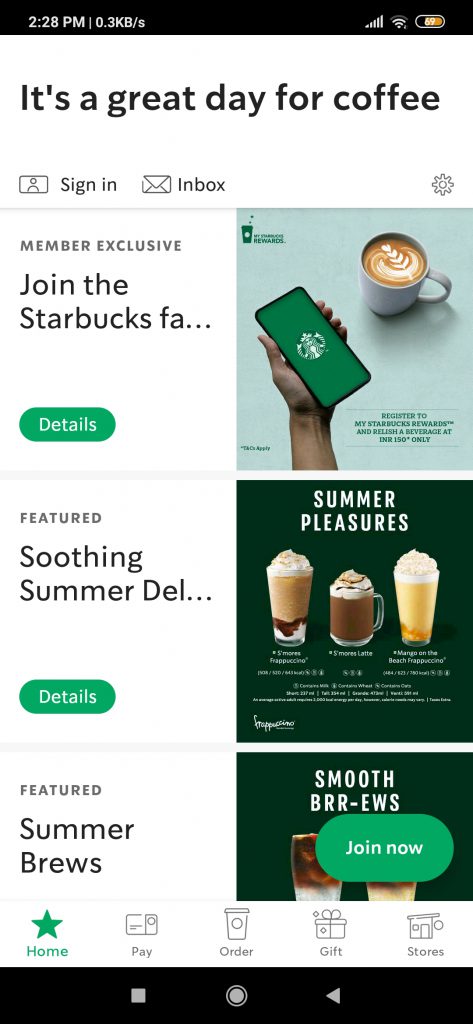
Again in 2017, Starbucks created a PWA ordering system from the ground up for customers who may not have constant internet connectivity or may lose it at any time during the day. Starbucks PWA looks and feels like the native app, with animations, and tiny download size, but it’s quicker, perfectly responsive, and high performance. Customers may use the PWA to examine menus and nutrition information, see pricing that is particular to their region, and modify and make orders.
Way forward
Since 2017, mobile has accounted for almost half of all online traffic worldwide, according to Statista. More and more businesses are adopting web app and native mobile applications to guarantee that all customers have a great experience no matter what platform they’re using.
So now you understand what a web app and a mobile app are, as well as the fundamental distinctions between the two. Furthermore, you can now distinguish between the positives and drawbacks of each. If you’re looking for further information, check out these articles:
All About Websites, Web Apps, And Progressive Web Apps
Why Swing2app Website To App Converter Is A Game Changer For U?
All You Need To Know About Swing2App Free Website To App Converter
]]>It’s a paradox how the world without digitization was simpler but difficult at the same time. Doing things manually was not a piece of candy.
Now, with the advancements in technology like mobile apps, things are simpler than ever, i.e., at your fingertips, literally.
There are hundreds of apps for every purpose and thing. Because of the unprecedented rise in the demand of mobile apps, it was expected that business from small, to middle, to fully blown organizations will set foot in this domain.
Thus, it only makes sense for entrepreneurs to develop a business model around mobile app development to get a taste of this trend, meaning make revenue from mobile app demands.
There is one hiccup, startups rarely have tons of capital to invest.
So, how can an inspiring mobile app development entrepreneur start a business without investing much?
Well, for you to know that, you need to absorb this article since we will cover end-to-end about this topic. But before, let’s have some fun with statistics testifying how crucial mobile apps are for businesses and how frequently they invest in one. This will fairly show you about your user base.
In June 2020, the second most popular app category on Apple App Store was ‘Business’. (Statista)
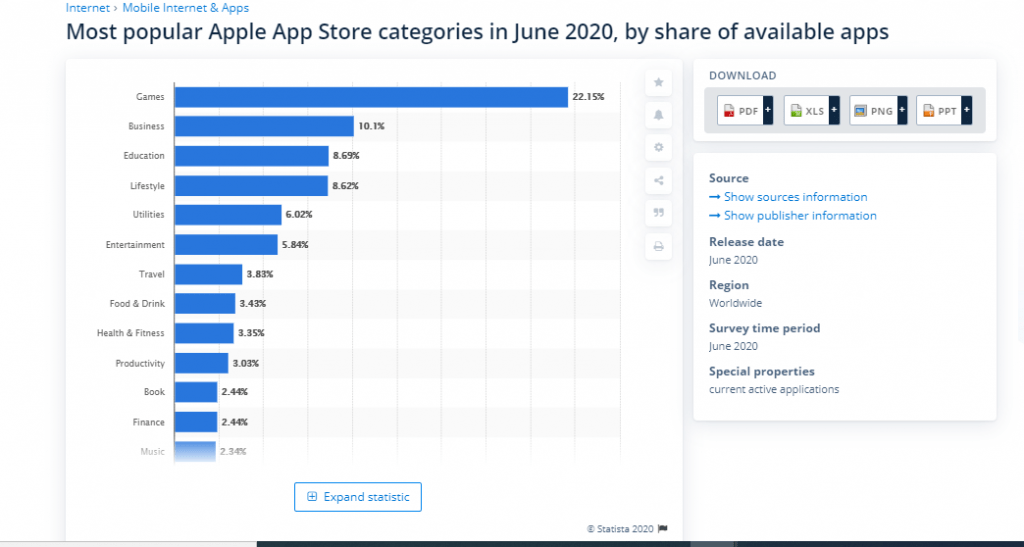
On Google Play Store, Business is the third-highest popular app with 6.95% (Statista)
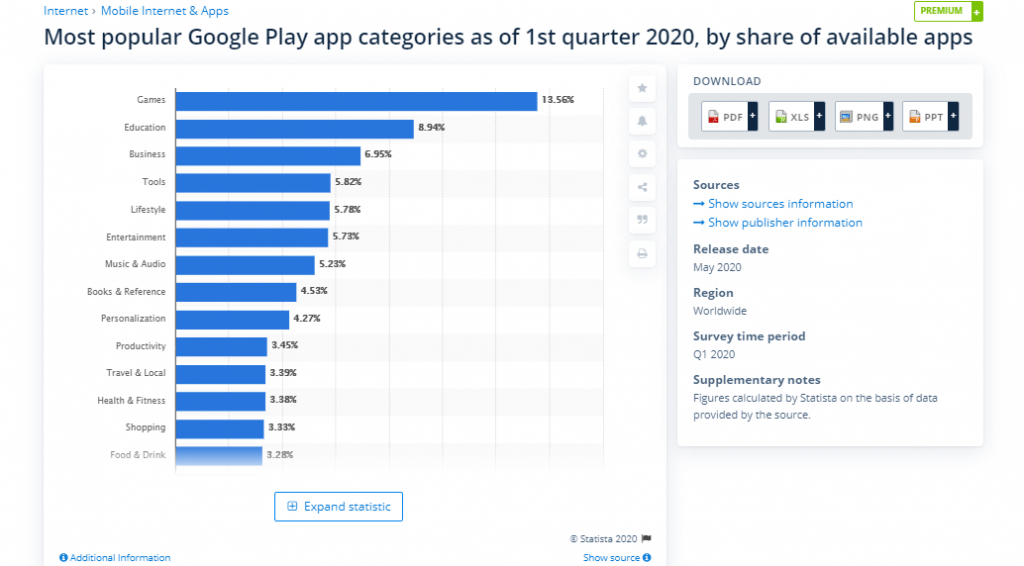
A Twilio Study in 2019 shows that 12% of consumers prefer a company’s mobile app for receiving communications from businesses.
Almost 66.6% of internet users prefer shopping apps, thus, pushing retail businesses to go mobile. (Datareportal, 2020)
34% of SMBs invest in mobile apps to increase sales, whereas 26% develop mobile apps for better customer service.
How to start your own mobile app business by becoming a Mobile app development reseller?
Coming to an even more interesting part, the most surefire way to make instant profit and create your own mobile app development business model is to become a mobile app reseller.
Without investing big bucks, you can easily promote the mobile apps created by an efficient app creation platform and get incredible commissions in return.
So, let’s discuss what it means to be a mobile app reseller and why should you become one.
What is a mobile app reseller program?
A mobile app reseller program is where you work as a retailer of already beautifully developed mobile apps and pitch them to your clients. You can also buy these apps for your personal use.
There are various white label app platforms with such programs, but the problem with white label is you still have to buy expensive packages all the while complying with various terms and conditions.
Whereas with Swing2App, an app builder platform, you get to share a significant percentage of profits from each proceeds. All you need to do is promote Swing2App products on social media, blogs, and other digital channels. Just share your affiliate link and see the profit numbers rising.
Why should you become a mobile app reseller instead of opening a mobile app development firm yourself?
Instead of going all in for full-fledged mobile app development with investing tons of money, you can simply get your profits and start your own mobile app business as a reseller.
For instance, it is tedious to hire programmers, developers, and designers to create an app for each of your clients.
This requires money. You can try to become a developer yourself, but keep in mind you will have to wear multiple hats at the same time. Something, which is a time-consuming process at best.
Hence, to grab the most lucrative business proposition in the app development domain, you should definitely become a reseller for the white label mobile app builder.
Advantages of becoming a mobile app reseller
1.Profits on the go
By doing certain things, you can make sure you hook your clients and deliver them useful insights about the potential of mobile apps for small and mid-sized businesses.
In retrospect, the one thing that customers hold closer to the truth is the success stories. By explaining how your mobile apps have helped businesses drive higher ROI and engagement rates, you can sell your mobile app and make profits.
2.Can be a side-kick to your main business
There are so many creative ways of how you can reap the most benefits from being a reseller. Since most of the nitty-gritty is handled by the white-label mobile app builder platforms, you can simultaneously focus on your primary business.
The profits generated from the affiliated mobile app reseller program can effectively fuel your other ventures.
How to start a mobile app business with Swing2App?
Swing2App has one of the best mobile reseller programs concerns with marketing the platforms’ products on multiple digital channels. As a Swing2App reseller, you get to partner with the white label mobile app builder as a marketer to promote mobile apps and build up your client base.
On every sale made by your affiliate link, which you receive at the time of registration, you get a certain percentage of the sale. Thus, the more clients use your ad and affiliate code, the more revenue you can generate.
The experts at the company have the experience of working with the latest technologies to offer the apps impeccable features that sell themselves. So, if you were looking to start a mobile app development company in low or zero investment posing as a steady revenue stream, this is it.
Features of Swing2App reseller program
In your mobile app reseller business, the features offered by the company play a huge role in how effective your business can become. For instance, a lack of features may create barriers for effective sales for you, thus decreasing your potential revenue.
Thankfully, Swing2App is equipped with every necessary feature, you as a mobile app reseller and marketer will need. They are as follow –
- You receive an administrator screen and a dedicated URL.
- Easily promote Swing2App site and blogs on multiple channels such as SNS promotion, Kakao Talk, LINE, etc.
- You get a standard Swing2App banner image with Ad installation guide.
- All the potential Affiliate manager tools are provided.
- You get to enjoy premium gift certificates.
- You can avail of commission for an unlimited period upon the sale of Swing2App plan from your clients.
Advantages of using Swing2App reseller program
Signing up with Swing2App affiliate mobile app reseller program has its own perks. Besides the amazing features it offers to assist in your reseller business, there are certain things that the current reseller members look forward to.
The company has a very easy settlement system which is based on a monthly-settlement arrangement. The platform also allows users to check real-time settlement schedules.
As an affiliate mobile app reseller, you are also provided with blog and social media specific ad performance management.
A management where real-time user inflow statistics can be analyzed for effective promotion.
Moreover, the program offers the best affiliate program returns. On the sale of Swing2App pass for 1 month, you are entitled to 40% of profits. Similarly, on the sale of Swing2App ticket for 6 months you earn 30%, and for a yearly ticket, you eat 25% as the share.
FAQs related to Swing2App reseller program
Q. How can I apply for Swing2App Affiliate program?
Registration into the affiliate reseller program is as easy as a pie. You only need to log in to the Swing2App homepage and then navigate to the Manager page.
Select ‘My menu’ in the navigation bar at the top and choose ‘Affiliate program’. You can access the application form from there. For a more detailed account of this process, please refer to this link.
Q. Will I get personal training or training materials?
Swing2App offers Ad installation guide to the new reseller members of the program along with various other tools.
Q. How is user settlement calculated?
Payments for the affiliate reseller program are made on the actual payments and purchases made by the clients via resellers’ link. No remuneration is made if customers make a purchase using free coupons.
So what are you waiting for? Start your mobile app business with us.
]]>There was a time when even the idea of earning money with a free app seemed preposterous, just like AI devices, touchscreen Smartphones, to name a few.
With time, many app monetization strategies came to existence and changed the way free apps were considered by businesses and developers.
Sans doubt, in-app advertising is one of the celebrated monetization models used by the majority of apps like Spotify, YouTube, and a million more. Now, what is that one thing that comes to mind when we talk about in-app ads?
You guessed it right – AdMob.
For some, who are not quite familiar with this tool, let’s take it from the top.
What is AdMob?
In brief, AdMob can be summed up as an incredible advertisement tool developers by Google. It is a holy grail for ad developers since it renders a streamlined revenue. It makes sure that the banner space is utilized with proper and appropriate content for the audience to view.
It is a common practice for app makers to incorporate in-app advertising monetization models. This serves as an ideal revenue source from apps that are free and allow developers to earn revenue. Banner ads placement is strategized in a way so it does not ruin the user experience. Ads by AdMob are quite responsive, something that attracts more users.
How does the AdMob tool work?
In order to reap the benefits from this amazing tool, it is crucial for you to know how it all works and manages to offer the services that it does. Therefore, let’s understand the working process of AdMob first.
Let’s see how AdMob works in simple terms:
1.Make space for your ad in the app
Start with curating ad spaces in your mobile application in the places where you want to place your ads. Once decided, you can add ad units to your app code.
2.The highest performing ads reach a wider pool of users
AdMob operates on its own network along with some other third-party networks. This is to analyze and ensure that the highest performing ads get the most exposure.
3.Make your app a money-magnet
Everything from billing advertisers to identifying networks for the ads in your app, AdMob takes care of it all. In the end, all you have to do is receive the profits and revenue. Nevertheless, the payments are unanticipated in compliance with AdMob policies.
How can you make money with AdMob from your app?
We have a few easy-peasy tips under our belt that can guide you on how you can earn those extra bucks with your app. These tips work as an added advantage or a fuel to the fodder of AdMob’s potential. If you perform all these actions well, you will be able to utilize the benefits AdMob has to offer.
1.Scout the most in-demand topics
If you randomly pick a topic and start advertising on it, it will do you more harm than good. Thus, you need to research and identify the topics that users are interested in at the time and then develop your ads on them. It is absolutely necessary for this monetization strategy to work since if the ads are not relevant, the users will not entertain them and your future Impression RPM will get affected.
2.Ad-filter AdMob feature
The ad filter on AdMob is an incredible feature to use in order to get the most out of it. You are in absolute control of what ads show up into your app, where and when to show it. Hence, you can use this filter to choose the most appropriate advertisement categories in relevance to your mobile app.
3.Increasing optimization and positive branding of the app
There are a few factors that implicitly affect the profits made via AdMob. This tool is not a one man’s army, thus there are a few things it needs from your app to work its magic.
The revenue generated from the apps will depend on a few factors such as your app’s ratings and reviews, and how your app fares on the app stores. To that end, you need to make sure that you are imparting and creating a positive image of your app by promoting more positive reviews. This will help attract more users and increase the time spent on your app. This is something that translates into more downloads on your app and hence more impressions on the in-app ads.
How to apply for AdMob?
Now that you know the basics of AdMobs, it is time for you to know how you can apply for the AdMob and reap the benefits for good.
Without any further ado, let’s go.
Step 1 – Once you have successfully created your app using Swing2App, you need to Sign up on the official website of AdMob.
Step 2 – Now, you are required to add your app on the platform and register the ad unit ID.
Step 3 – Here you need to provide the payment information.
Step 4– The last thing to do is to make sure to review your ads before making it all live.
Learn How to Develop Mobile App Using Swing2App
How can Swing2App help you to make money from AdMob?
Swing2App is the go-to destination of people for app development. It is an impeccable app builder platform that offers a myriad of services besides developing mobile apps for Android and iOS.
One of the great benefits of using Swing2App is that you can buy an AdMob plug-in product. After that, you can install AdMob ads in the app.
Nevertheless, there is one catch. The Admob ads are not to be installed by users. This is where Swing2App can help you. You can buy and apply for plug-ins provided by the platform.
- If you have an AdMob account, you only need to provide the relevant information in Swing2App and the AdMob ads will be automatically applied to your app.
- With Swing2App, all of the revenue generated from ads is shared with the users.
- Swing2App only charges the setting fee (installation) in order to integrate AdMob into your app.
How much can you earn with AdMob?
As much as we would like to give a ballpark figure for how much profit you can bag via in-app advertisement with the help of AdMob, there is such an answer available. As mentioned above, your profit percentage from these ads also depends on your app’s performance and image.
So, in order to bag big from in-app monetization strategy via AdMob, make sure your app is doing well in bringing new users to the platform.
Learn how to upload Mobile App on Apple App Store
]]>