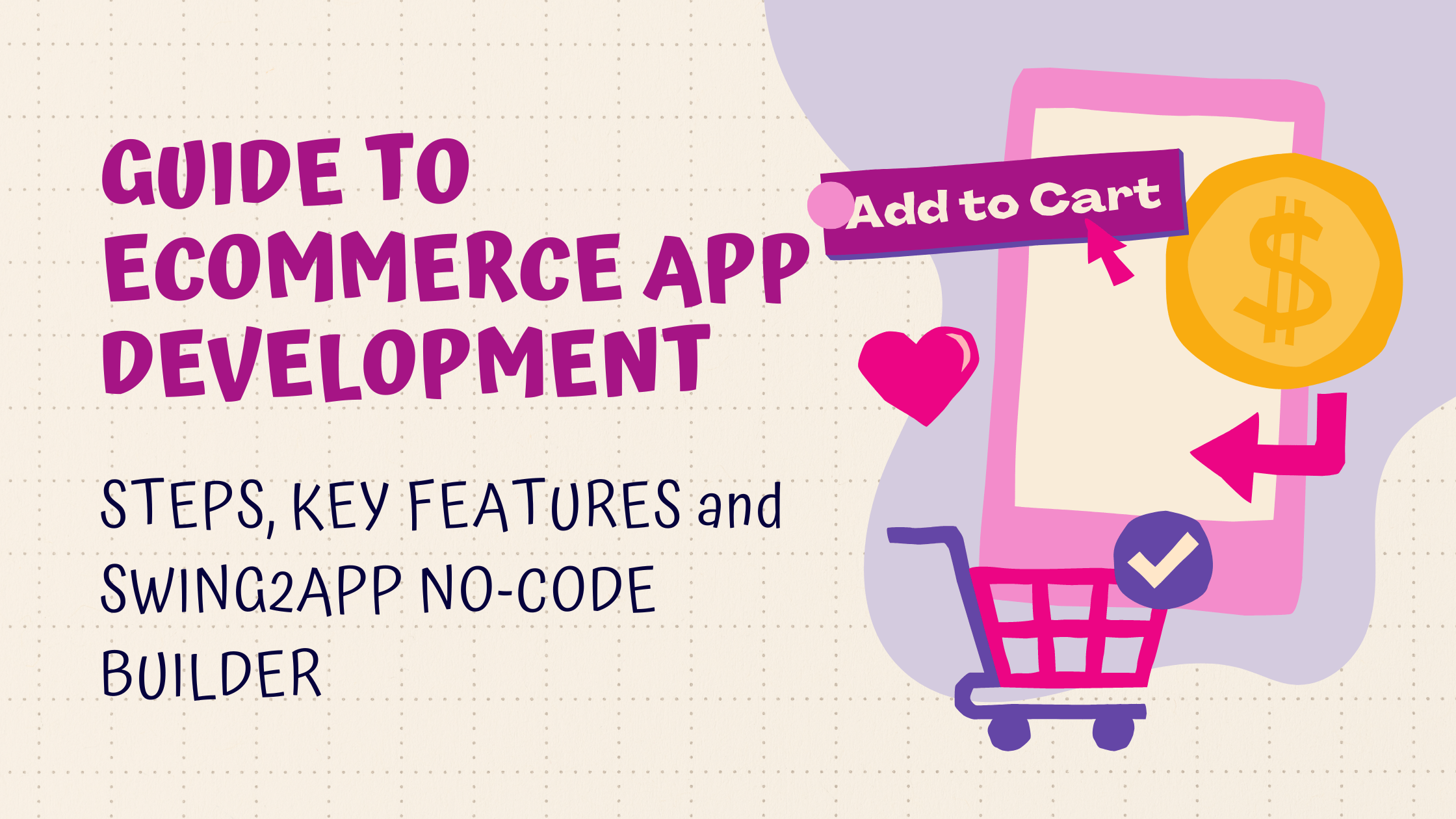People buy a lot of things online. Clothing, pet food, office tables – you know, the usuals. Lockdowns fueled an already rapid eCommerce app development boom. Purchasing with eCommerce apps has become the most convenient and favorite method of shopping.
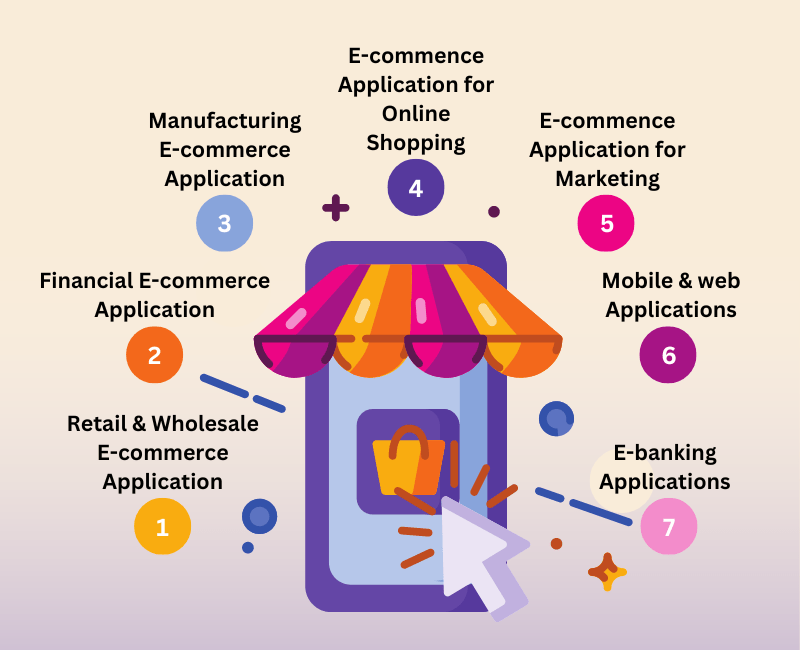
According to Statista, mobile eCommerce sales will exceed $432 billion in 2022, up from $148 billion in 2018. With these figures in mind, you may be considering entering the eCommerce apps business. If you’re already there, you might be looking for new consumers and ways to improve revenue. The solution is straightforward: create an eCommerce app. They’re becoming increasingly popular as consumers choose to shop online from their phones.
So, in this blog we will discuss how to create a no-code ecommerce app. It will cover everything from the key features to include to why ecommerce applications are an excellent choice and how to use Swing2App no-code ecommerce app templates.
ECOMMERCE APP DEVELOPMENT SUMMARY
Before diving into the details, you might want to check out the eCommerce app development overview. To quickly grasp the fundamentals of eCommerce app development, we collected the key principles in the table below. The summary of e-commerce application development rules might help you get a quick concept of eCommerce app development.
| TYPES | Aggregators, B2B, B2C, C2C, C2B, etc. |
| PLATFORMS | Android, iOS, Windows |
| PROCESS | Define Niche→ Set Target audience→ Competitor analysis→Planning→Designing→Platform selection→Development→ Testing→ Upload→ Maintenance |
| TECH |
Front-end: HTML, CSS, JavaScript, Node.js, React.js, Vue.js, Angular Back-end: C, Ruby, Java, Python, PHP, Web server, Databases, Storage |
| DEVELOPMENT COST |
Wireframing: $50-$800 per screen UI/UX: $2000+ Development: $10000+ as per the app Testing & Uploading: $1000-$20000 |
You won’t have to worry about tech stacks, platforms, or development costs with Swing2App. Swing2App no-code app builder offers cost-effective solutions for both iOS and Android app development. All you need to do is focus on the type and scope of your e-commerce app.
WHAT IS MOBILE COMMERCE APP?
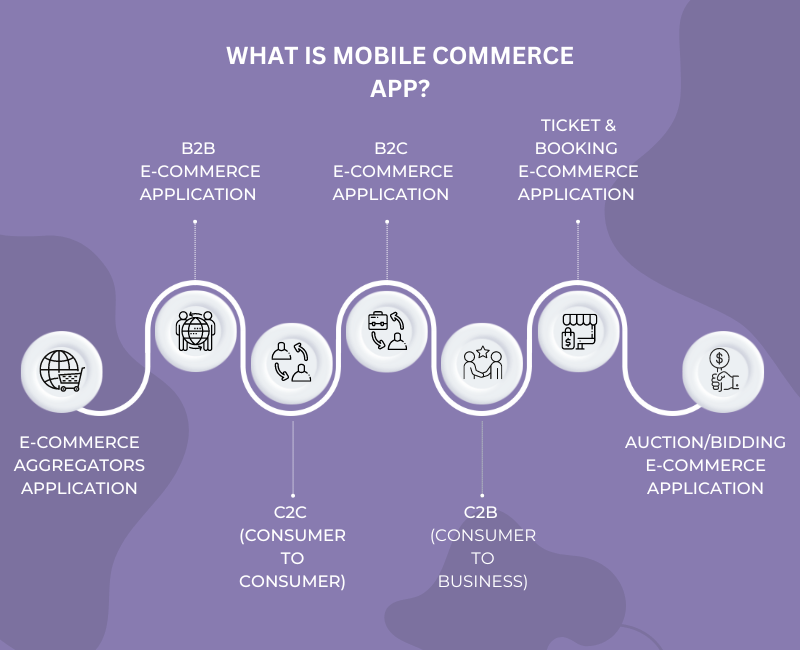
English entrepreneur Michael Aldrich pioneered electronic commerce in its initial stages roughly 40 years ago.
We define eCommerce as the trade of commercial commodities on internet marketplaces. To purchase certain commodities and things, simply use your smartphone or computer to perform electronic transactions.
Electronic commerce can be implemented as an Android or iOS application. Furthermore, it could be a web application known as an E-commerce platform. Nowadays, mobile eCommerce app development is giving online businesses a lot of success.
In the figure below, you can see the structure of e-commerce app development. It will assist you in understanding the procedure. This graphic depicts the entire concept of E-commerce app development.
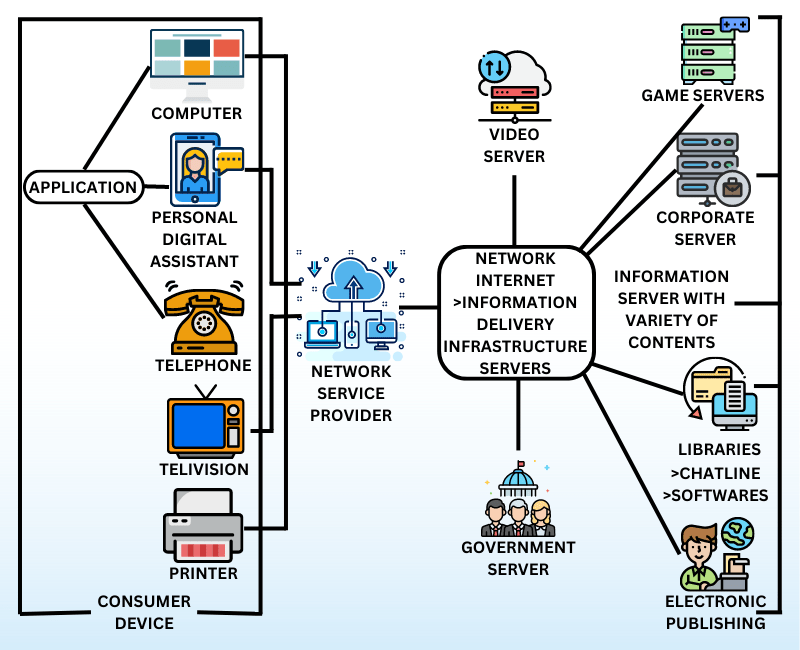
FAMOUS ECOMMERCE APPS
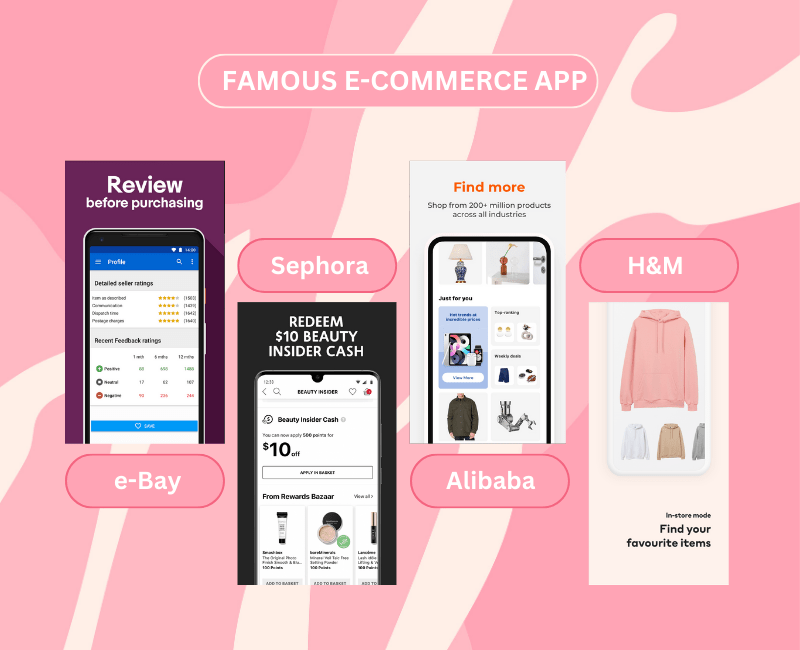
STEPS TO ECOMMERCE MOBILE APP DEVELOPMENT
1. Proper market research
Conduct ecommerce app industry research based on the products you will be selling, the locality, and contemporary trends. Look up any possible competitors and learn about their strategies to help you develop your own. This research will also help you in figuring out your target audience’s interests, behaviours, and purchase habits.
2. Choose the right platform
Make sure you’ve chosen the correct platform to develop an ecommerce app based on their business and audience – either Android or iOS, or both. Both of these app shops have different processes for uploading apps.
3. Plan costs in advance
E-commerce apps can have a wide variety of building expenses, so it’s a clever idea to figure it out ahead of time, along with the scope of work. You can checkout various Swing2App no-code app builder paid app plans when you wish to upload your no-code app to figure out the cost of app development and get an approximate price, and then start executing from there!
BEST PRACTICES TO CREATE AN ECOMMERCE APP
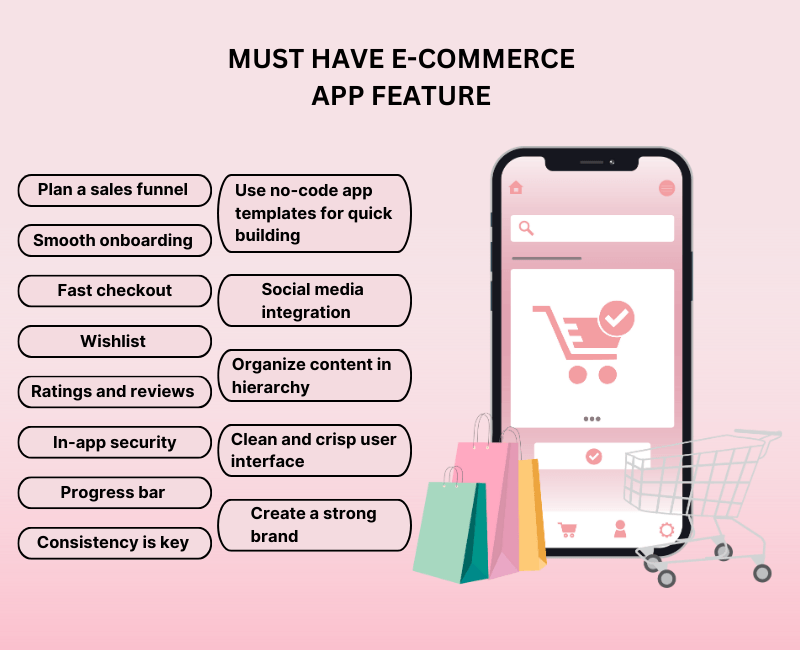
1. Plan a sales funnel
A sales funnel for an ecommerce app is the process that a user goes through as you bring them through the app to the end stage – a purchase. The following are the typical actions that a user might take:
- Product information
- Product comparison
- Discount or subscription offer
- Add to cart
- Wishlist
- Check-out and Payment gateway
- Successful transaction message and shipping details
2. Smooth onboarding
Onboarding an ecommerce app can make or break the user’s expectations. Make an effort to engage users, but don’t overwhelm them with commitment! Maintain a simple and clean look. If you want to learn how to make an easy app onboarding experience.
3. Fast checkout
Checkout is a key part of ensuring a positive user experience. You want to allow people the ability to go wherever they want and do whatever they want, but you also want to keep the experience as clear and distraction-free as possible. Users are more likely to leave your checkout process if it is slow. This is an important interactive process, so make sure it can be completed in a few clicks!
You can simplify things by allowing users to save their wallet and card information and providing a smooth payment gateway experience. Limit the number of input fields on the delivery address form, highlight required fields with an asterisk, and add labels that describe fields.
4. Clean and crisp user interface
Too many user interface components can quickly become crowded on a mobile phone’s tiny screen. You require users to focus on certain CTAs on each screen, such as “Make Payment’ or ‘Add to Cart.’ Maintaining a clean interface reduces the number of items per screen, focusing solely on the most important ones.
5. Organize content in a hierarchy
Visual hierarchy is another term for content organisation. When you order the components, headings, buttons, and so on according to their relevance, a hierarchy is created on the mobile app interface.
A visual hierarchy for ecommerce apps focuses on emphasising the most key features on each screen. For example, you can emphasise an item’s image and make the CTA button larger than other components on the screen.
It’s also critical to arrange item names and descriptions so that consumers can simply find what they’re looking for, whether it’s a product description, more specifics, or shipping information.
6. Create a strong brand
Brand identity is important in ecommerce apps. Colors, fonts, graphics, and language should all work together to represent a brand’s identity clearly. Each of these features should be displayed on the screens to give your ecommerce app a distinct look and feel.
7. Ratings and reviews
Customer loyalty and reputation are greatly enhanced by reviews on your ecommerce app. Create an area where customers may rate and review things they’ve previously bought. This part can be easily structured by combining star ratings with a review headline and description. Apart from helping potential customers, it also makes existing customers feel valued, increasing the likelihood of them remaining loyal to the brand.
8. Social media integration
Integration with social media is a must-have feature for ecommerce apps! It aids in much more than just one-tap user login. It puts brands at the forefront of people’ minds if they appear in Pinterest, Instagram, or TikTok feeds. This will provide them the opportunity to learn about discounts, promotions, and new products. It’s also an opportunity to generate user-generated content, which may do wonders for the brand’s reach!
9. Progress bar
In his TED talk titled How the Progress Bar Keeps You Sane, Daniel Engber said that a progress bar transforms the experience of waiting into this thrilling tale that you’re watching unfold in front of you.
This feature has the potential to transform an ecommerce app. Users want to know where they are in the purchasing process and how much more they must go through before completing the purchase. A progress indicator makes it easier to visualise these details.
10. Wishlist
A shopping cart is a must-have feature, but a Wishlist is an essential! The major motivation is to allow people to save products they want to buy later. Because most consumers dislike being compelled to make hasty purchasing decisions, this is a low-pressure alternative.
If they come across something they wish but are unable to commit to purchasing, let them to Wishlist it and buy it later. What’s more, wishlisted items might provide insight into client preferences so you can send them reminders or exclusive deals.
11. Consistency is key
For an ecommerce app, consistency means that related elements look, function, and feel the same way. This makes your app experience more predictable (the positive type of predictability!), which means consumers won’t have to learn how to utilise or navigate your app.
There are three levels of visual uniformity.
- Visual consistency: Consistency in design of buttons, fonts, and color schemes
- Functional consistency: Consistent Interactive elements like buttons or navigation elements should work the same way seamlessly
- External consistency: mobile app experience consistency with external assets or products, like a website, social media feed, or ads
12. In-app security
Ecommerce apps require extra caution when it comes to security. Before they pay money or provide credit card information, users want to know that they’re making a purchase from a trustworthy source. Even slight differences might have an impact on how a user perceives security.
Because visuals are far more powerful than words, establish the security of your ecommerce app by displaying the badge of your security provider and putting your users at ease about making an app purchase.
13. easy to use search feature
If a user wants to find anything specific in your app, they should start by searching for it. If it takes users a long time to narrow down their search, or if they obtain suspect results, the overall app experience will suffer.
It’s preferable to put it above the fold, near the top of the screen, because that’s where search bars are often situated. You may also offer advanced filters so that users can refine their search.
14. Use no-code app templates for quick building
The traditional method of creating apps requires writing codes, but our app builder doesn’t need any coding at all! App templates allow you to save a significant amount of time and work. Swing2App no-code app builder features a plethora of ready-to-use e-commerce app templates that you may adapt for your clients.
REASONS TO DEVELOP AN ECOMMERCE APP
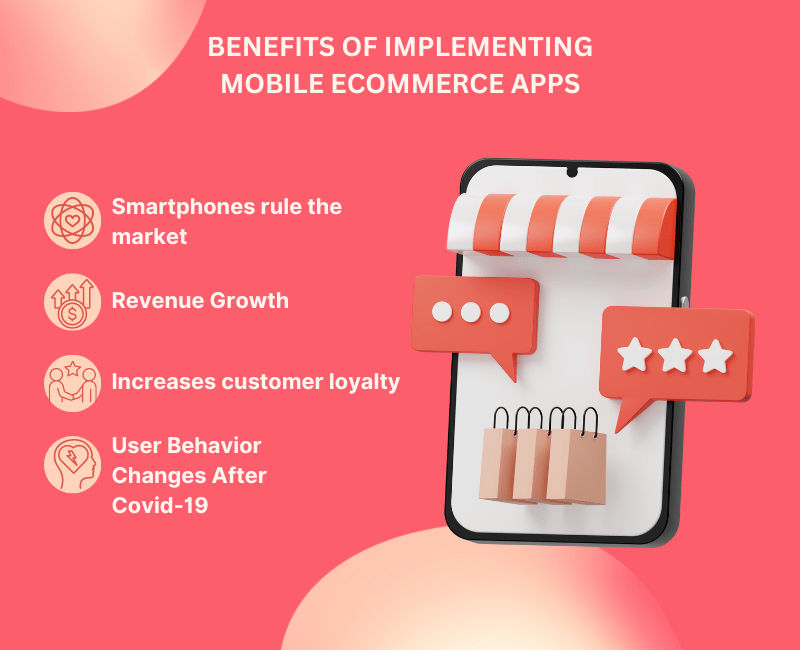
The market for ecommerce apps is vast. However, if you’re still not convinced that you need to create an ecommerce app, consider the following.
1. Smartphones rule the market
There are already over 4 billion active smartphones in the world. Most customers conduct online purchases 24/7 through mobile devices with a single tap. Do you need another reason to create a mobile commerce app?
2. Revenue Growth
Smartphones are more than just high-tech circuitry made up of electronic components. Many global eCommerce apps, such as Walmart and Amazon, have proven that mobile apps attract new customers and boost revenue growth across all devices.
3. Increases customer loyalty
A mobile ecommerce app allows you to increase client loyalty and feedback.
4. User Behaviour Changes After Covid-19
COVID-19 considerably boosted the eCommerce boom and has a significant impact on how people buy items. Total eCommerce spending in May 2020 was $82.5 billion, a 77% increase from the previous year. Using regular year-over-year gains, it would have taken 4 to 6 years to reach that figure.
Furthermore, there are several reasons to design an eCommerce app other than having a decent adaptive web-view, such as:
- Quick access to a user;
- Push notifications can be used to engage users.
- tracking user behaviour;
- Effectively collect analytics;
- Quickly test new features.
USE SWING2APP E-COMMERCE TEMPLATES TO CREATE NO-CODE APP
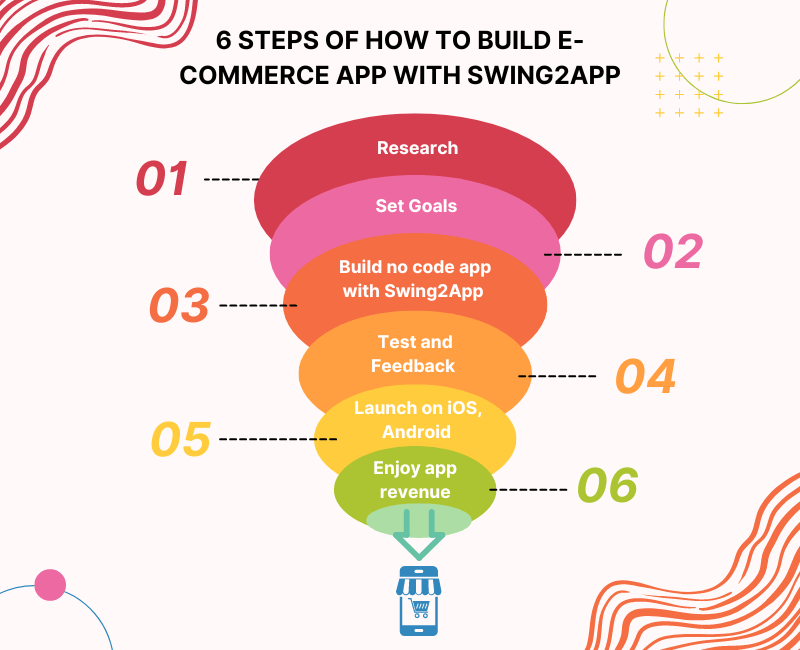
Using Swing2App’s prebuilt templates, you can create no-code apps faster and easier than ever before. You can, however, also you can create no-code apps from scratch. A majority of must-have features for an e-commerce app can be included in your app without coding using Swing2App no code app builder.
Following are a few examples of e-commerce apps that can be made using the Swing2App no-code app builder.
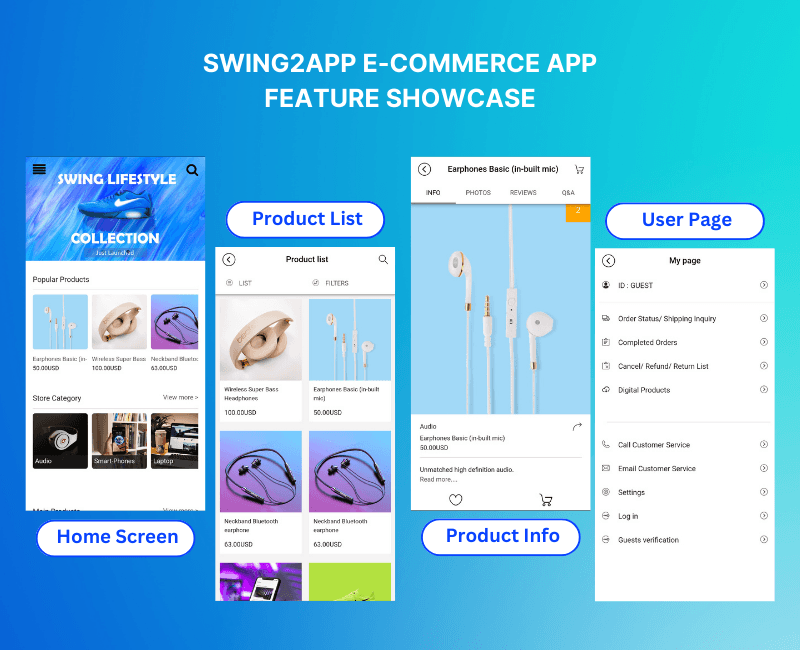
Further, also read about Why Does Your ECommerce Website Need An App? And how to Convert Your ECommerce Website Into An App Now!
CONCLUSION
If you’re developing an ecommerce app, we hope this blog helps you create some fantastic ecommerce apps while also growing your business!