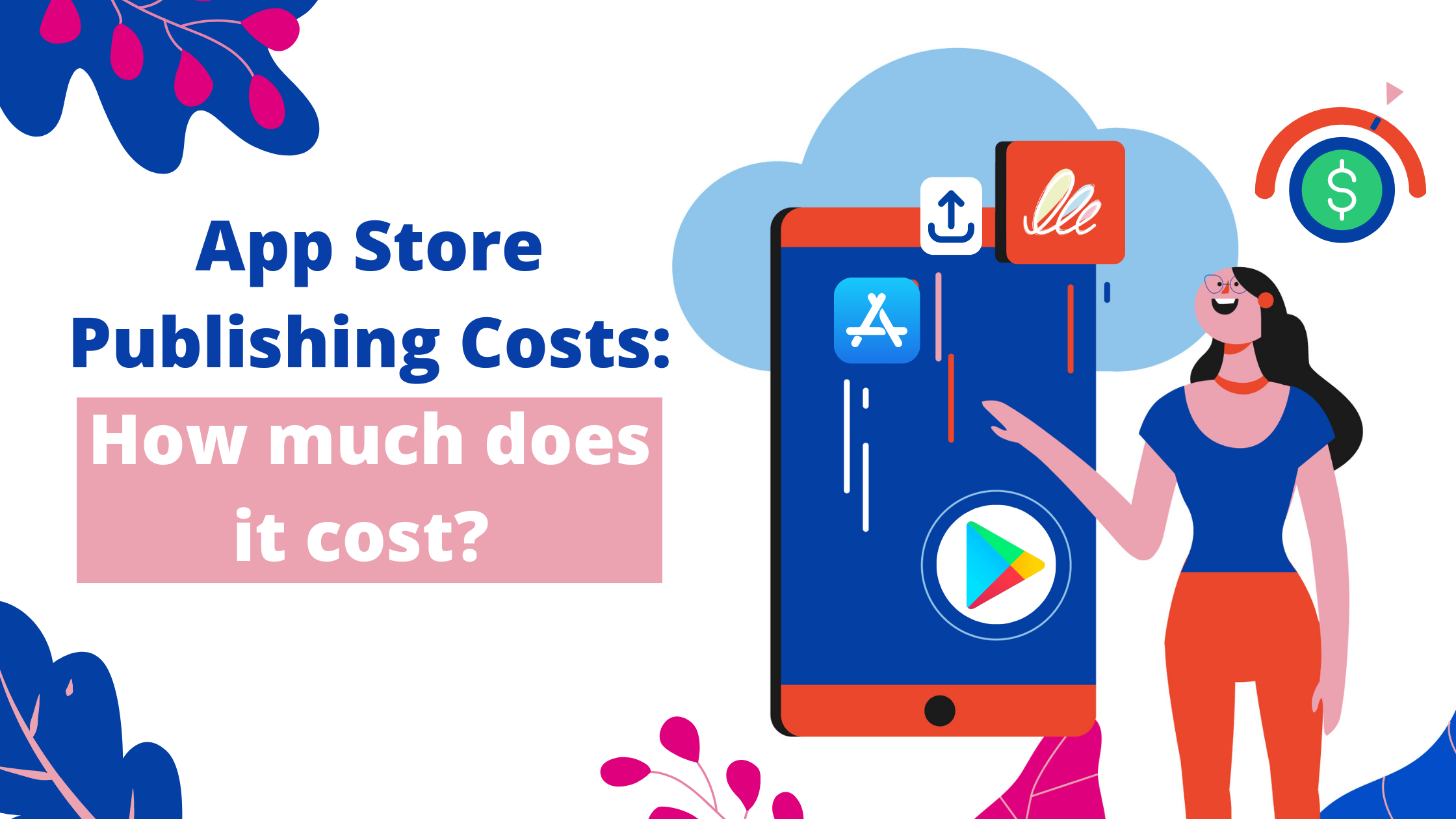App creation completion is just the beginning of the app development process, not the end. The next step is to deliver your app to your users, and for this, you need to publish the app in stores.
For the app publishing service provided by these app stores charge a fee for app uploading and in-app purchases. This is how app stores make their money, while helping your app to reach a global audience.
In this post, we’re looking at Apple App Store fees, and Google Play Store fees, and highlighting the differences between the Appstore and google play stores.
What is an App Store?
An app store is an online platform where app developers publish their apps and customers download or purchase apps. The concept of creating an app store came only in 2008 when Both AppStore and Google Play store were launched. The reason behind the creation of App stores became familiar with the rise of mobile phones and tablets, but now it covers even desktop operating systems and Web browsers within its ambit. Web browsers like Mozilla and Google Chrome have their own app stores, from where users can download and install Web apps.
An App Store offers a variety of free and commercial apps, pre-approved for use on users’ devices. They can browse the app, purchase, download and install, and update it through their device’s app store.
All the major mobile operating system vendors, including Google, Microsoft, and Apple have their app stores, from where users can control the apps available on app stores. Additionally, some third-party apps are available online, such as Cydia for jailbroken Apple iOS devices and Amazon Appstore for Android devices.
Difference Between App Store vs Google Play Store
It is true that both the app stores have the same objective — to provide their users with quality apps, however, they surely have some differences.
In terms of revenue, Apple App Store leads, and unlike Google Play, it is also available in China. In addition, iOS app users are used to paying for their iOS apps, which contributes to Apple’s revenue.
On the other hand, Google Play differs is more developer friendly than Apple App Store as the app approval process is not that strict.
Additionally, Google Play charges developers only a one-time registration fee of $25 to publish an app, but Apple has a $99 yearly developer fee (to be paid every year if you want your app on Apple AppStore.
Overall Comparison
| iOS | Android |
| Lengthy app submission process | The submission process is simple. |
| High cost for submission $99/year. | Costs $25 to submit an app. |
| Valuable feedback from the App review team. | Less guidance when an app is rejected, no detailed feedback |
| Getting approval can take a long time. | App approval time is 3-4 days. |
| High competition | The platform is highly fragmented. |
| Users generally pay for apps. | The platform is highly fragmented. |
Approval Process: Google Play Store Is Easier
| iOS | Android |
| The approval process can be long and drawn out. | Easy approval process. |
| App approval process is strict, must be aware of the rules and ensure apps are error-free. | Developers are free to experiment and be more creative. |
| Apps are high quality therefore standout | Less high-quality apps can head out to users. |
| Review team gives good and hard-hitting, feedback. | With so many apps let in, it can be hard to stand out. |
Visibility: Pros and Cons for Both Platforms
| iOS | Android |
| Hugely popular platform for Apple devices with great visibility. | Visibility is lower but reach is enhanced in terms of number of potential customers. |
| The keyword search might limit visibility. | The search function boosts visibility. |
Costs and Monetization: Google Play store Is Cheaper Initially
| iOS | Android |
| $99 per year developer fee. | A one-time $25 developer fee. |
| App Store customers are used to paying for apps. | Android customers prefer to download free apps. |
| Developers get 70% of the revenue. (in-app purchases) | Android customers prefer to download free apps. |
Advantages of Apple App Store and Google Play Store
Apple’s App Store is unique from a user’s perspective because it delivers high-quality, thoroughly checked apps. Additionally, customers can safely enjoy iOS apps with budget-friendly prices from the list of available apps.
An advantage for Apple App Store users would be a disadvantage for Google Play Store users. There are many more free apps available for Android users as compared to Apple.
To summarise:
| iOS | Android | |
| Target Audience ROI | More valuable | Less valuable |
| Development Time | 7 Days average | 3 days |
| App Development Language | Swift | Java, Kotlin |
| Design Policy | Specified Requirement | Flexible |
| IDE | Xcode | Android Studio |
| Complexity | High | Average |
| App Store Acceptance | Long app review | Short app review |
Types of developer programs in google and Appstore
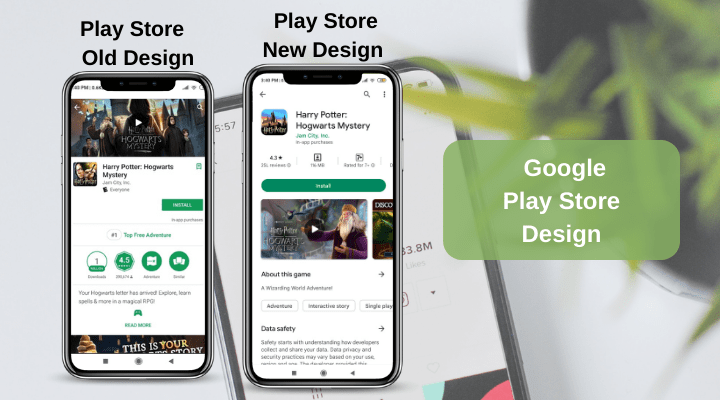
Google charges a one-time $25 fee to get a developer account on Google Play, which lets you publish Android apps on the Google Play Store. Free apps are listed at no cost, and Google takes 30% of the revenues of paid apps for “billing settlement fees”. App developers can develop Android apps using Windows, Linux, or a Mac.
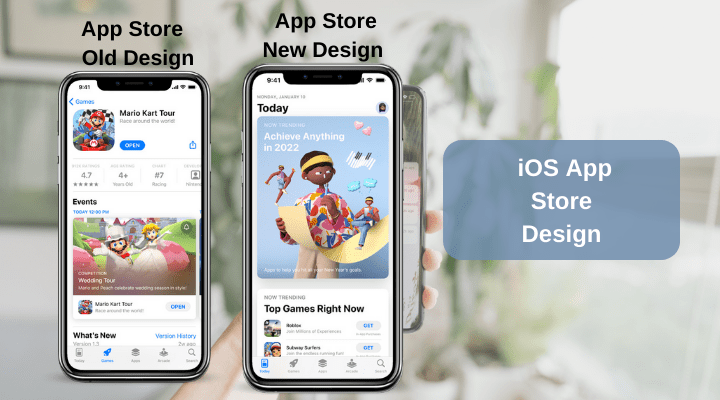
Appstore provides various developer programs suited for diverse needs. These include:
- Apple Developer Program – $99/year
- App Store Small Business Program
- Apple Developer Enterprise Program – $299/year
- Apple Video Partner Program
- iOS Developer University Program
- MFi Program
- News Partner Program
- Security Research Device Program
Steps to publish an app on the App Store
Users must pay the app store fee as a cost to publish their apps, to make them available for download and installation on the Apple AppStore. Let’s go through the following steps to make sure that you publish your app on an app store successfully. We will talk about two kinds of app stores where you can submit your app to the Apple App Store and Google Play Store.
Apple App Store
With the Apple App Store, you can get the latest Apple accessories and products in a more personalized way. With the references based on the Apple product you currently own, you can upgrade your iPhone to a new one and discover the accessories compatible with your device.
Publish your app on the Apple App Store by following these steps:
- Submit App Information
- Create a Bundle Identifier
- App Store Production Certificate
- Create a Production Provisioning Profile
- Create App Store Listing
- Make the release build
- Fill in Version Information
- Submit Version for Review
- Release the app
Gather the pre-required information such as name and icon of the app, detailed features, separate keywords, support, marketing, and privacy policy URLs, rating based questionnaire, copyright and demo account. Go through the above-mentioned steps and follow them to submit your app to the Apple App Store successfully.
Further read: How To Submit Your App To The App Store In 2022
Google Play Store
Google Play Store is one of the largest platforms for selling, promoting and distributing Android apps. It is available on the Home Screen on most of the Android devices.
Google Play Store also has its own set of rules and regulations which must be followed to avoid app rejection. Let us check out the steps to get the app published on Google Play Store:
- Create a Developer Account
- Create Payments Center Profile
- Create an App
- Prepare Store Listing such as product details, graphic assets, languages and translations, categorization, contact details, privacy policy, and others required
- Upload Android Package Kit to an App release
- Provide content rating
- Set up Pricing and Distribution
- Rollout Release to Publish Your App
Follow the above-listed steps to get the app published on the Google Play Store.
Further read: How to submit app on Google Play Store
How do Google Play Store and Apple App Store make money?
App stores typically charge 30% commission for in-app purchases within your app. Specifically, app store revenue comes from commissions on:
- in-app purchases;
- subscriptions;
- downloading paid apps.
Note: In-app purchases (IAP) include any transactions performed within the app, like booking a room in a hotel app. It includes only digital goods and not physical goods. If you use advertising as your app monetization strategy, then app stores cannot charge you for that.
Read more about In-App Purchases On Android & IOS.
Apple App Store fees
With the Apple AppStore app distribution service, you get access to over a billion customers across the globe on iPhone, iPad, Mac, Apple TV, and Apple Watch. There is no app hosting fee, however; there is an annual fee of $99 for the Apple Developer Program and $299 for the enterprise version. Additionally, Apple will take a share of your in-app purchase (digital goods) revenues.
Now you might me thinking -> how much percentage does Apple take from your app revenue? There was a 30% commission on all paid apps and in-app purchases on the App Store until November 2020. However, since then, two rates have been available:
- 30% share if you make more than $1 million in annual net app revenue;
- 15% share if:
- You make less than $1 million in annual app revenue; when you are new to the App Store;
- you’re after 12 months of service in the App Store with a subscription-based app.
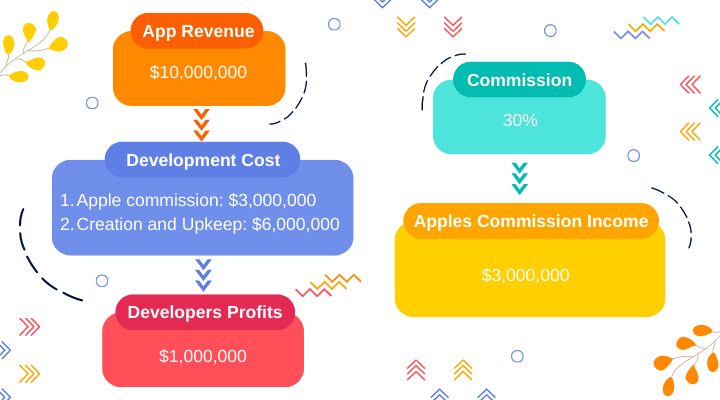
Note: To qualify for the 15% app store commission fee, apply for the App Store Small Business Program that launched on January 1, 2021. It is estimated that 98% of app developers qualify for this Program, according to Sensor Tower.
If you’re wondering how Apple ensures to get a share of your app revenue, here’s the answer:
“If you want to unlock features or functionality within your app (by way of example: subscriptions, in-game currencies, game levels, access to premium content, or unlocking a full version), you must use in-app purchase.” – App Store Review Guidelines
Google Play Store fees
Google also takes 30% of your app revenue, and after a year, it decreases to 15% of subscription revenue. The developer account also requires a one-time registration fee of $25. Understanding the financial aspects of your app model can help you optimize your app for the Google Play Store.
Like Apple, Google also legally obligates you to share your app revenue. Google’s guidelines are as follows:
“Developers charging for apps and downloads from Google Play must use Google Play’s payment system. For in-app purchases, developers must use Google Play In-app Billing as the payment method except if the payment is solely for physical products or digital content.” – Google Play Developer Distribution Agreement
To summarise:
| Apple App Store | Google Play Store | |
| App upload fee | $99 annual fee for the Apple Developer Program $299 annual fee for the enterprise version | One-time $25 registration fee for a developer account |
| In-app payments commission | 30% for apps and in-app products 15% for subscriptions after 12 months | 30% for apps and in-app products 15% for subscriptions after 12 months |
Conclusion
What is better: Play Store or App Store? Surely, it is a constant clash between two giants in the app development industry. A variety of different apps can be found in the Google Play Store and Apple App Store, both of which are thriving marketplaces. Furthermore, their app stores offer excellent resources and monetization opportunities for developers as well as convenience for Android and iOS users.
Both app stores have many positive aspects as well as some downsides that could be improved. Taking into account the Apple App Store vs Google Play Store contest, we can easily conclude that it is a tie.